PhotoView 360 vs SOLIDWORKS Visualize
In the world of computer-aided design (CAD), rendering plays a crucial role in bringing designs to life. With the advancements in technology, there are now several powerful rendering tools available to designers and engineers. In this blog post, we will compare two popular rendering solutions: PhotoView 360 and SOLIDWORKS Visualize. Join us as we delve into the features, capabilities, and differences between these two rendering powerhouses.
PhotoView 360
The PhotoView 360 is directly available in SOLIDWORKS user interface, accessed by SOLIDWORKS add-ins without loading any new programs. PhotoView 360 allows user to create rendered views with multiple settings like brightness, directional lights, background environments, environment rotation, scene reflectivity etc. PhotoView 360 is preferred when the output quality of rendered image is not so important. In the mid of product design progress now and then designer / SOLIDWORKS User to get the feel of final product or just for internal communication the rendered image by PhotoView 360 is useful, and the rendering time will also be on higher side. The minute and intricate details in rendering will might be missed capturing in PhotoView 360.
SOLIDWORKS Visualize
SOLIDWORKS Visualize is a powerful rendering tool to create very High Quality stunning photo realistic rendering images. As the image quality is exceptional, these can be used for marketing communications like magazines, Brochures, banners, Websites etc. SOLIDWORKS Visualize professional is a standalone software and can be opened independently outside SOLIDWORKS. It has superior multiple settings options for rendering image creation also animation with motion video creation is possible. This is used for rendering when design is reached the final stage and helps to market the product before actual product prototype is made. Rendering time is usually less when compared to PhotoView 360 and SOLIDWORKS Visualize has capability to capture very minor and intricate details in design. Even non-SOLIDWORKS users, Photographers and marketing team members can use SOLIDWORKS Visualize to generate high quality imagers for their day-to-day activities.
PhotoView 360 gives an insight to designers during design on final product through rendered images and can be used only for internal communications. SOLIDWORKS Visualize is used to create high quality rendered images and rendered animation videos for marketing communications used for customer facing applications.
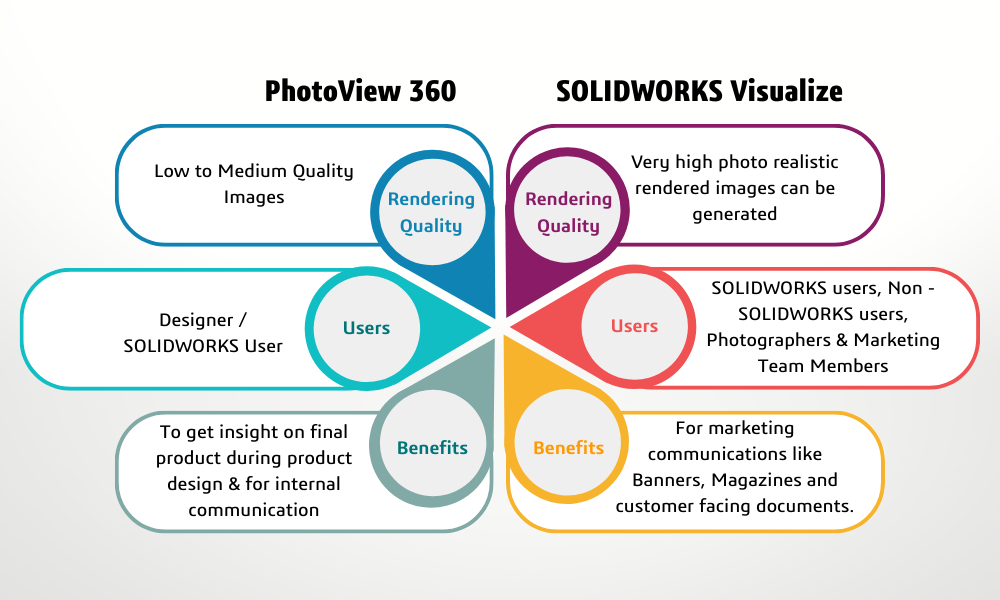
PhotoView 360 vs SOLIDWORKS Visualize Compared Side by Side
The below images are rendered using PhotoView 360 and SOLIDWORKS Visualize. The settings for both the images are maintained as same but can easily differentiate the quality of rendered image which is very high in SOLIDWORKS Visualize and the time taken to render in PhotoView 360 is 5 minutes and in SOLIDWORKS Visualize is 1 minute and also the thread details on lead screw is clearly captured.
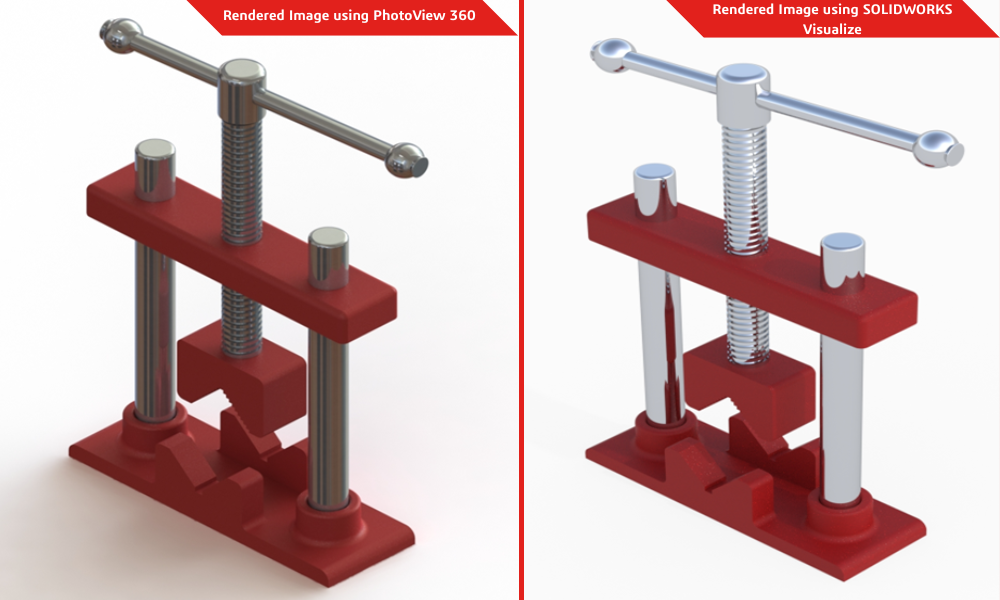
Two desktop versions of SOLIDWORKS Visualize products are available i.e Visualize Standard & Visualize Professional. Visualize standard is available in all versions of SOLIDWORKS maintained under AMC.
SOLIDWORKS Visualize Professional includes all the great features of SOLIDWORKS Visualize Standard, plus advanced features like animations, real-time Presentation Mode, and camera filters.
Apart from above, SOLIDWORKS Visualize professional has Visualize Boost capabilities that allows users to offload rendering into another computer on a Network. This free’s up existing system memory for other Designs tasks for the Engineer. Using Visualize Boost, Images can be rendered on a single computer, or on a cluster of several computers running Visualize Boost.
Please reach out to Conceptia Konnect to discuss more on rendering solutions and understand benefits to your organisation in marketing your products. our specialists will help to make best possible solutions.
FAQs – SOLIDWORKS Visualize
Yes, SOLIDWORKS Visualize is designed to handle large and complex CAD assemblies. It utilizes GPU-accelerated rendering techniques to efficiently process and render intricate models, allowing users to create realistic visuals of their designs regardless of their complexity.
SOLIDWORKS Visualize supports a wide range of file formats, including native SOLIDWORKS files (SLDPRT, SLDASM), neutral CAD formats (STEP, IGES), and other common 3D file formats (OBJ, FBX, COLLADA). It also has plugins and integrations with various CAD software, making it easy to import designs from different sources.
Yes, SOLIDWORKS Visualize provides extensive options for lighting and material customization. Users can create realistic lighting setups by adjusting parameters such as light intensity, color, and direction. Additionally, they can apply a wide range of materials to their models, including different textures, finishes, and appearances, to achieve the desired visual representation.
Visualize is a standalone application and does not require a parallel SOLIDWORKS CAD install.





















Great comparison!!!
Leave a comment