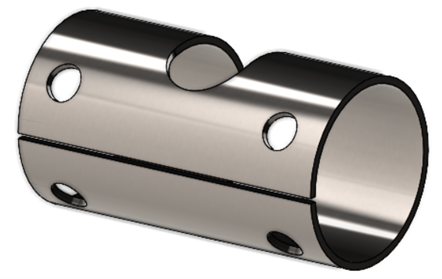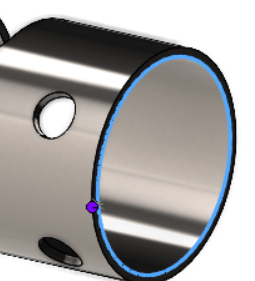When it comes to industrial sectors, sheet metal plays a pivotal role. During my previous experience as Product Design Engineer, I’ve encountered couple of challenges in sheet metal product development. To address these challenges, we constantly seek innovative methods to enhance our product development process. Our approach involves aligning with customer needs and integrating their feedback. We’re attentive to customer needs and their feedback. The best ideas get added to SOLIDWORKS’ “What’s New” features” every year. Let’s dive into the SOLIDWORKS 2024 Sheet Metal specific enhancements driven by user demand.
Propagate Slots: In 2024, SOLIDWORKS introduced a game-changing enhancement to Slots. While seemingly simple, slots are pivotal in welding, assembly, and manufacturing. Achieving precise dimensions and alignments posed challenges for designers, especially in matching tabs with slots. Now, with a single click on an existing tab, designers can effortlessly create slots, even if the part is angled. This user-friendly upgrade streamlines the design process significantly.

Introducing the Stamp Tool: In 2024, a game-changer arrived: the Stamp Tool. No more complex 3D setups—just a simple 2D sketch and a few tweaks, and designers can create forming directly on sheet metal. It’s a time-saver and works with any closed profile, making forming a breeze. A leap forward in sheet metal design!
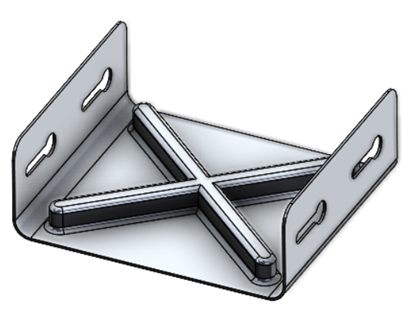
Creating forming tools using sketches is a faster way to apply forming tools to sheet metal parts. The Stamp tool allows more flexibility to experiment with different parameters & Designs.
RIP Tool: Let’s talk about the essential and frequently used RIP Tool. It’s been a staple for years, helping us create relief for corners and flatten bodies for manufacturability. It’s simple and effective, but what about cylindrical or conical bodies?
Dealing with those isn’t as straightforward. We’d typically create a sketch, make cuts, and then flatten, which can be quite a process. But with the latest enhanced RIP Tool, things have become intuitive. Now, with just a few clicks, we can effortlessly flatten cylindrical and conical bodies, streamlining the entire process.