Design for assembly is all about optimizing your product and assembly process. Design for manufacturing, on the other hand, is all about choosing the right materials and manufacturing processes. A good design for assembly goes hand-in-hand with manufacturability. It’s all about designing parts and products that are easy to assemble, and for the betterment of assembly, below are the top enhancements in What’s New SOLIDWORKS 2024 Assembly.

Insert Components; –
In SOLIDWORKS 2024 Assembly, now we have a configuration description in the tab and will be easily able to fix one component and another component to float by which you can assembly the required part to that particular Assembly without any errors.
Enhanced Mates: –
Before this enhancement, we were doing the copy with a mate or selecting the part and dragging and dropping to that particular position but the latest improvement allows us only to create mates whose names match and locks the rotation. From the list of options in the drop-down menu, we can select the appropriate mate reference.
Component Reference: –
The top level of the assembly provides access to component references. From there, a single table can be used to add, remove, or modify data. Inputs that are repeated are also marked and Highlighted to the user.
Importing Neutral File; –
Finally, we have improved file import. Since every organization uses neutral formats, it will take a long time to import, even if you only need a single subassembly. Instead, we must import the entire file. Let’s investigate how we might use the latest enhancement completed in 2024 to get rid of this. Filtering the step file allows us to locate and import a specific part. It is evident that the time required to import the step using the filter option is shorter than that of the other.
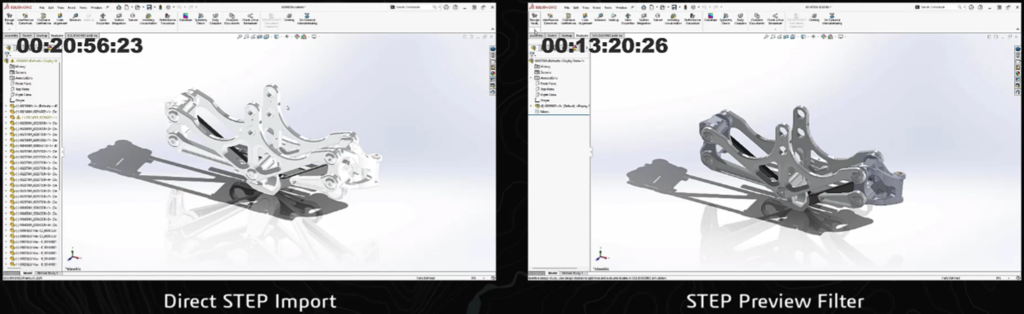
SOLIDWORKS has always led the way in making design available to all designers and engineers. Our goal is to empower you to design, work together, and create new product experiences with powerful yet user-friendly product development solutions. With all these above improvements in SOLIDWORKS 2024, you’ll also be able to take advantage of new opportunities to improve your Assembly more quickly.





















