SOLIDWORKS Visualize is an essential tool for engineers and designers, offering powerful 3D animation and rendering capabilities. It speeds up decision-making processes, marketing presentations, and design reviews by turning CAD models into photorealistic images. Its user-friendly interface allows users to produce beautiful visualizations, promoting better communication and teamwork throughout the design process. It is remarkable for a software update to offer both improved features and a more efficient user interface, but SOLIDWORKS Visualize 2024 has succeeded in doing both. Visualize’s handling of appearances, data manipulation, and rendering exporting have all been modified, and you’ll see benefits in all aspects of your rendering workflow.
Enhancements in SOLIDWORKS Visualize 2024
Appearance Model Updates
SOLIDWORKS Visualize 2024 introduces comprehensive updates to appearance models, offering an expanded library of realistic materials and textures. Enhanced customization options empower users to achieve unparalleled realism, elevating the quality of rendered designs for compelling visual presentations.
- Manipulator Improvements: Advanced manipulator improvements in SOLIDWORKS Visualize 2024 improve model control by increasing positioning, rotation, and scaling precision. A more user-friendly interface streamlines 3D scene alterations for better rendering and design refinement, which benefits users.
- Interface Updates: SOLIDWORKS Visualize 2024 introduces a sleeker, more intuitive interface with refined navigation, improved toolbar organization, enhanced workspace customization, and new visualization options, elevating design rendering and presentation capabilities.
- Sun and Sky Improvements: Unlight environments can now be added to see how products will look in a real time and place. The sunlight environment provides an update so that North can be set manually or by selection on the model, a drop-down for position or coordinates can be simply pasted in, a time of day adjustment, and much more.
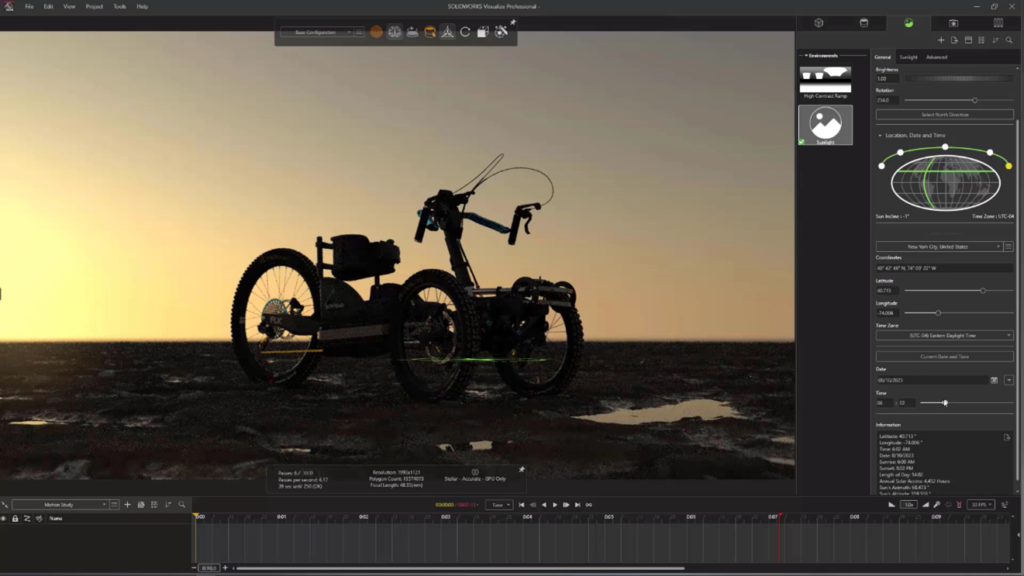
SOLIDWORKS Visualize 2024 produces attractive visualizations for powerful presentations while speeding up design communication with improved materials, lighting, and rendering capabilities. Making your products look great with SOLIDWORKS Visualize 2024 is easier and faster than ever.





















