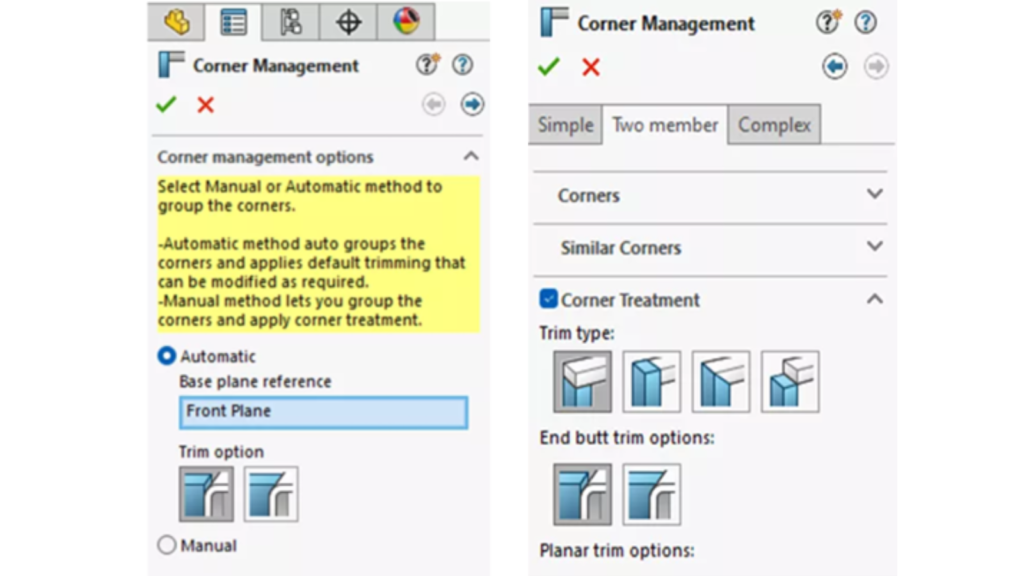When managing corners in the SOLIDWORKS Structure system, do you encounter any challenges? There are several new enhancements for Structure Systems in SOLIDWORKS 2024. The Corner Management dialogue box includes several aesthetic and technological enhancements when you have completed creating the entire primary and secondary member.
Right from the start of the Corner Management, users can now quickly organize corners and select a base plane automatically. Additionally, the Corner Management Property Manager now has new icons that make it simpler to use for both novice and expert users. The Corner Management Property Manager’s Simple tab resembles your familiar layout. This feature will help us to save time by group similar corners automatically.
SOLIDWORKS Structure System in 2024 brings with it a user-centric approach, making the design process more intuitive and accessible. The user interface has undergone a facelift, offering a cleaner and more streamlined experience. Whether you are a seasoned professional or a newcomer to CAD, the updated design ensures that your structural design journey is both efficient and enjoyable.
We observed that the Structure System tools now include a fantastic new time saving method. These tools offer users multiple new approaches for creating new structural components, which sets them apart from typical weldments tools. Because of the automatic base plane selection, users will also save time when doing the corner management in their structural members.