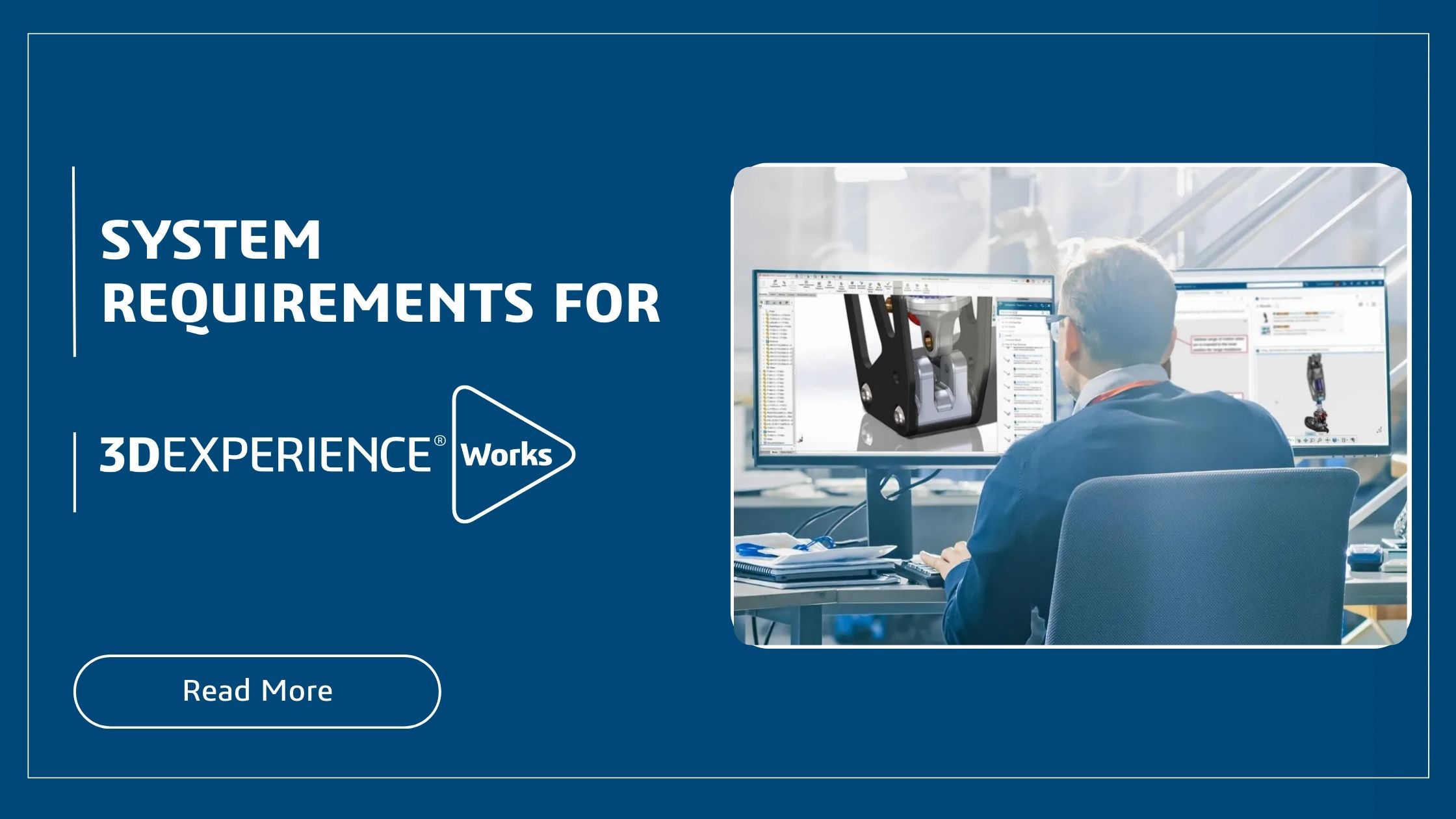
System requirements for 3DEXPERIENCE Works
Imagine an organization where the entire product development team, from designers to marketers, can seamlessly access and contribute to the

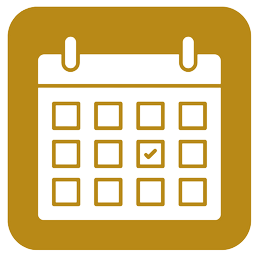

Every customer with licensed version of SolidWorks can access your training manual as a secure eBook via MySolidWorks. Each eBook can be viewed by a single user in up to three devices. Most of the times it not feasible to carry the manuals with us, therefore, it’s always good to have access to eBooks copy for quick reference. In order to access eBooks, login to MySolidWorks
Step by Step procedure to activate & access your E-Books
The easiest & fastest way to contact Conceptia Ckonnect technical support team is either by reaching out to our Technical toll free number – 18004258959 or by dropping a mail to [email protected] wherein our Certified Application Engineer will respond to all your queries
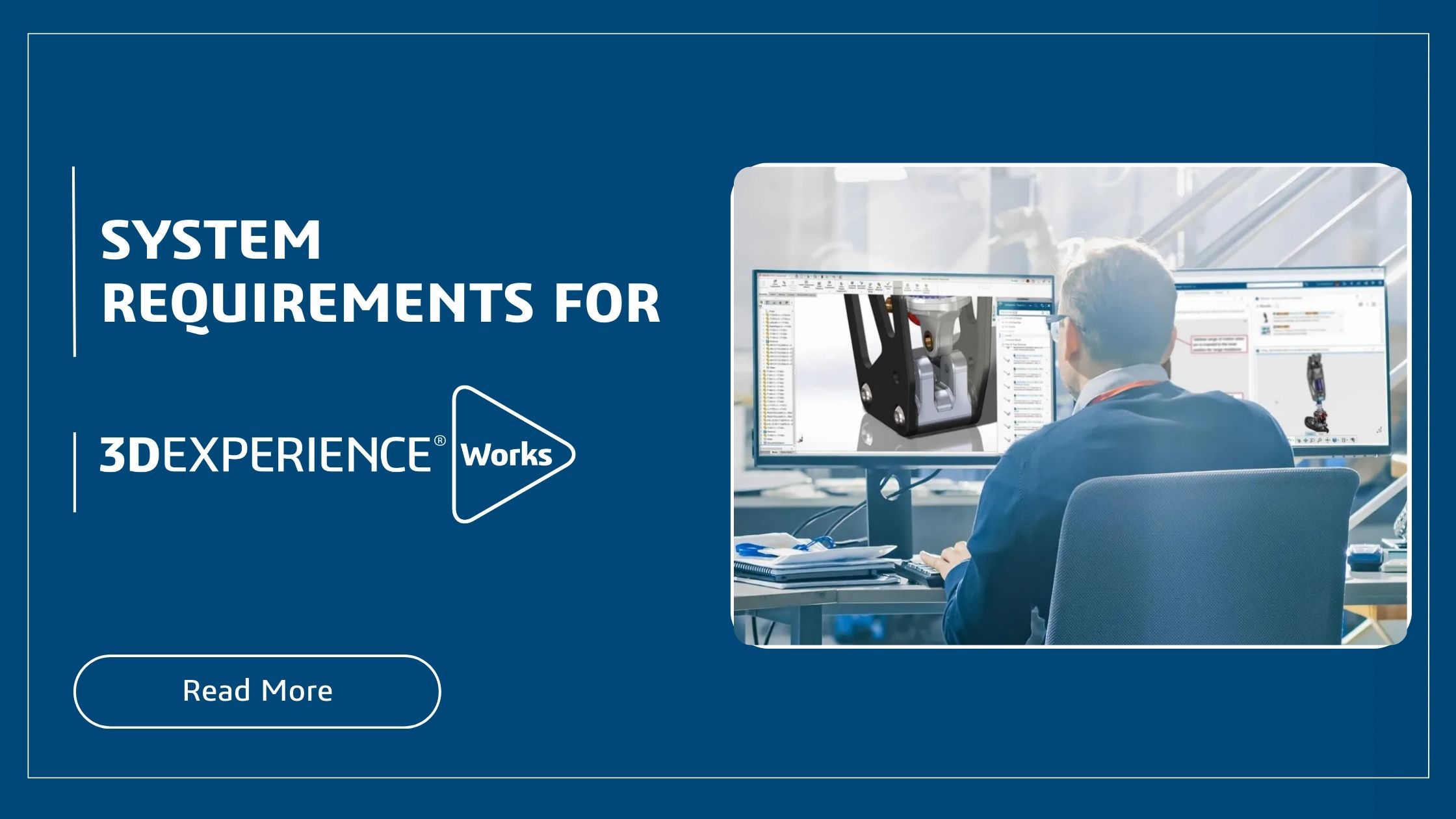
Imagine an organization where the entire product development team, from designers to marketers, can seamlessly access and contribute to the
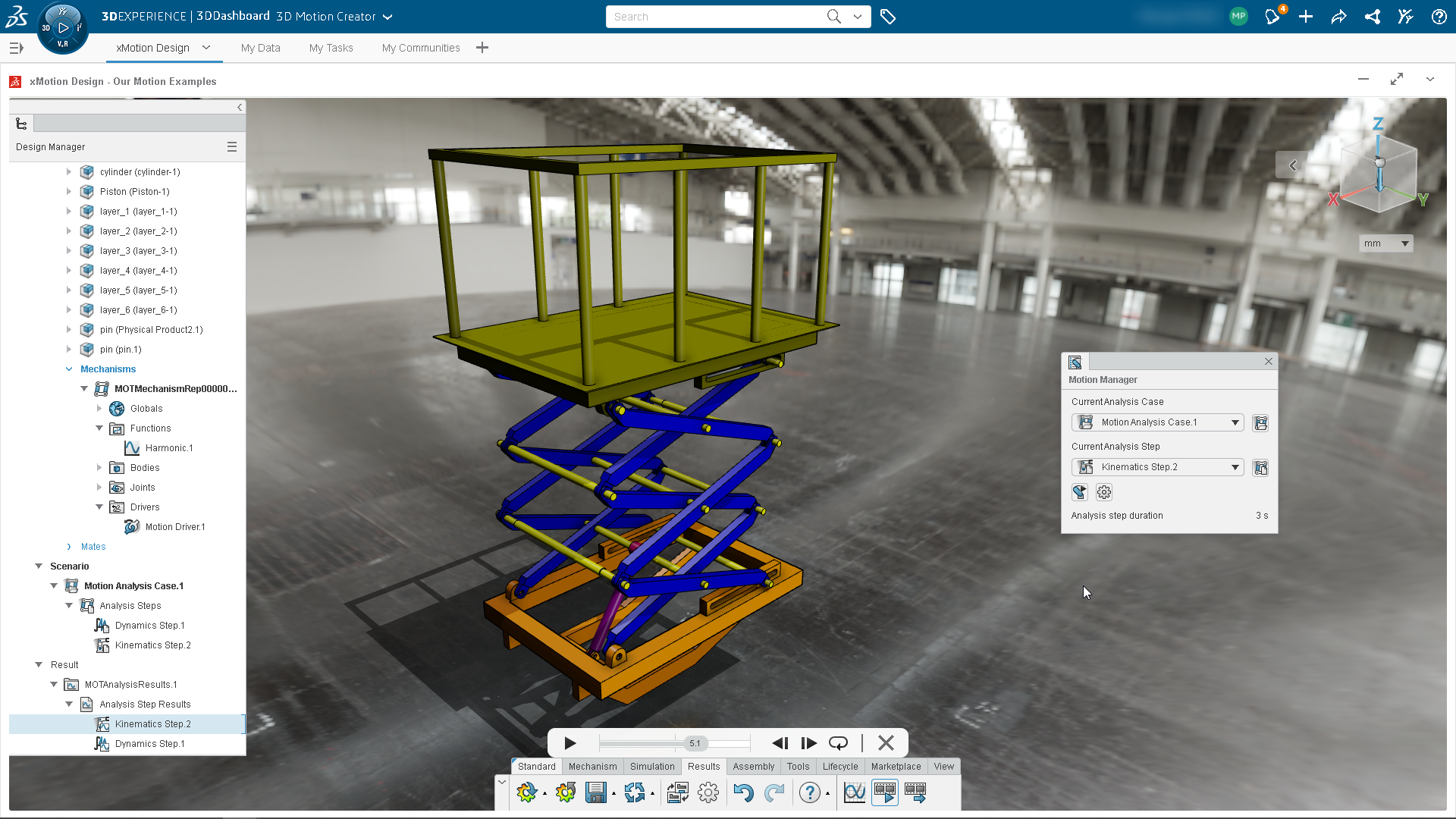
The 3D Motion Creator tool allows you to simulate mechanical movement in rigid body assembly structures. It is an easy-to-use
| Cookie | Duration | Description |
|---|---|---|
| cookielawinfo-checkbox-analytics | 11 months | This cookie is set by GDPR Cookie Consent plugin. The cookie is used to store the user consent for the cookies in the category "Analytics". |
| cookielawinfo-checkbox-functional | 11 months | The cookie is set by GDPR cookie consent to record the user consent for the cookies in the category "Functional". |
| cookielawinfo-checkbox-necessary | 11 months | This cookie is set by GDPR Cookie Consent plugin. The cookies is used to store the user consent for the cookies in the category "Necessary". |
| cookielawinfo-checkbox-others | 11 months | This cookie is set by GDPR Cookie Consent plugin. The cookie is used to store the user consent for the cookies in the category "Other. |
| cookielawinfo-checkbox-performance | 11 months | This cookie is set by GDPR Cookie Consent plugin. The cookie is used to store the user consent for the cookies in the category "Performance". |
| viewed_cookie_policy | 11 months | The cookie is set by the GDPR Cookie Consent plugin and is used to store whether or not user has consented to the use of cookies. It does not store any personal data. |

+91 9590506408