TOP SOLIDWORKS Electrical 2022 New Enhancements
The SOLIDWORKS Electrical 3D and Schematics 2022 versions provide a number of enhancements that will improve your design experience. With new user interfaces, enhanced connection design, and the addition of smart PDFs, SOLIDWORKS 2022 makes it easier than ever to bring electrical products to life. Connecting to the 3DEXPERIENCE® Works portfolio can also help you tackle more difficulties, from design through manufacturing, while enabling cloud-based computing and communication.
Redesign of the UI
It now boasts Enhanced vector icon and has been reorganized to be easier to navigate
The file tab has been Redesigned for easier access to external file command, project manager and environmental archive commands now shifted to a new home tab
Enhancement purpose: Make it more user-friendly and ergonomic.
Improved 3D electrical routing speed
- Significantly speed up 3D wire, cable, and harness routing in your machine or product.
- With quicker route creation, test more design ideas during the design cycle.
Enhancement purpose: To improve the speed with which you create and update electrical designs.
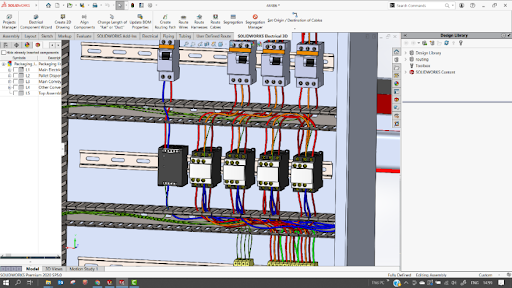
Links in BOMs
- You can find and zoom to schematics symbols, as well as accessing the shared manufacturer part information.
- Having this ability in the report manager means adding in any missing information is simple to spot and easy to fix
Enhancement purpose: When numerous components use the same manufacturer part, you can manage links in a merged cell in BOMs.
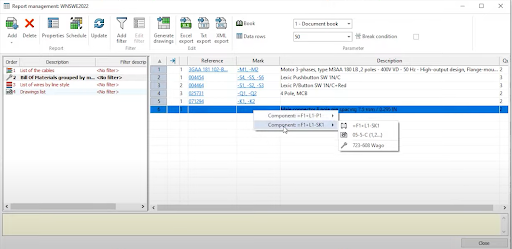
Utilizing Expert Mode to test the query
- In the previous version, we could only use test queries. This ensures that the string was valid only.
- In 2022, we can take a step further and test the full query, which includes sort conditions and any filters associated with the reports.
- This allows the users to fully check the SQL code before
Enhancement purpose: Test complete query includes the sort conditions and filters when you update report set-ups in Expert mode
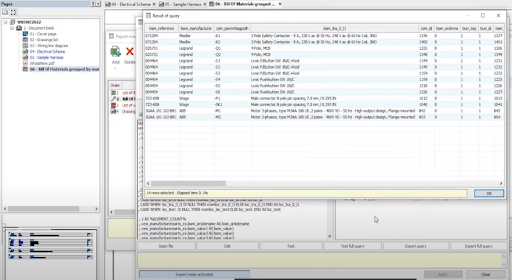
Attribute in Origin – Destination Arrows
- The attribute #P CONNECTED 0 allows you to display the mark of the components connected through the arrows in the Origin – Destination arrows feature.
- Now shows from to component information without the need of any lengthy work around
Enhancement purpose: To improve design quality with easy navigation of your connected components
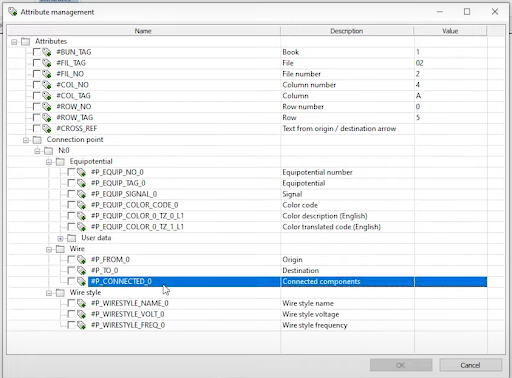
Displaying wire number
When numbering the wires, you have the option of selecting a mode that displays the wire number in the middle of the line segment leading up to the symbol terminal.
Enhancement purpose: To enjoy the flexibility and to improve the quality of documentation.
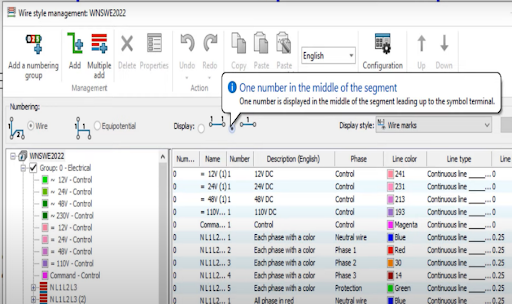
Enhancement to the Electrical Content Portal (ECP)
- ECP is now included in the Task Pane of SOLIDWORKS Electrical, making it easier to access.
- Search for electrical content directly from inside SOLIDWORKS Electrical.
Connection Point Creation Enhancements
Electrical 3D connection points can now be added in SOLIDWORKS Tools >SOLIDWORKS Electrical>Create C point.
Enhancement purpose: To accelerate the design process and save time.
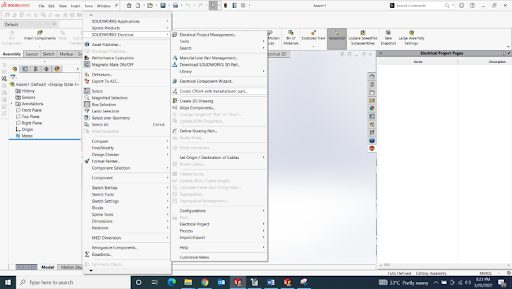
Enhanced harness flattening documentation
To direct the flattening process, select the essential segments of a harness path in 3D. Target the trunk line to simplify harness documentation arrangement.
Enhancement purpose:
Improve the quality of product design by providing more detailed documentation and easier access to component reference materials.
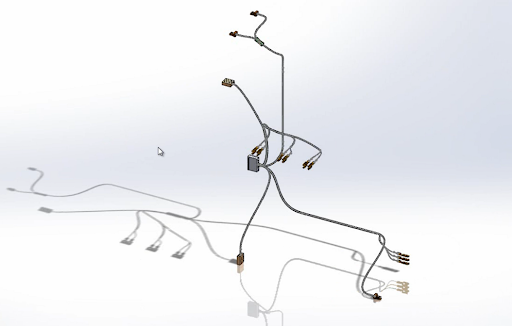
Let’s check our senior Mr. Tharun’s opinion on new enhancements in SOLIDWORKS Electrical 2022
“With these new enhancements, SOLIDWORKS Electrical 2022 has become more robust and feature rich allowing users to enhance their productivity” – Tharun ( Sr. Technical Associate )
All these SOLIDWORKS Electrical 2022 enhancements and capabilities have been developed to let you work smarter by focusing on high-value activities while letting the system handle more repetitive, routine, and time-consuming tasks. These enhancements add up to an optimized design environment that enables you to focus on innovation while producing high-performing designs that improve product quality while accelerating the product development process.
- By
- Naveen Kumar Ravi
- Application Engineer
- Conceptia Konnect




















