SOLIDWORKS 2017 What’s New: Reliability Report and Reboot Check in SOLIDWORKS Rx
Oops! SOLIDWORKS crashed again. Contact SOLIDWORKS tech support. We get these calls all the time. Users report that their system is crashing constantly, but they often cannot tell us anything about their crash.
In SOLIDWORKS 2017, we are now going to help you out by providing this information at your fingertips. The next time you are asked to record an RX of your issue, you will see a new tab inside of SOLIDWORKS Rx.
SOLIDWORKS Rx has been a great tool to help diagnose issues with our computer, perform Solidworks aware system maintenance or capture and review problems. It also contains Safe Modes which can be used to eliminate video, options, or benchmark issues. In SOLIDWORKS 2017 there is a new tab called Reliability is added to Solidworks RX. Along with this system reboot information is also included.
The Reliability tab:
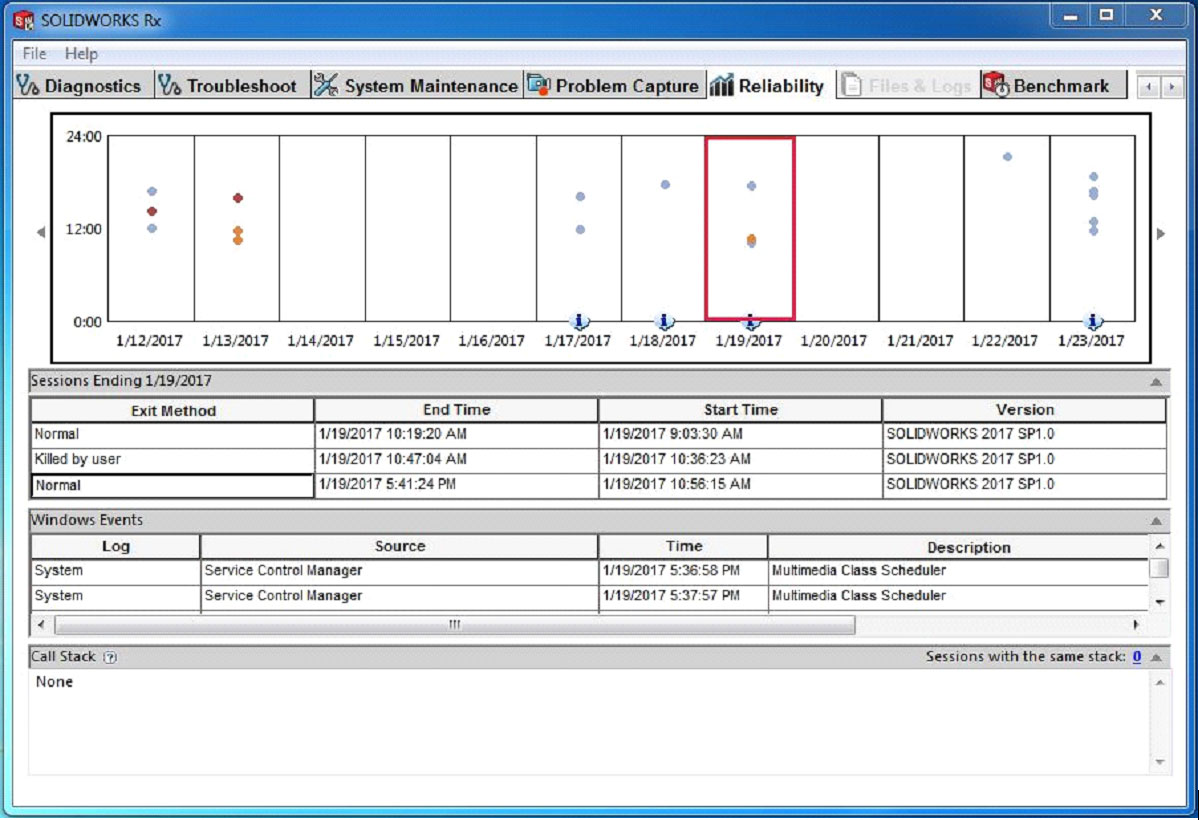
SOLIDWORKS Rx provides more data about events causing SOLIDWORKS to terminate on your machine. This information can help you or your VAR diagnose the root cause of any persistent reliability problem.
The Reliability tab includes a chart listing sessions that have terminated in the past 60 days. The chart indicates whether a session ended normally or with a crash. For crash events, the call stack displays, along with a count of how many times that call stack appeared during the past 60 days. The Reliability tab also displays Windows events for the five minutes preceding each crash, including session termination and installation events.(No more digging this out of the administration tools that no one knows how to access)
When you generate a SOLIDWORKS Rx zip file, information from the Reliability tab is automatically included in the zip file, so you can share this information with your VAR.
To access the tabs in SOLIDWORKS Rx, from the Windows Start menu, Click All Programs > SOLIDWORKS version > SOLIDWORKS Tools > SOLIDWORKS Rx.
Reboot Check:
In addition to the reliability information, which will give us great insight to the behavior of your system, another issue that we commonly see is that users do not reboot their system for long periods of time. We often see the stability of a system deteriorate the longer a system is run without rebooting. SOLIDWORKS 2017 has now added a reboot check on the diagnostics tab. The Diagnostics tab displays the time since the last reboot and whether a reboot is pending.
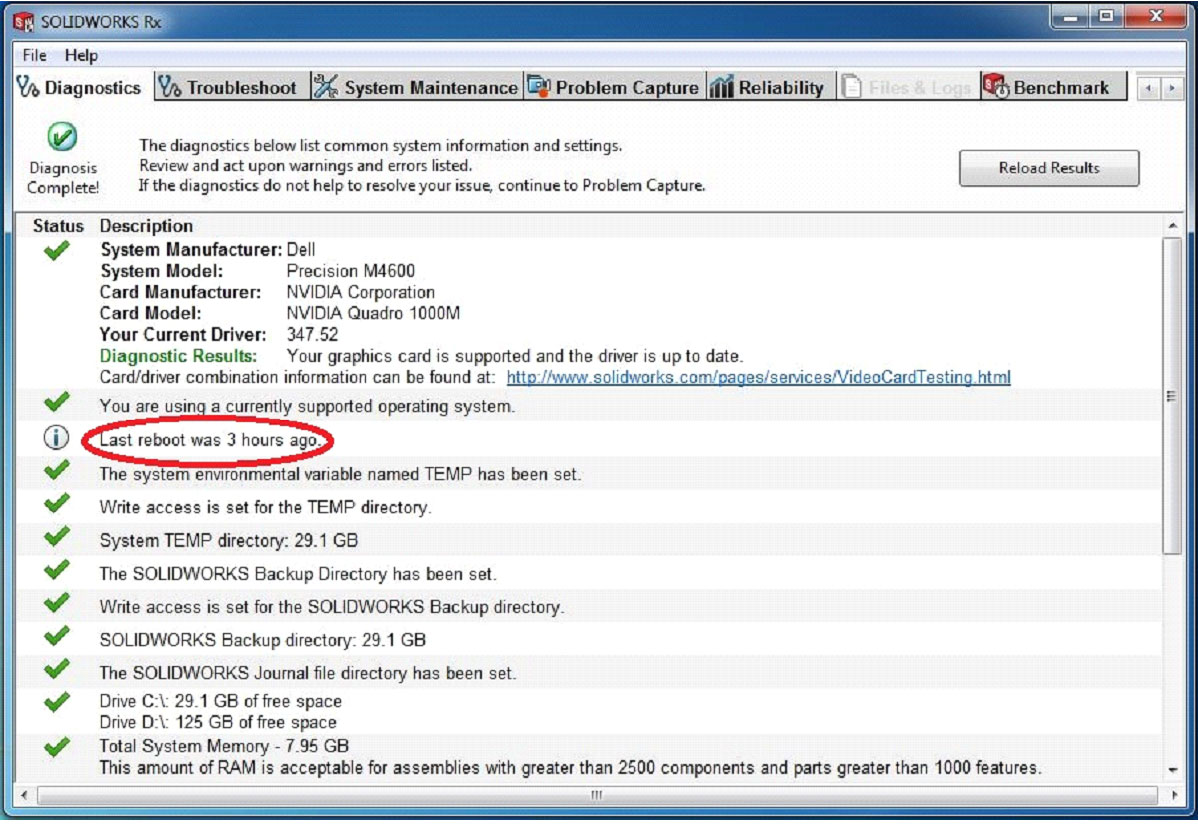
Check out this new feature and make sure you have rebooted recently!
These are some of the great new additions to SOLIDWORKS 2017 that is putting more information at your fingertips to help you know exactly what is happening with your system, and giving you much more information to share with tech support when you are experiencing problems.
Please check back to Ckonnect Blogs to explore other blogs from our Ckonnect Team.





















