The Patterning automates the process of creating similar features or shapes manually. The patterning eliminates the time required to make the duplicate of the parts from the scratch. Variable pattern is one such type which lets you arrange the features as per the selected dimensions. The pattern table can be modified to vary all the instances on a planar or curved surface. It acts very similar to a design table, built directly inside a feature.
Where to Find The Variable Pattern in SOLIDWORKS:
- Go to Insert > Pattern/Mirror > Variable pattern
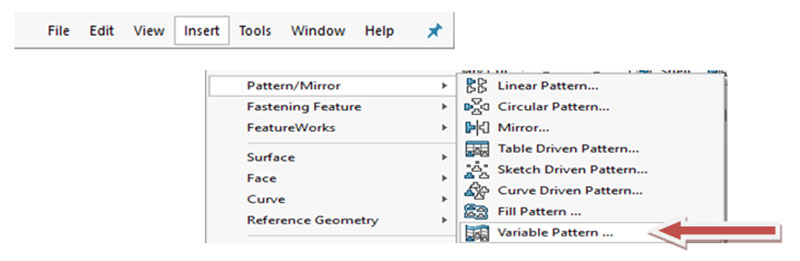
The Variable Pattern feature is similar to the other pattern features: choose which features you want to pattern Next, just choose ‘Create Pattern Table’ and you can start modifying your pattern to meet your intent.
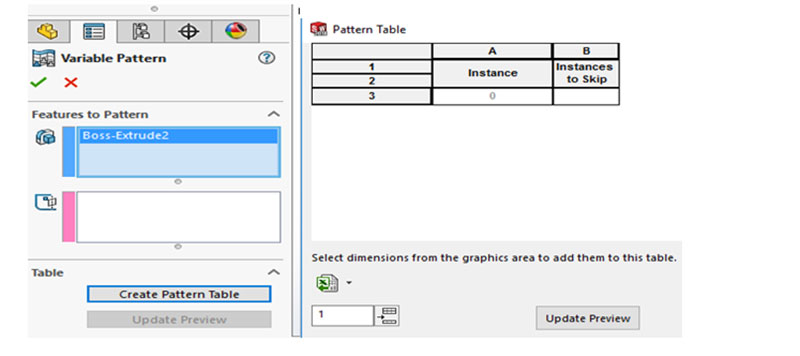
- Go to Insert > Open Variable pattern feature dialog from linear pattern dropdown.
- Select the feature you wish to pattern and edit pattern table.
- Then select the dimensions from graphics area to add them to this table.
- You can modify each dimension that has been selected to create a variety of instances.
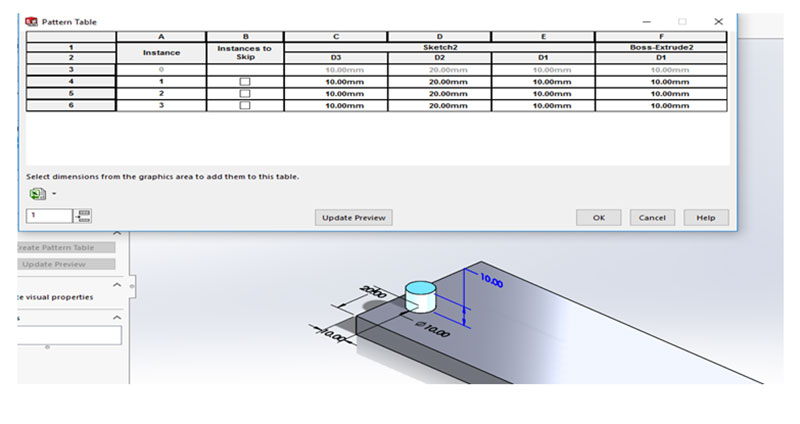
You can select the dimensions which you want to ‘vary’, and begin modifying them, just like making different configurations in a design table. In fact, you now can create your table in Excel and import it directly into your Variable Pattern table, giving you the added flexibility of utilizing the powers of Excel to quickly create your table. You can take a look of preview whether you have captured required design intent, click ok if the desired intent is obtained.





















