PDM Web Application lets users connect to a SOLIDWORKS PDM Professional vault from Web browsers. SOLIDWORKS PDM Web application is beneficial for external and internal users who are not connected to their office network or have an unsupported operating system.
SOLIDWORKS PDM is a very simple and powerful data management application, which is built on the windows explorer platform. Windows explorer based user-readable folder and particular to a file or folder PDM gives more information like file previews, file properties, BOM&file references on the second half of the screen.
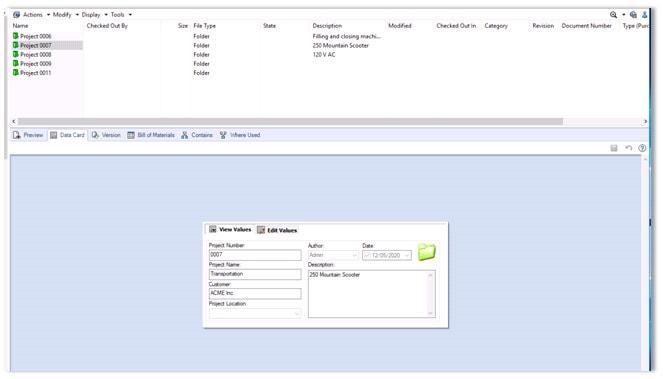
Fig A- SOLIDWORKS PDM Professional Client User Interface
SOLIDWORKS PDM web application has a user-readable folder structure.
If you browse into the folder structure, you get more information on the folders.
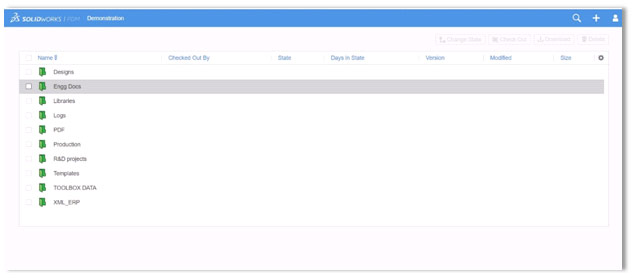
Fig B- User Interface of SOLIDWORKS PDM Web application
Select a file and click the preview button to get file preview.
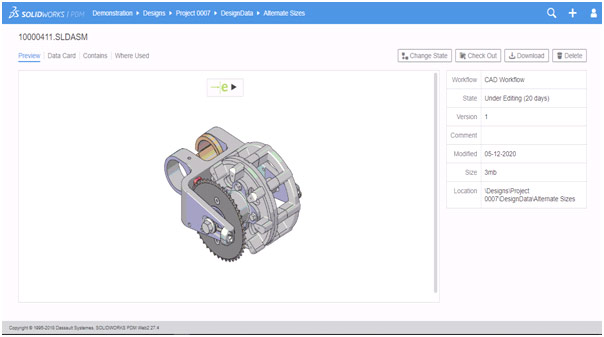
Select a file and click Data Card button to check file properties
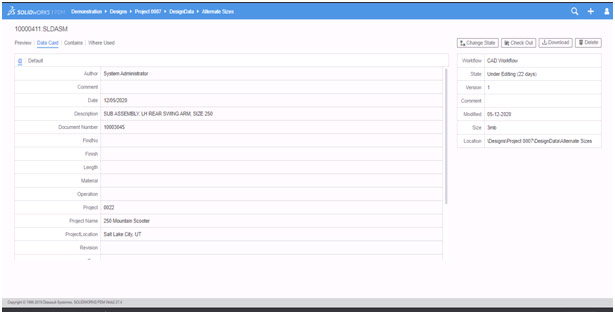
Select a file and click the Contains button to check file references i.e. CAD file references as well as Non-CAD file references.
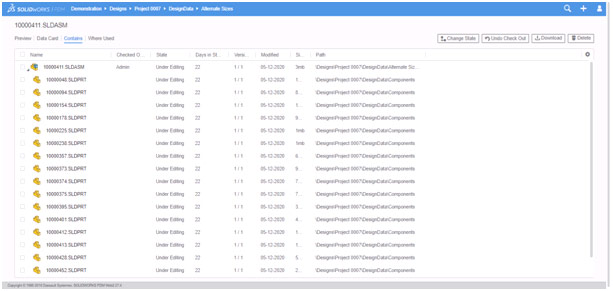
Select a file and click Where Used button to check where all the component or documents used inside CAD assemblies.
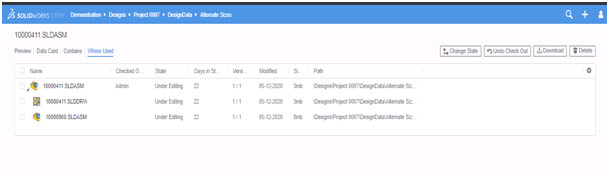
In the next blog know designers can take ownership of files and modify CAD data.




















