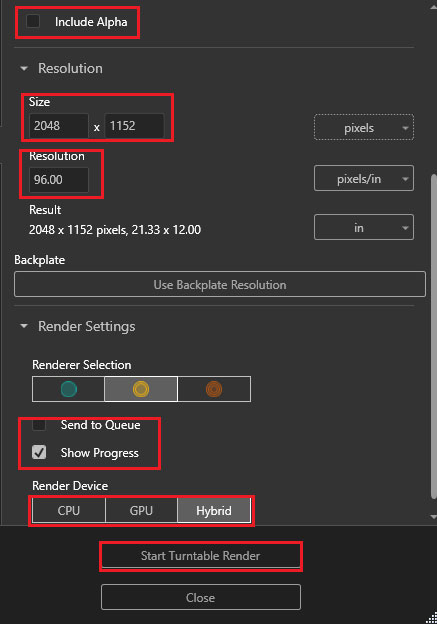You can make a series of high quality renderings that show models rotating 360º around their own centers, or together around the world origin. Let’s see how turntable options can be done in SOLIDWORKS Visualize Professional.

- For demonstrating how this Turntable works, Select the Turntable option. It consists of :
 Enable /Disable option
Enable /Disable option Play/Pause option
Play/Pause option Slower /Faster option
Slower /Faster option Reverse Direction
Reverse Direction  Reset option.
Reset option. - The Output Tools has Turntable Options & Render Options
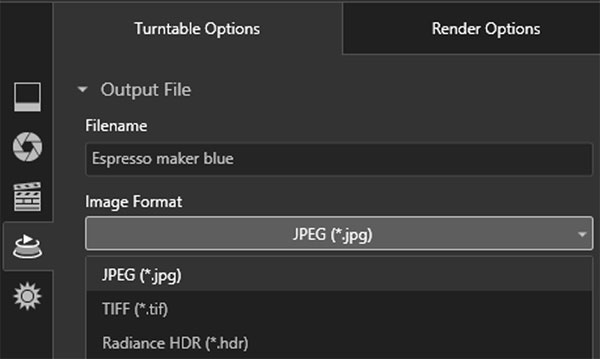
- The file name can be edited. The image format can be selected as .jpg ,.tif or .hdr according to the requirement.
- In the case of animation creation, enable Create Movie
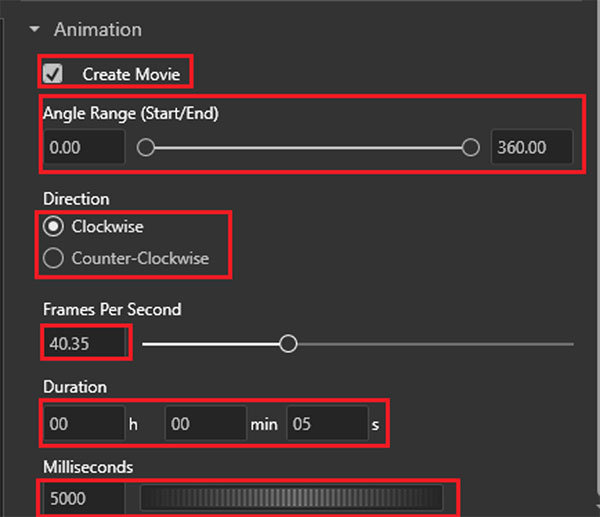
- Start Angle is the initial angle of the turntables on the first frame of the animation, End angle sets the final angle of the turntables.
- We can set the spin of turntable clockwise or counterclockwise from Direction.
- Frames per Second sets the frame rate of playback.
- Duration determines time duration of animation.
- In Render options, Include Alpha proves the support for alpha channel files (.png and .tiff)
- Resolution & Size determines the overall resolution of the image or animation.(Here we take as 2048*1152 and 96 pixel/inch)
- We can select Preview ,Fast or Accurate in Render Selection.(fast)
- Enable Show Progress & Select Hybrid
- Select Start Turntable Render to obtain the rendered images or animations.