The circuit analysis is used to study the behavior of the circuits in different states. Steady and Transient are the two states at which the circuit operates. The changes occurring in the circuit due to change in voltage or current with respect to time is generally known as transient. The study of the transient or the behavior of voltage and current with respect to time is known as Transient analysis in SOLIDWORKS PCB.
XSPICE Simulator is the inbuilt analysis feature available in SOLIDWORKS PCB which helps the designers in understanding the behavior of the circuit in different states.
The transient analysis of the circuit can be studied by following the below instructions,
1.Setup XSPICE Simulator
Access
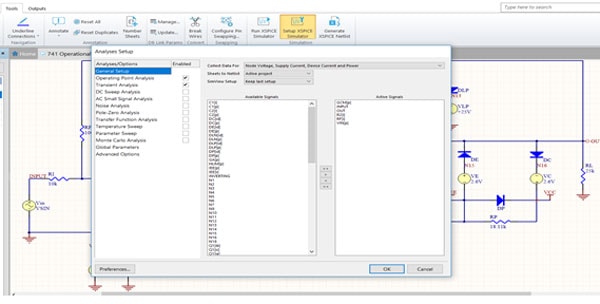
From the Schematic Editor, select Tools | Simulation | Setup XSPICE Simulator.
Summary
This command is used to run the Analyses Setup dialog, from where you can define and set up the analyses types you want to include in your design simulation, the scope of the simulation and the signals to be automatically displayed upon completion of the simulation.
2.Transient Analysis in SOLIDWORKS PCB Setup
Access
After the dialog appears, click the Fourier Analysis entry in the
Analyses/Options list.
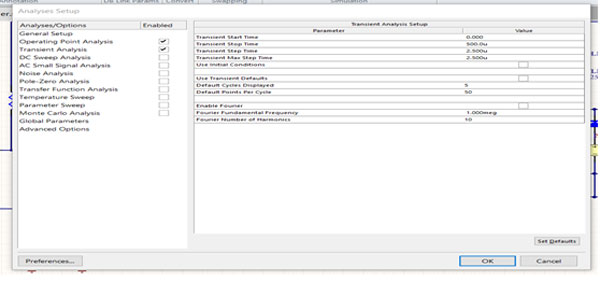
Summary
In the time interval between zero and Transient Start Time, the circuit is analyzed but the results are not stored. In the time interval between Transient Start Time and Transient Stop Time, results are stored for display.
OUTPUT
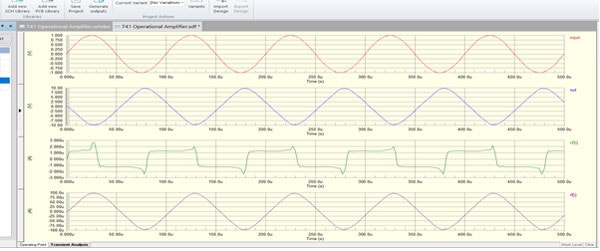
A Transient analysis generates output similar to that normally shown on an oscilloscope, computing the transient output variables (voltage or current) as a function of time, over the user-specified time interval. An Operating Point analysis is automatically performed prior to a Transient analysis to determine the DC bias of the circuit unless the Use Initial Conditions parameter is enabled





















