When opening a neutral file (stp, parasolid, iges…) in SOLIDWORKS 2016 and older, you’re going to get this dialog box, notice the Option button.
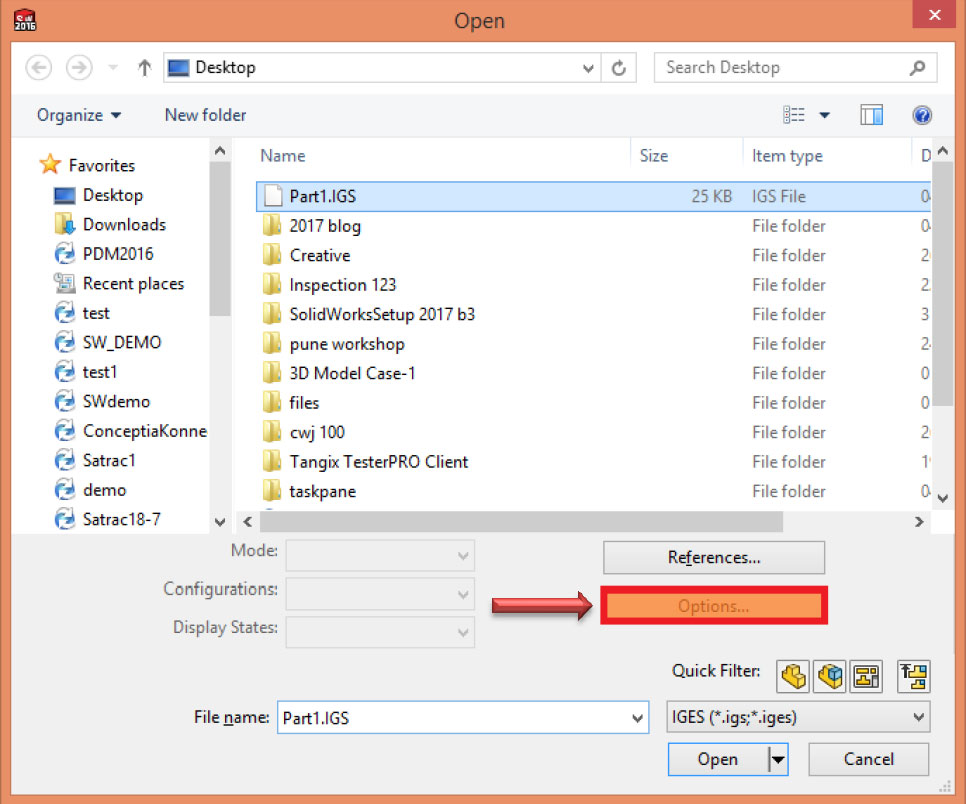
After clicking the Options button, the Import Options dialog box will appear. Appropriate options for different File Formats.
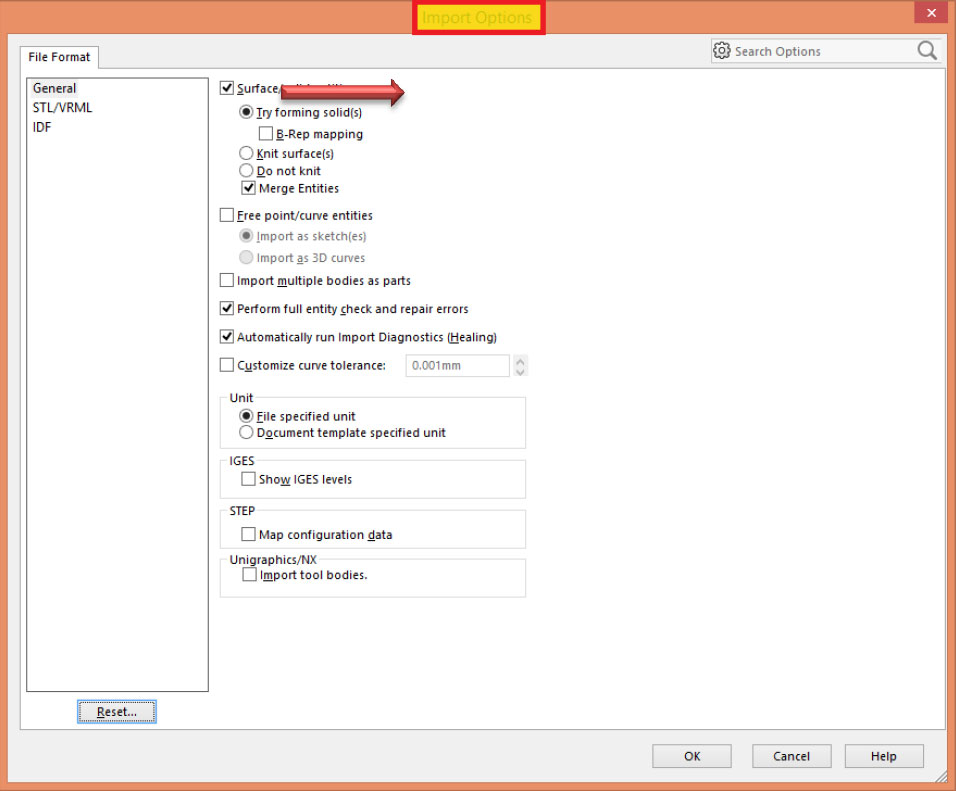
When doing a “save as” or exporting a sheet metal part as a DXF file you’ll see this. Notice the Options button.
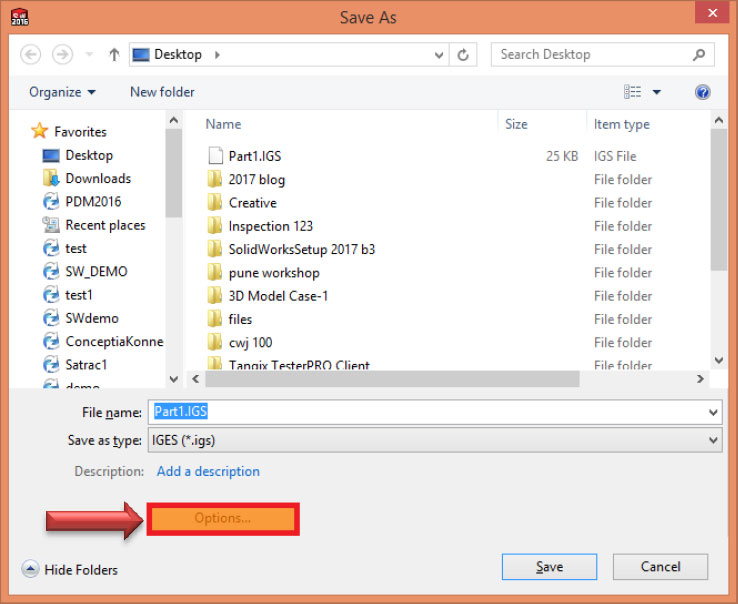
After clicking the Options button, the Export Options dialog box will appear. Again, some neutral file
options may look a little different.
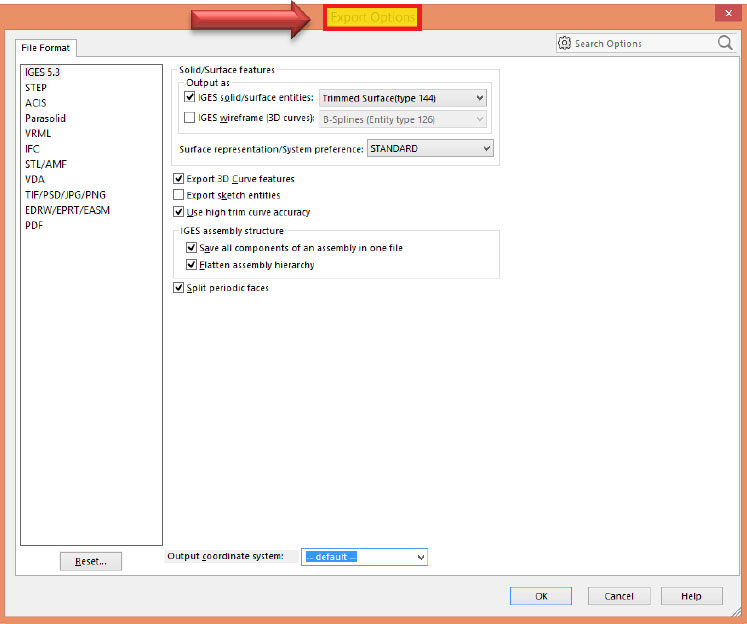
Previously, you accessed them from the Open and Save As dialog boxes. Now in SolidWorks 2017, these
Import/Export options have moved to the System Options dialog box.
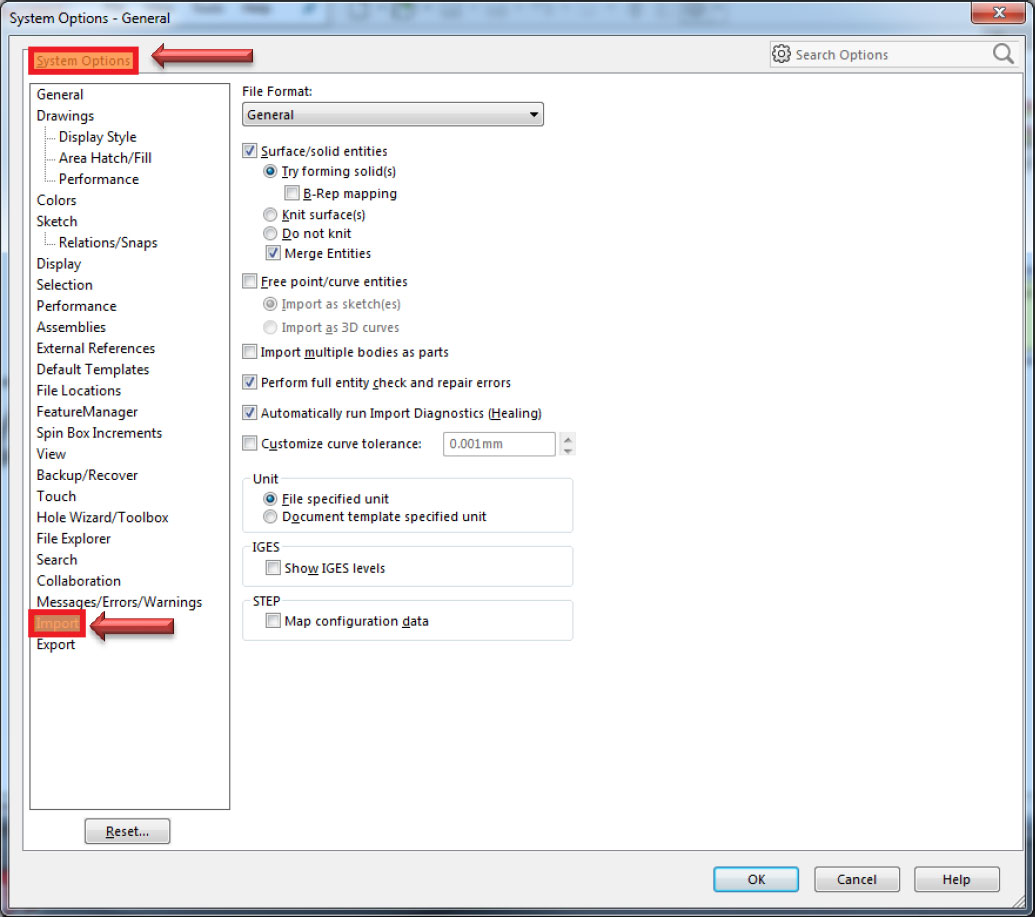
You get different and appropriate options for different File Formats.
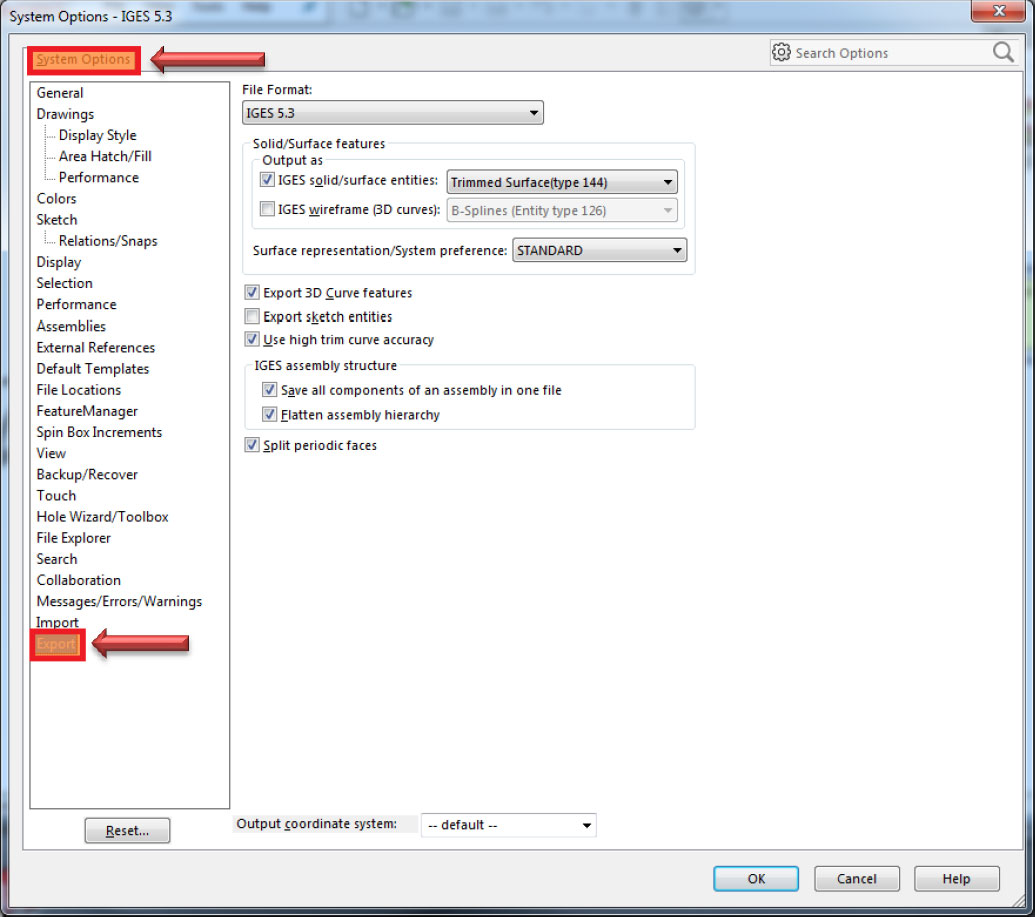
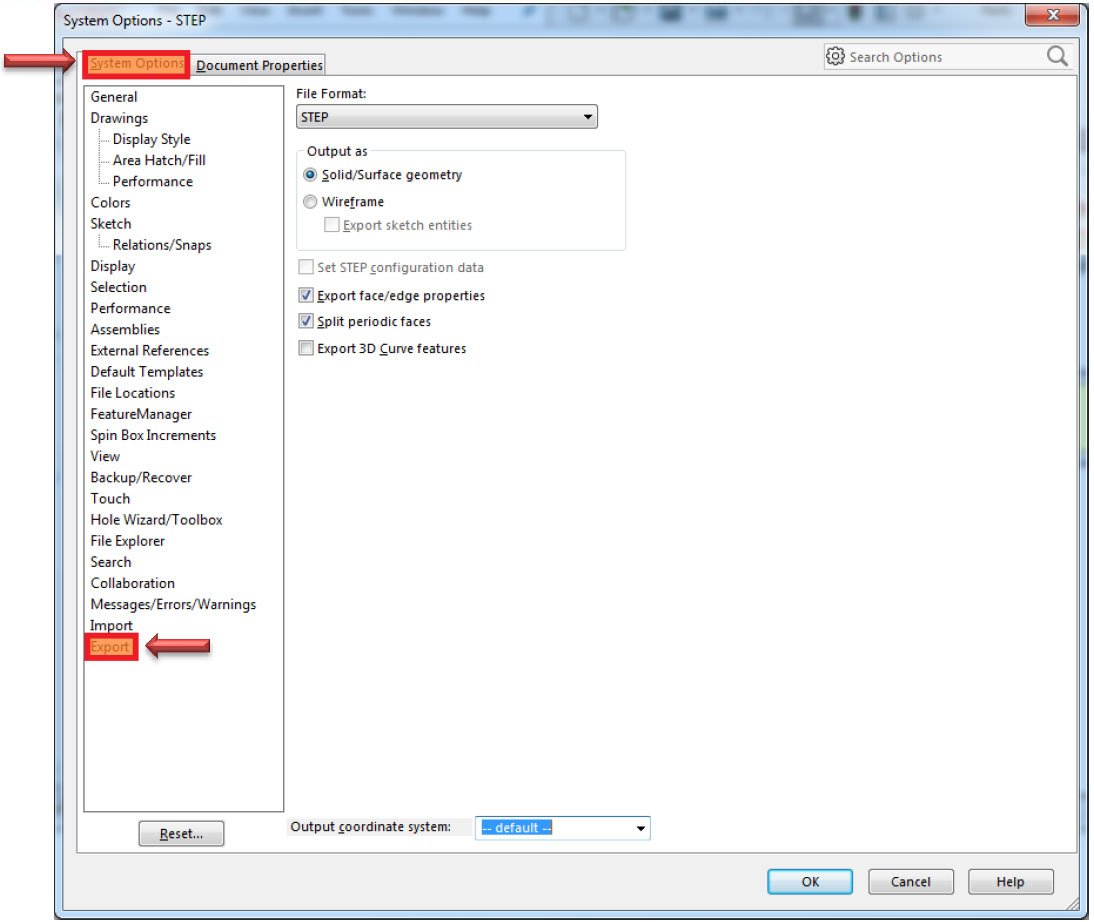
The above change is one of the new features and functions of SOLIDWORKS 2017. In coming blogs, we will helps you understand better by posting few other new features and functions of SOLIDWORKS 2017.
Find more updation in the 24th release of SOLIDWORKS. Attend Live SolidWorks 2017 Launch, Bangalore.





















