Did you ever know SOLIDWORKS PCB can even help us in creating required symbol? Yes, it has a special future which amazes you. It is called symbol wizard, Symbol wizard is a one in which we can create and modify the symbols of your own choices.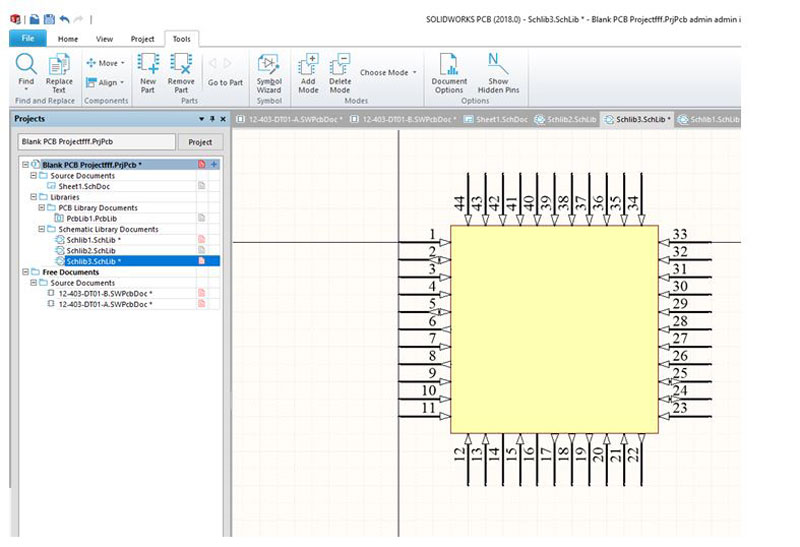
- In SOLIDWORKS PCB we have an option called Symbol wizard. The Symbol Wizard dialog is used to create component symbols. The dialog features automatic symbol graphic generation, grid pin tables and smart data paste capabilities.
- The Symbol Wizard can be access by selecting the project menu. We need a new customized symbol for this we need to select the Add new SCH library in the libraries.
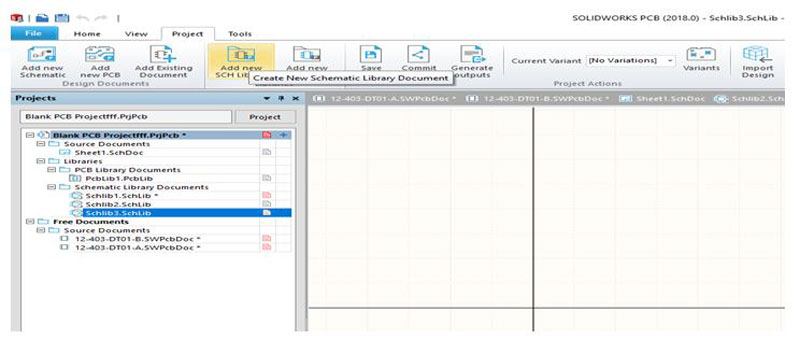
- In the tool menu by clicking the symbol Wizard button we will get a popup window symbol area of the ribbon. Here we can create the symbol by use the options and controls.
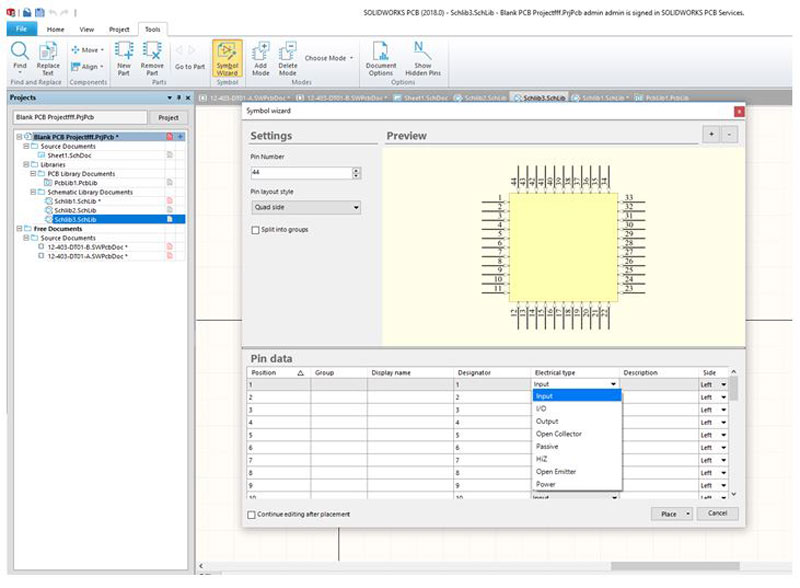
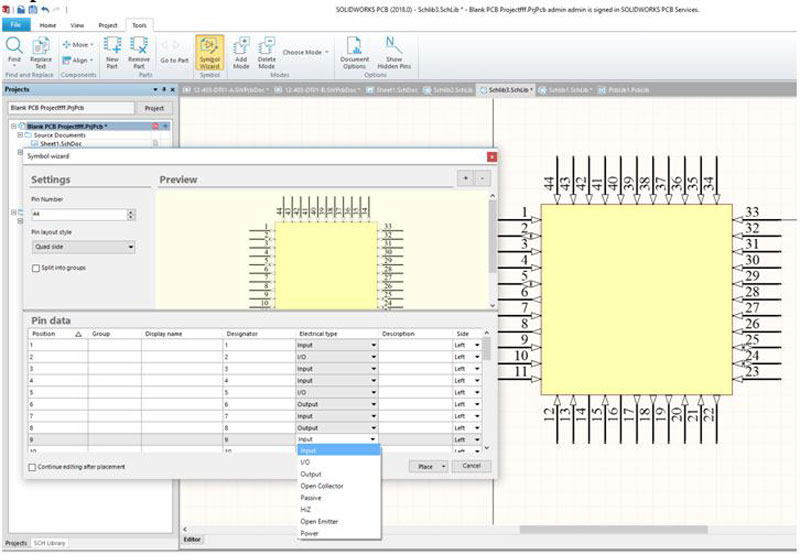 The dialog is sectioned into three main regions
The dialog is sectioned into three main regions - Settings – This region is used to determine the basic configuration for the symbol, including its layout style and number of pins.
- Pin data – Provides an advanced table editor for pin data, which features multi-cell editing and column mapping and smart paste capabilities.
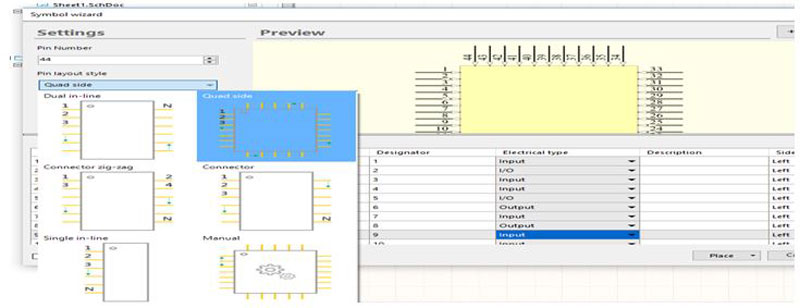
- Preview – This region contains a view of the symbol graphic that dynamically represents the current settings and pin data.
-
By using this symbol wizard we can create the schematic symbols based on IPC symbol wizard. Users can create the BGA, Quad Logic, single in- inline, Dual inline, Connector zigzag SYMBOLs and assigning PINS for the same. Symbol will automatically get created and added on to the schematics with in no time.





















