What is SOLIDWORKS Toolbox?
It is very difficult for the Design Engineers in an organization to create standard components such as bearings, washers, nuts and bolts etc. of different sizes every time. These tasks are labor intensive and gobbles up a large amount of time. Sometimes use of wrong components in an assembly can cause unfavorable error in the final drawings and again leads to rework on the designs. To avoid potential delay in the design process and to maintain a standardized design process SOLIDWORKS has an inbuilt toolbox.
SOLIDWORKS TOOLBOX is an inbuilt library of standard components included in the CAD Professional and Premium Software. With the SOLIDWORKS Toolbox you have instant access to all standard components. You can use these components by just dragging it from the library which reduces the design time and also maintaining a Standardized design process.
SOLIDWORKS Toolbox Supported standards include ANSI, DIN, BSI, GB, ISO and many more. Toolbox also allows you to customize the components as per your required company standards. To use the tool box components first you need to add in the tool box.
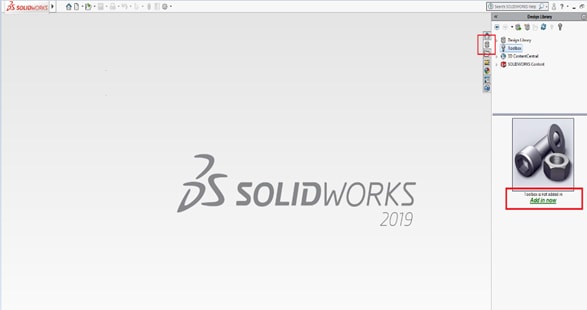
TOOLBOX ADD IN
SOLIDWORKS Toolbox Uses
SOLIDWORKS Toolbox is a time saving feature consisting of smart parts and supplier standard components which is completely integrated with SolidWorks. It allows you to access an entire encyclopedia of standard components of different standards.
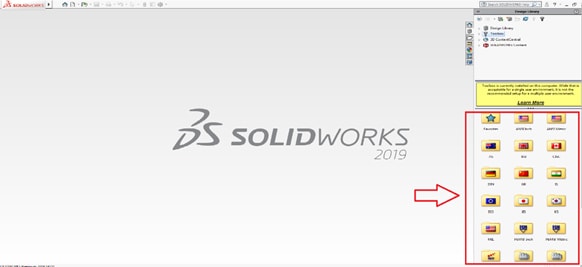
SOLIDWORKS inbuilt Standard libraries
Tool box includes hardware (bearings, bolts, nuts, washers etc.), structural shapes, power transmission (gears, pulleys, sprockets etc.) of different standards which you can implement in the assemblies just by dragging it on to the design window. Since tool box is fully integrated with SOLIDWORKS CAD it takes advantage of smart part technology that automates assembly tasks.
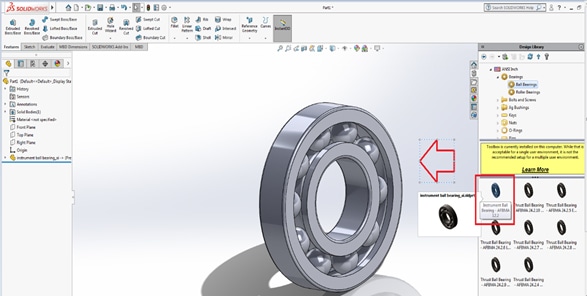
Bringing Tool Box component into the Design window
If you are having a network license with multiple users then you can setup a toolbox in the server location, where in all the designers can fetch the components from the same toolbox to maintain a Standardized design process.
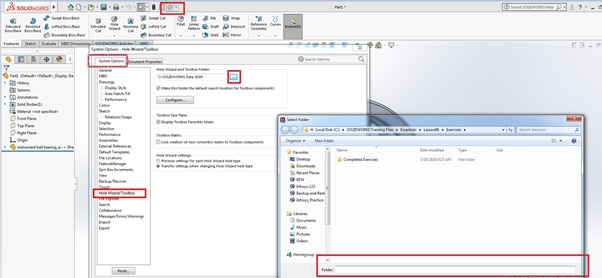
Providing the Tool Box path
With the implementation of SOLIDWORKS Tool Box in the design process the designers will have access to wide range of standard components and can use by just one click into their designs. This reduces the time required to create standard components and overall design time, thus by providing an opportunity for the designer to work on creative projects. The management will have a fast deliverable designs and drawings to the customers or vendors.





















