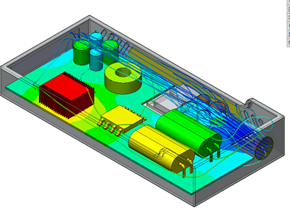Thermal management of electronics has become a top priority for designers and engineers. One of the most frequently asked questions with thermal engineers is, will my electronic product overheat under ordinary and everyday conditions? As an Electronic designer, you are challenged with combining numerous components, including IC Chips, fans, heat sinks, PCB Thermal Simulation and Air Flow Optimization to create systems that meet performance goals.
SOLIDWORKS Flow Simulation is a versatile tool that can provide valuable information for various electronics cooling scenarios without the Electronics Cooling Module. Engineers can optimize the cooling strategy for electronic components concurrent to the design process using the Electronic Cooling Module. This add-in to SOLIDWORKS Flow Simulation includes added-value electronic virtual models and an extensive materials library for heat transfer simulation.
With SOLIDWORKS Flow Simulation Electronic cooling module, you can have access to additional capabilities such as:
1. Two Resistor Component
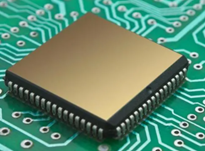
The two-resistor component option is available in the add-in. This option models the computer chips as both junction and case bodies, which in turn allows for a more realistic thermal representation of the real-life chip.
2. Joule Heating:
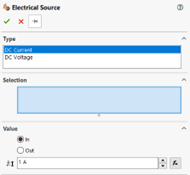
Joule heating calculates the steady-state direct electric current in electro-conductive solids and is automatically included in heat transfer calculations. The user manually inserts currents or voltages, and the program uses this data for calculation, which provides more realistic & accurate thermal results.
3. Printed Circuit Boards (PCB)
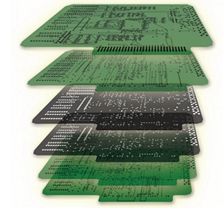
Let’s you impute the physical parameters of the boards directly into the software. These parameters include the number of layers of the board, the thickness of each layer, what percentage of each layer is covered in copper, etc. After imputing these physical parameters of the board, the Electronics Cooling Module can automatically calculate the thermal conductivity values of the board. This method is generally much more accurate than researching and imputing the thermal conductivity as the user of the software
4. Heat Pipes

Manually specify the heat in and out faces. Then, input the effective thermal resistance of the pipe. You can typically obtain this value from the manufacturer of your heat pipe or through experimentation. Here, the Software will optimise the cooling strategy for the electronic component.
5. Engineering Database
An enhanced engineering database includes a wide range of new solids, fans, thermo-electric coolers, and two-resistor components. A library of interface materials and solids representing typical IC packages has also been added.
Hence, SOLIDWORKS Flow Simulation with an Electronic cooling module will help optimise the cooling strategy for electronic components concurrent to the design process and can easily tackle the complex conjugate heat transfer problem common in many electronic applications. By seamlessly merging cutting-edge simulation with design ingenuity, it empowers us to conquer the challenges of heat, ensuring products that stand the test of both functionality and reliability. As we harness the power of virtual thermal exploration, we pave the way for a future where electronics thrive in harmony with optimal thermal efficiency.
By
SHAMIL K U
Application Engineer – Post Sales Simulation
Conceptia Software Technologies Private Limited