We have all managed to work with the pattern tools that we have been given. Sometimes this makes us think about the best position to start our features in order to create our desired output. Circular patterns have always been one of these areas that we all wish could be easier.
When creating a circular pattern, I may want a single instance at the top center of my arc.(fig:1)
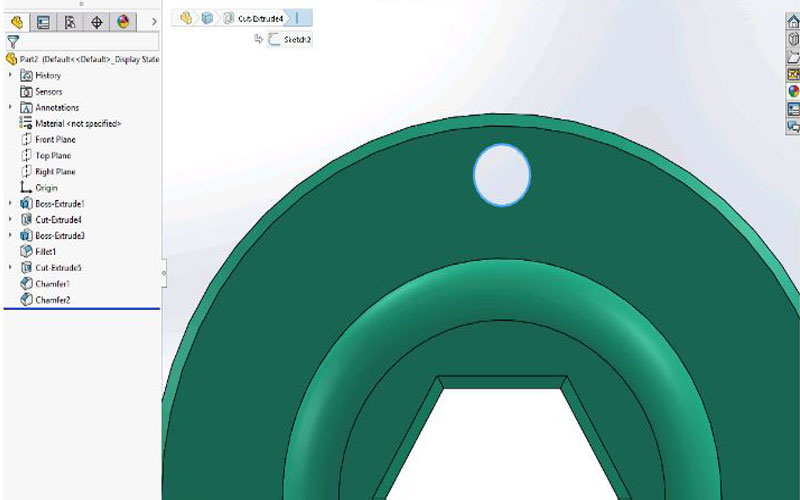
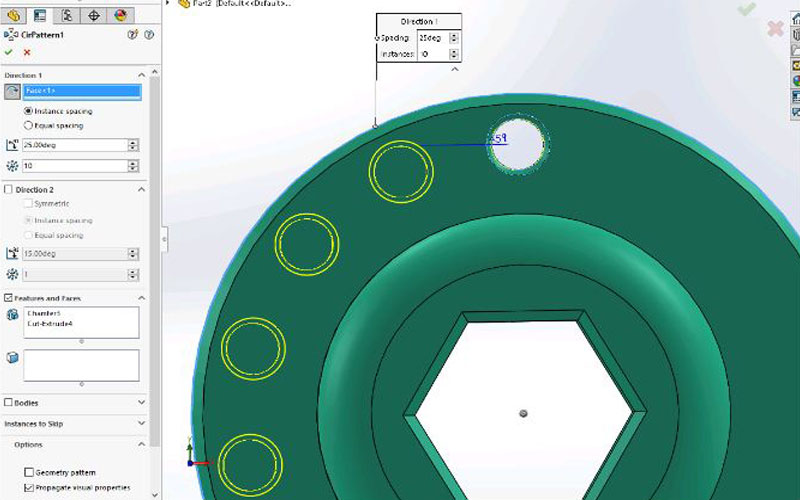
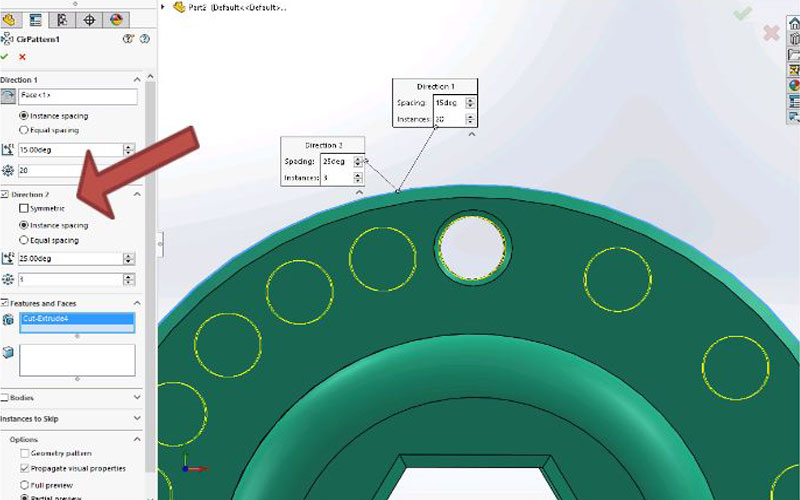
New in SOLIDWORKS 2017 is the bidirectional pattern option for circular patterns. Underneath the options for Direction 2 is a check box for symmetric. This will lock the instances and the angles to be the same as Direction 1.(fig:4)
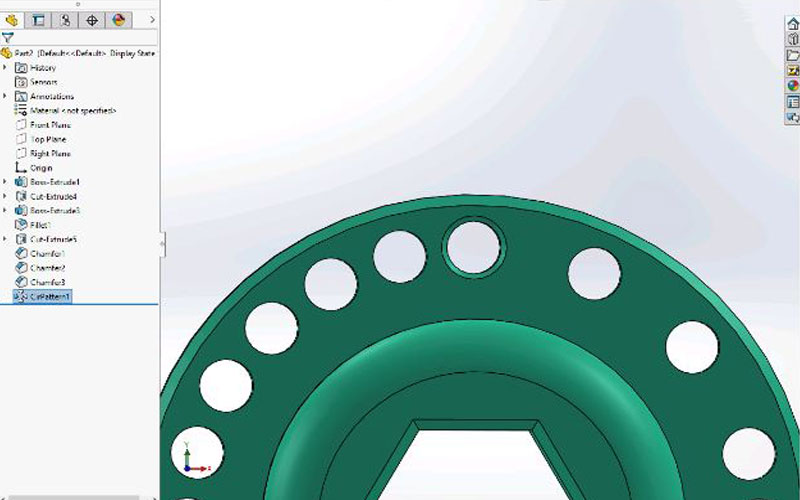
This is one of the many features added to the SOLIDWORKS 2017, hope this will be useful for you.





















