Creating a small schematic circuit over a single sheet is not a big deal, But what about doing a bigger schematic circuits or several circuits all together? And that too on a single sheet! This fabricates a new problem .After all a smaller design doesn’t require software and the bigger cannot be done without software. The best technique to come out of this hectic problem is by using the easy and more approachable command “Sheet Symbol”.
Yes, you heard it right. Solidworks PCB has the unique and impressive command “Sheet Symbol “which helps us to bring down several sheets on a single sheet.
A sheet symbol is an electrical design primitive. It is used to represent a sub-sheet in a multi-sheet hierarchical design. Sheet symbols include sheet entry symbols, which provide a connection point for signals between the parent and child sheets in a hierarchical design, similar to the way that Ports provide connections between sheets in a flat-sheet design.
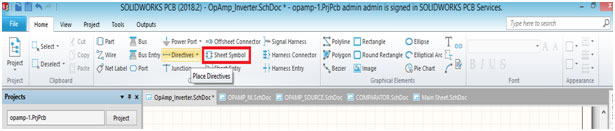
This command helps you in bringing several sheets to the single sheet. Let’s do it.
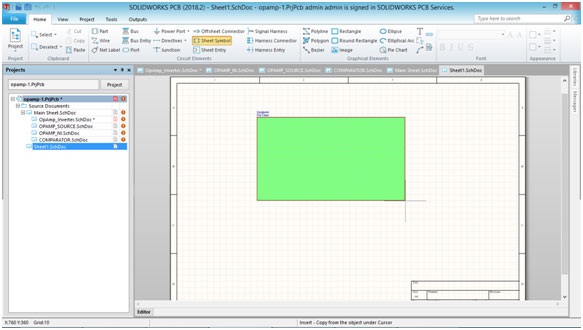
Step 1: Select the Sheet symbol option and resize the sheet as per your requirement.
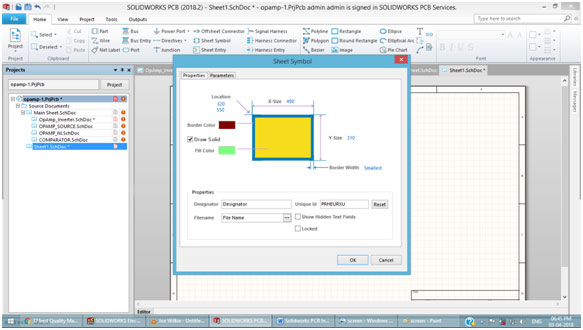
Step 2: Go to the “Sheet symbol” property by Right clicking the mouse button.
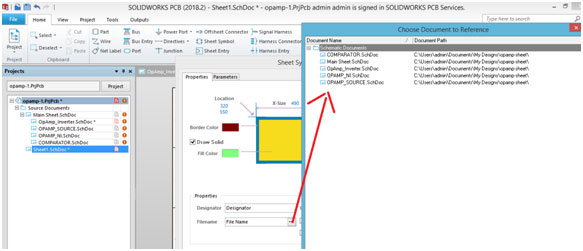
Step 3: Select the Child Sheet which you want to place in the given sheet.
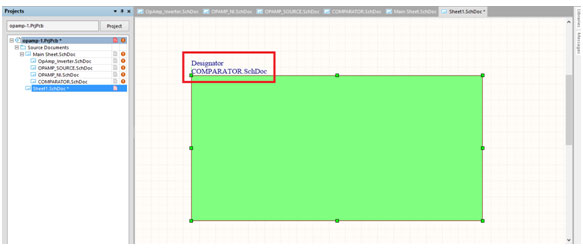
Step 4: The sheet name is shown on the top of sheet along with the designator.
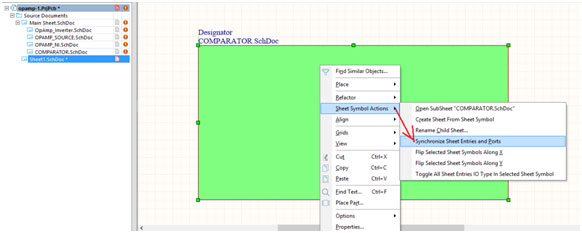
Step 5: Right click on the sheet.
Select Sheet Symbol Actions > Go to “Synchronize Sheet Entries and Ports”
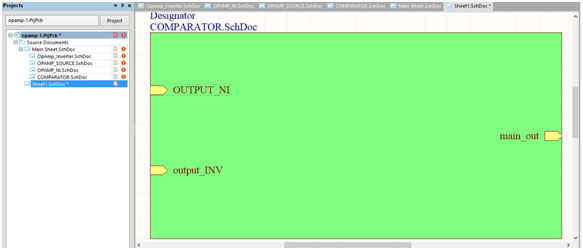
Step 6: We can find the various ports which had been placed in the Child Sheet which has been adapted.
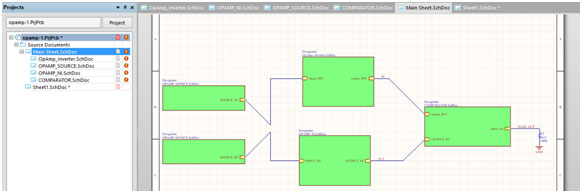
Several sheets can be connected using the ports and your design looks easier and smarter than before.





















