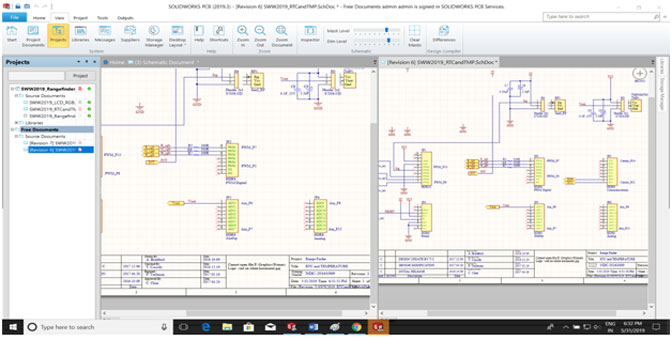Managing PCB design files is easy with the built in Subversion (SVN) Version Control System in SOLIDWORKS PCB. The SVN Version Control System works in collaboration with the SOLIDWORKS PCB Services.
SVN Version Control System
An (SVN) Version Control System works by managing project changes through unique revisions. As files are Commit (checked in) to the repository, a new design revision is created. Multiple users can interact with the latest design revisions, make necessary modifications and communicate changes through the Storage Manager, the built in SVN compliant interface.
Incorporating SVN Version Control into your SOLIDWORKS PCB design workflow allows for seamless multi-user collaboration, reduces PCB development time and generates a reliable product development trail.
- Enabling the Version Control
Simply adding a project to a repository or saving the project locally does not create a revision in the repository. To create a new revision in the repository, the project must be Committed.
Right-click on the Project > Version Control > Commit Whole Project
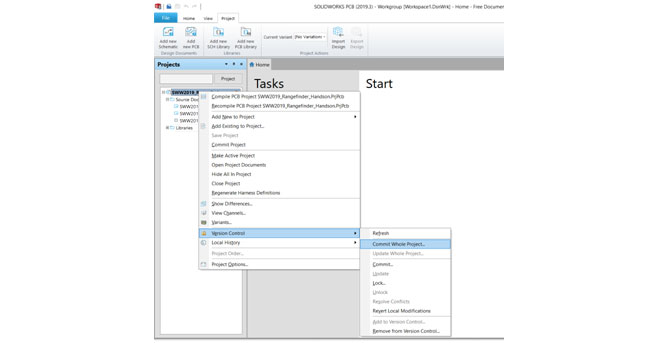
Do the changes as per your requirement and commit the project again to make it come under version control with new revisions.
- Revision Comparison
By opening the Storage Manager, highlighting the two revisions and selecting Compare,
A detailed message list appears outlining any differences between the two schematics.
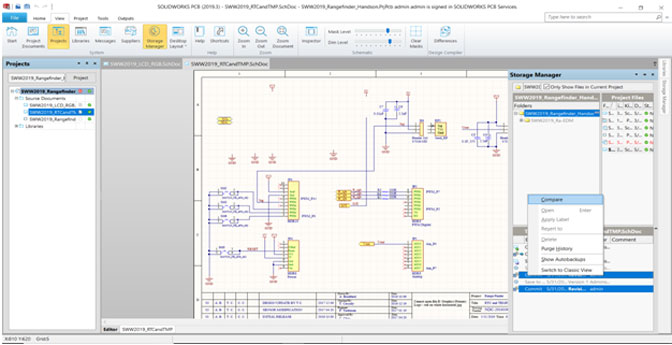
- Differences between the two revised files