Configuration comes in handy during the assembly modeling which require various versions of same part with some changes in Feature or Dimension.
Configuration tool can be used in both part and assemblies, where drawings do not have Configuration tool. Configurations can be managed from within the same window that occupies Feature Manager design tree.
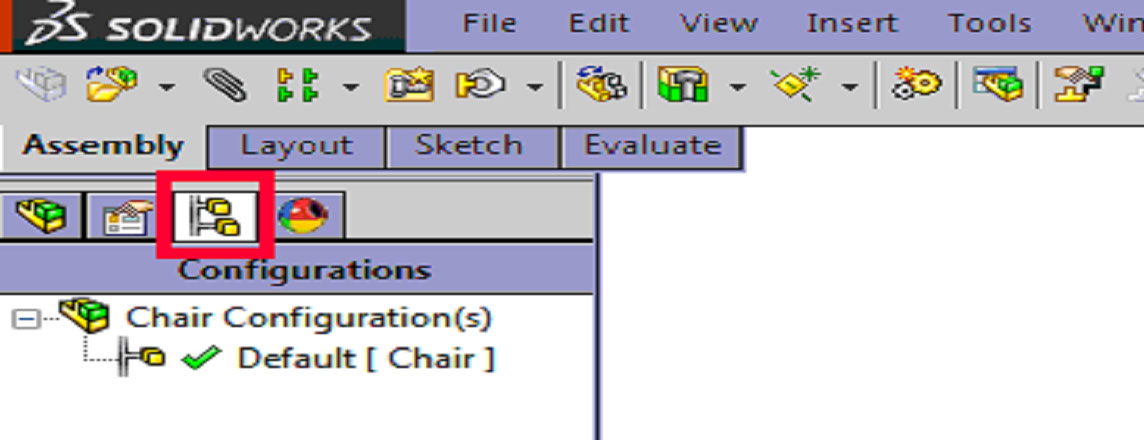
Apart from permanent changes to the part, also various Features can be Suppressed and un-suppressed accordingly, which includes the following.
- Equations
- Sketch Constraints
- External Sketch Relations
- Colors
Configurations can be created using several methods according to conveniences. One amongst them is Modify Configurations.
Modify Configurations is used to create configurations by controlling the suppression states of Features, setting the values of Dimension and selecting the material for each Configuration.
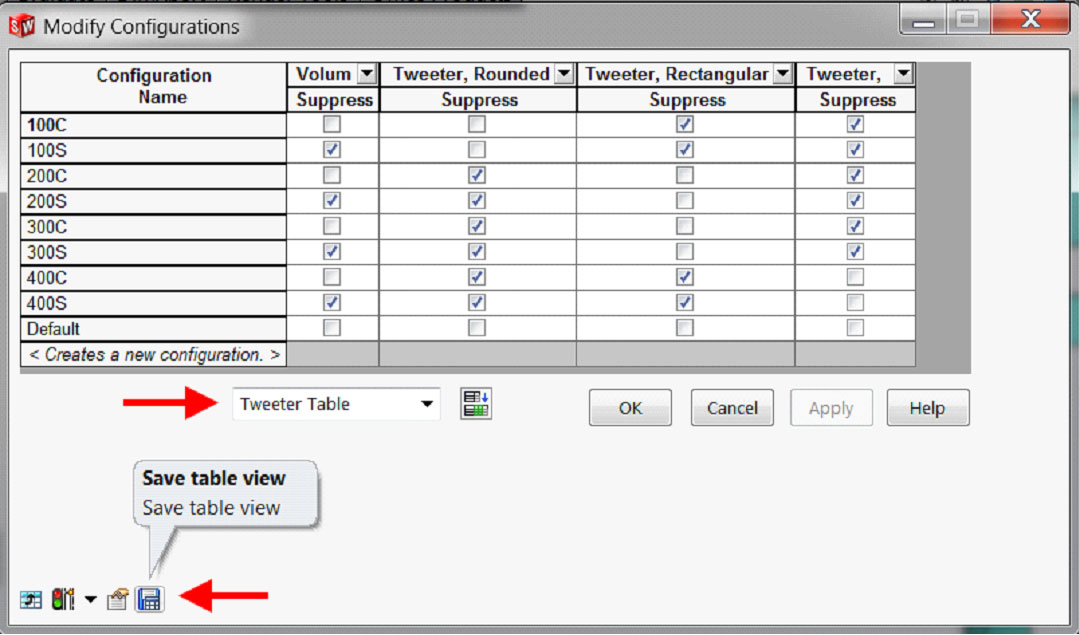
Another method to configure is by using Design Tables.
Design tables are a general purpose method to create configurations while using the power of Microsoft Excel in cells, rows and columns.
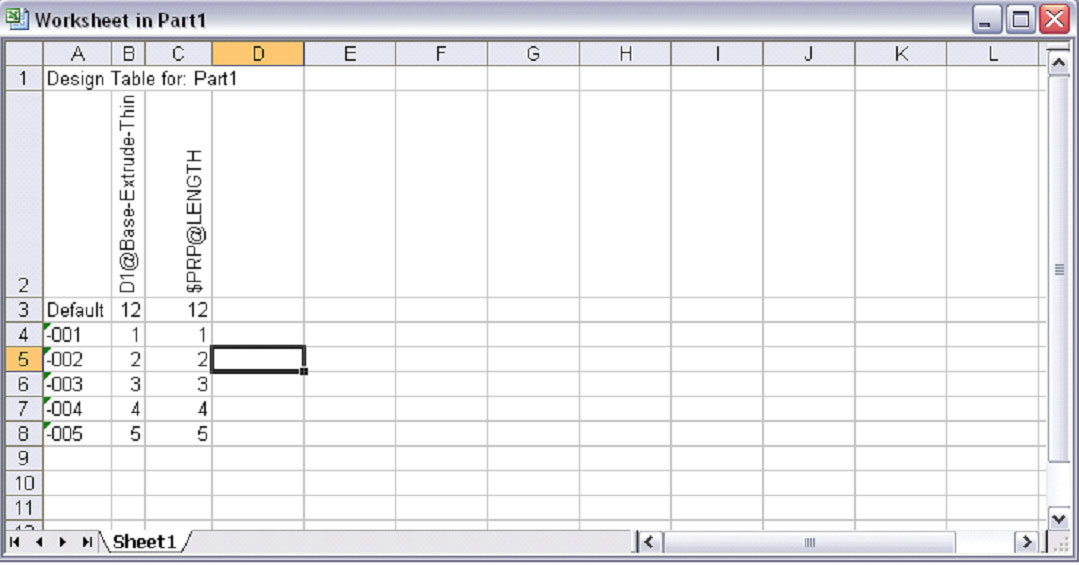
Using Global Variable and Equations
Global variables are used to set multiple dimension values equal. Equations are used to create Mathematical relationships between dimensions. Global variables are user defined names that are assigned numeric values. Then can used to drive dimensions as independent quantities or be applied directly to dimensions. They are used in conjunction with the equations.

Thus configuration helps in ease of designing, saving time and in much more qualities. Much more about configurations can be learnt by exploring it in deep.
By:
Srikhantan Vasista
Application Engineer





















