Interference detection tool can be used now at the part level design. It is one of the new features added in SOLIDWORKS 2019.
Interference Detection in SOLIDWORKS can be used to check interference between bodies in multibody parts. This is helpful to check whether weldments are trimmed properly and also before using Simulation tools.
To Use Interference Detection in SOLIDWORKS for Multibody Parts:
- Create a new part.
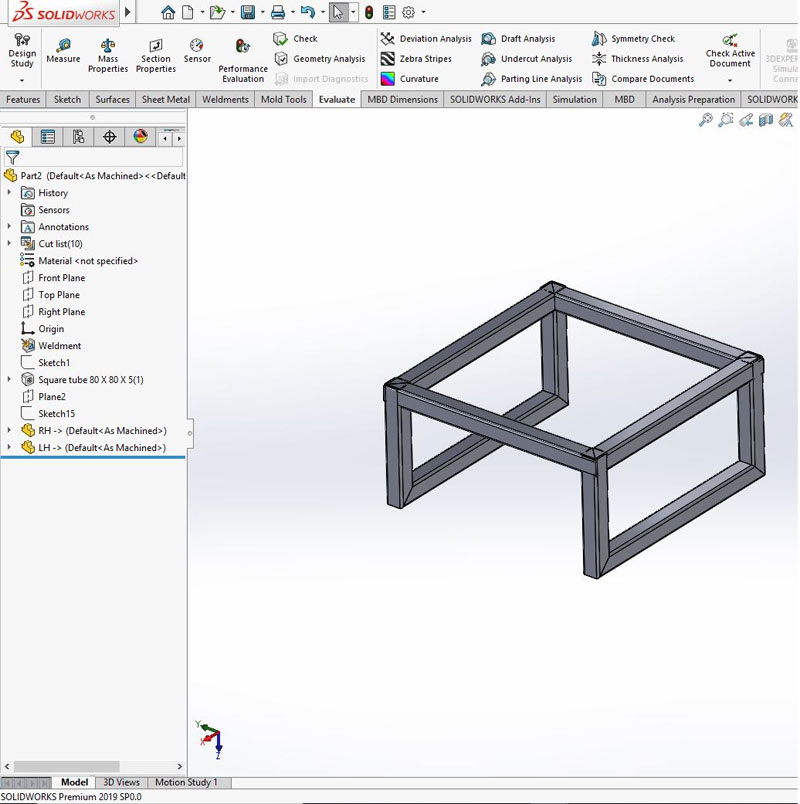
- Click Interference Detection (Tools toolbar) or Tools > Evaluate >
Interference Detection
In the PropertyManager, the Part2.sldprt is listed under Selected Bodies.
- In the PropertyManager, click in Excluded Bodies.
- Click Interference Detection (Tools toolbar) or Tools > Evaluate >
In the flyout FeatureManager design tree, select RH.
RH was inserted with the Insert Part tool. Interference Detection can check or ignore parts and bodies that you inserted with the Insert Part tool. This saves time if you inserted a part containing several bodies.
In this case, RH will be excluded from the calculation.
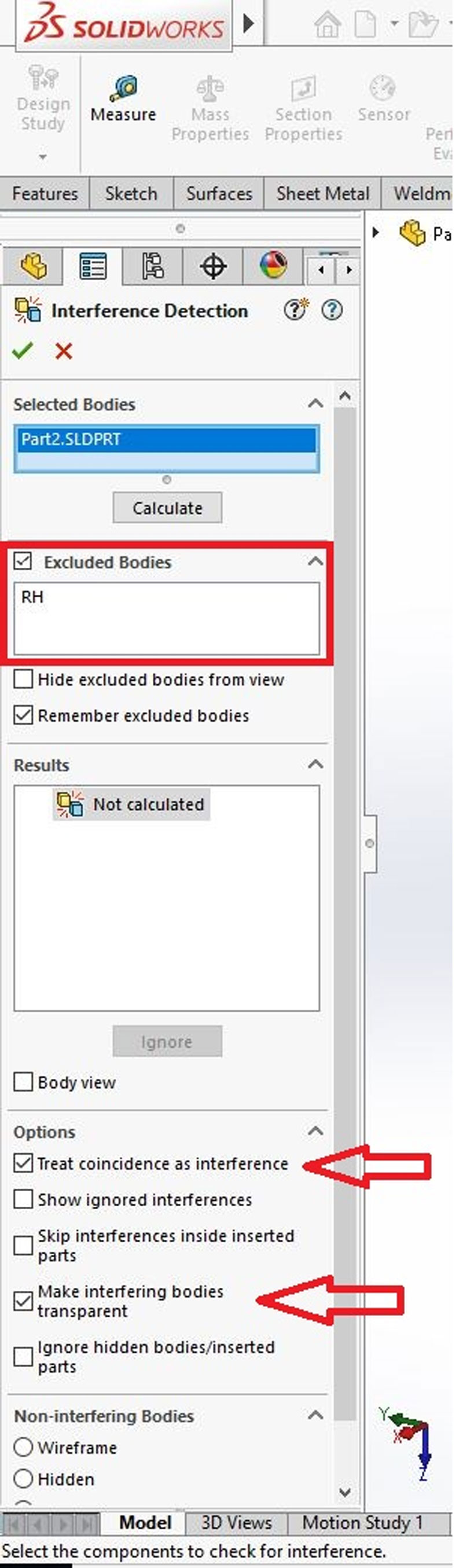
- In the PropertyManager, under Options, select:
- Treat coincidence as interference: Includes bodies that share coincident faces as interferences.
- Make interfering bodies transparent: Displays interfering bodies as transparent.
- Under Selected Bodies, click Calculate.
- In the PropertyManager, under Options, select:
Ten interferences are listed under Results with the interference value displayed. Interfering bodies are transparent, and Interference1 is highlighted in the graphics area.
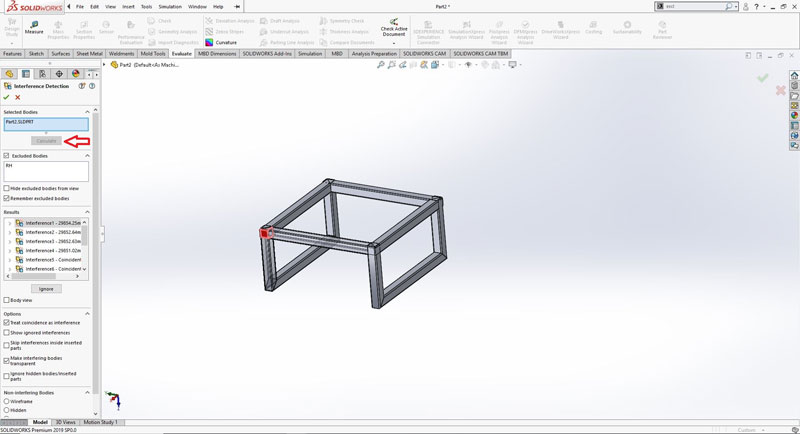
- Under Results:
Press SHIFT and click Interference1 and Interference4 to select all of the interfering sections of bodies.
All of the interfering sections of bodies are highlighted.
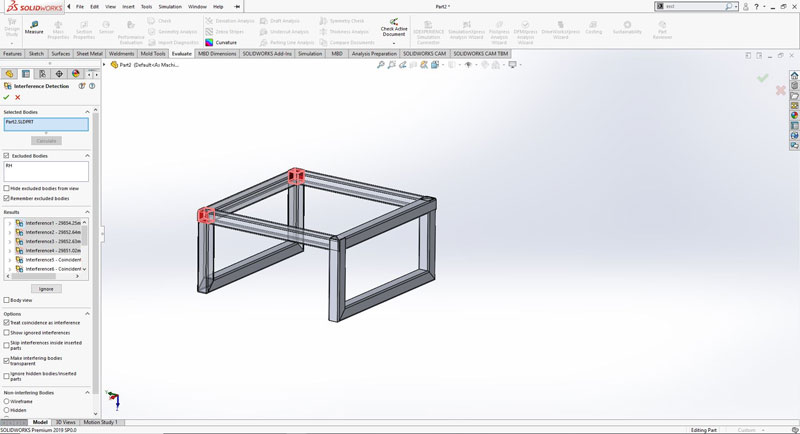
- Click




















