Though solidworks has an exhaustive library sometimes you may need to add your own custom materials with its properties which may not be available in the standard library.
- To do this go to feature manager and right click on material then click on edit material
- Now that you have your category go to any Soliworks Material and copy paste it in your category.
- Now change the property values and save it.
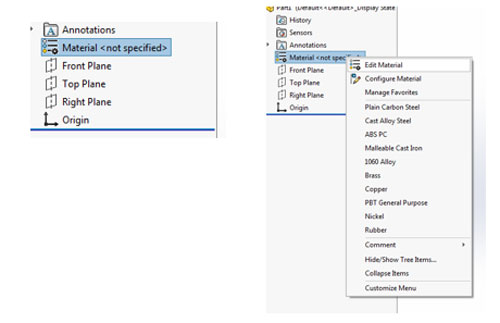
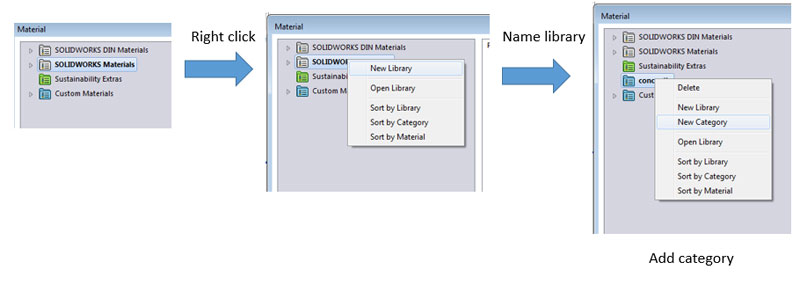
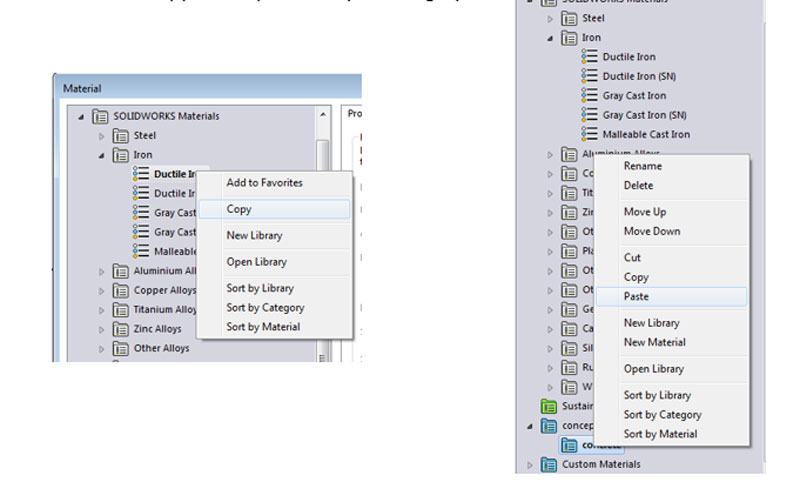
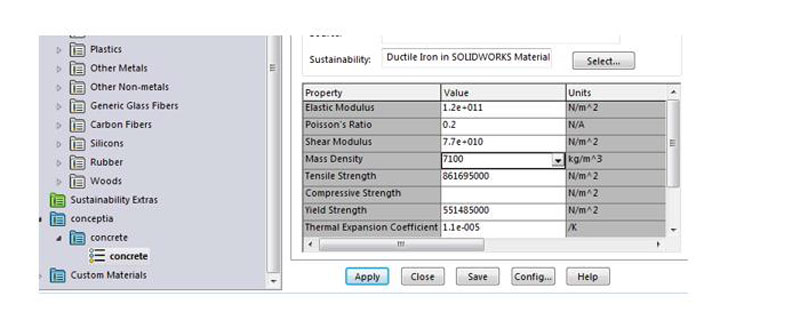
Note: Always do this with administrator login.





















