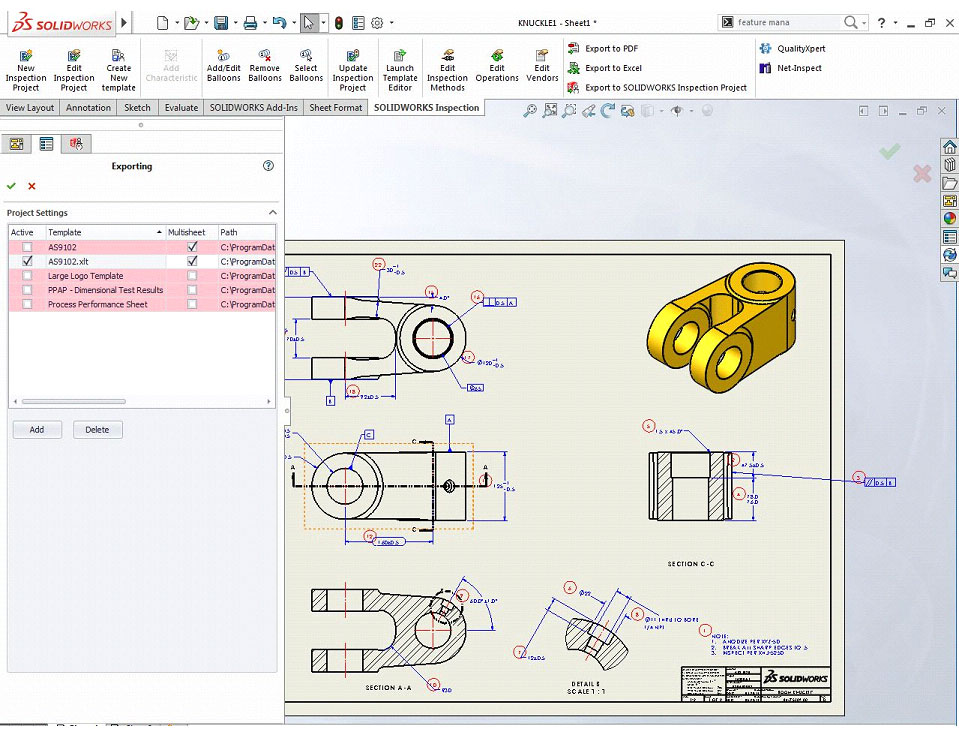SolidWorks Inspection is a tool, automatically generating FAIR’s for your SolidWorks drawing files, in just three simple Inputs, defined below.
SolidWorks Inspection comes, in two interfaces i.e. Add Inn interface, and Standalone Interface, SolidWorks drawings can be used to generate FAIR’s with Add Inn Interface, so let’s start creating FAIR’s
Generate First Article Inspection Report in 3 steps
Step 1) Open SolidWorks drawing file, in SolidWorks interface, and switch on the Inspection add- inn, next select an Inspection project template as per the requirement, i.e. template having respective Units, tolerance and other defaults, so the first input required from the user, would be inserting the document properties which are borrowed from the SolidWorks part model.
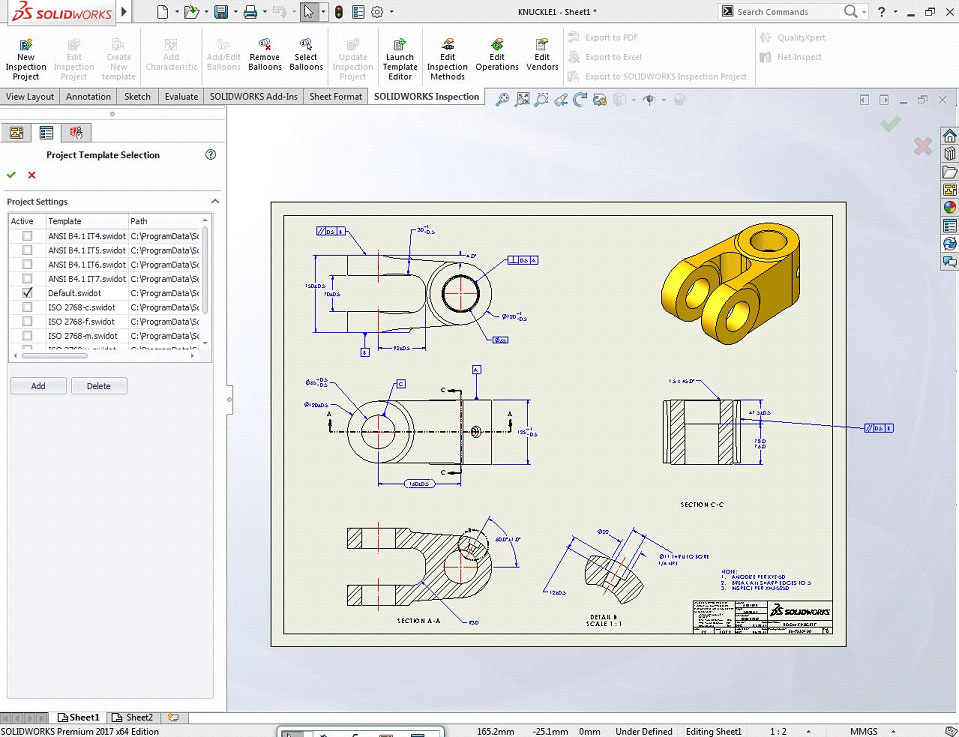
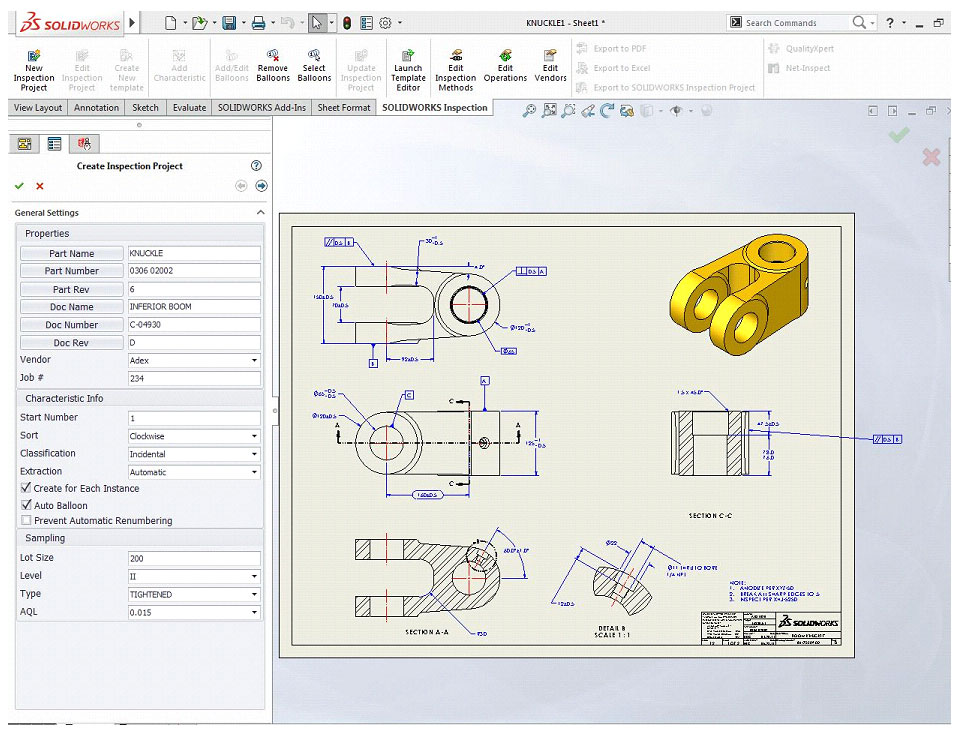
Step 2) Second input to the tool would be, giving the extraction options to the tool, i.e. you would like to capture, secondary units, reference dimensions, surface finishes etc.
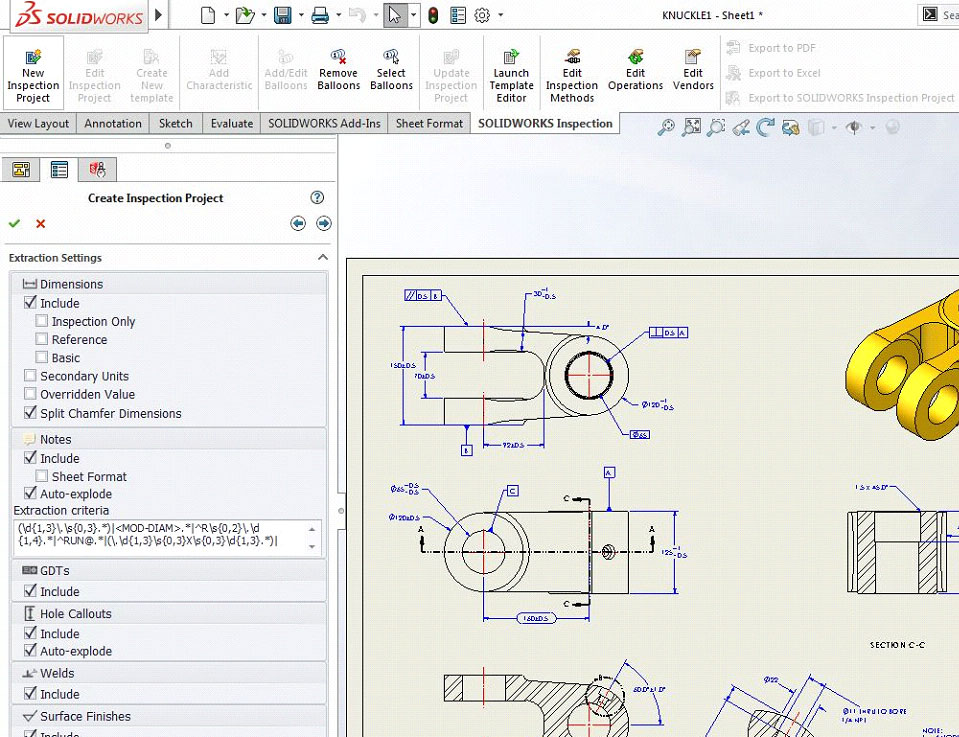
Step 3) Third input is to specify the tolerance inputs to the Inspection tool, here we have an option of giving open tolerances or closed tolerances as per our requirement, and select OK
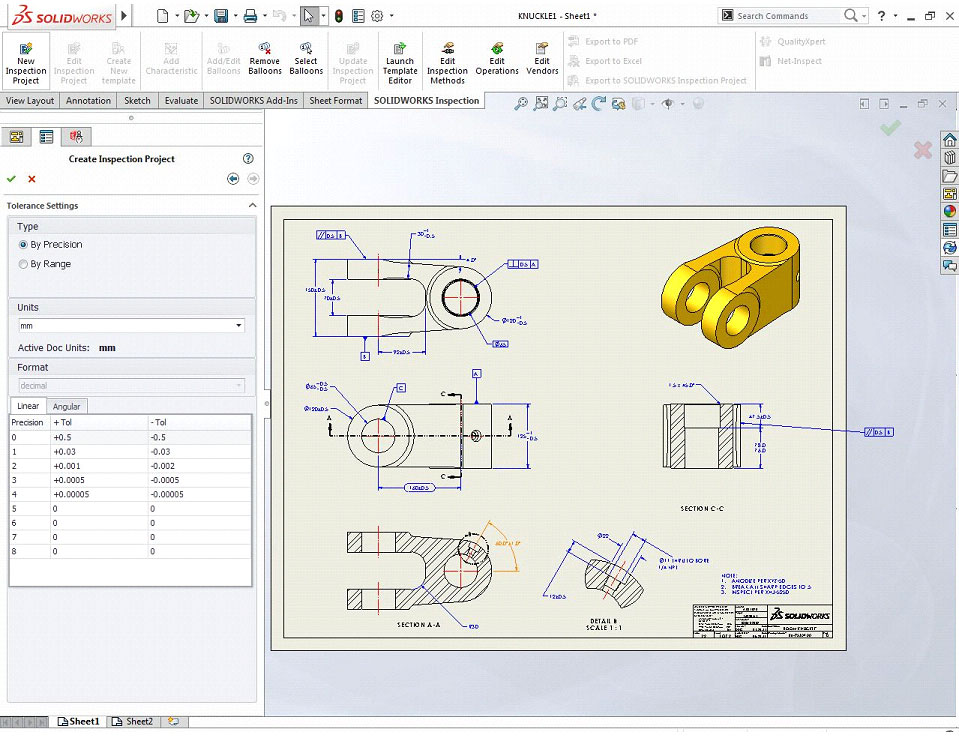
Final Ballooned inspection drawings would be extracted as a PDF file, and reports can be extracted in the form of Industry specific FAIR formats such as AS9102, PPAP etc.