DraftSight Enterprise Plus
If you are like me, wondering of making a transition from 2D to 3D Environment and generate 3D models for better Visualization. Then DraftSight is the appropriate solution for those transitions performed. Unlike other tools in the marketplace, DraftSight is a feature-rich design environment that conforms to all engineering scopes (mechanical, electrical, architectural, maker and hobbyist) and at all levels. Capable of handling everything from the most basic 2D drawings to complex building layouts, electrical layouts, and 3D modeling. DraftSight provides everything you need to create, markup, and edit 2D and 3D drawings.
The use of the 3D functionality can help quickly illustrate the 3D outcome of a 2D ideation. The start and end process is detailed below via a very simple user interface(U.I.)
Starting in the default DraftSight U.I. for Drafting and Annotation you quickly create the outline of your part. You can add as much or as little detail as you would like and make Drawings simpler for the 3D Modelling phase to be carried out further.
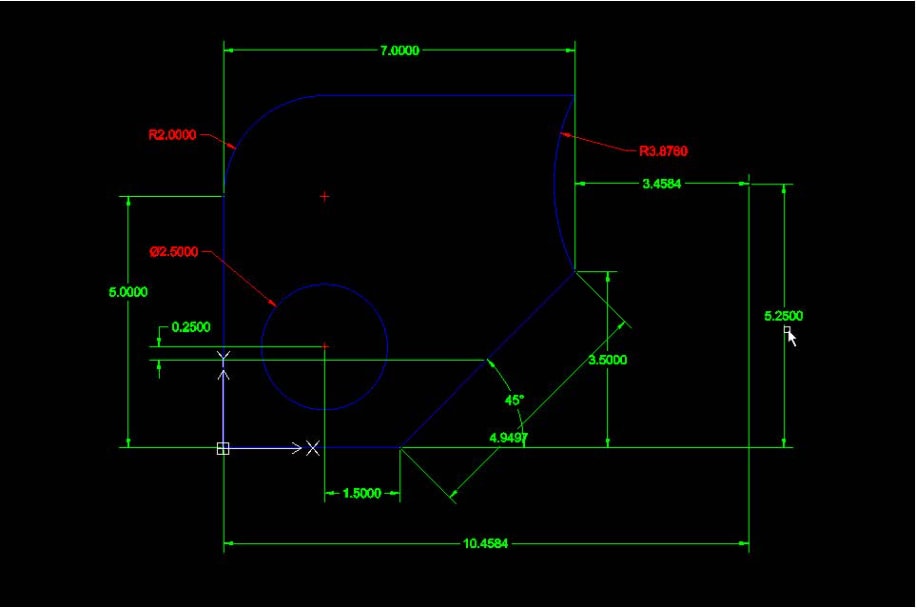
Now by using the feature-rich 3D Modeling U.I. included with DraftSight 2019 Enterprise Plus. The modeling environment is made as simple as possible
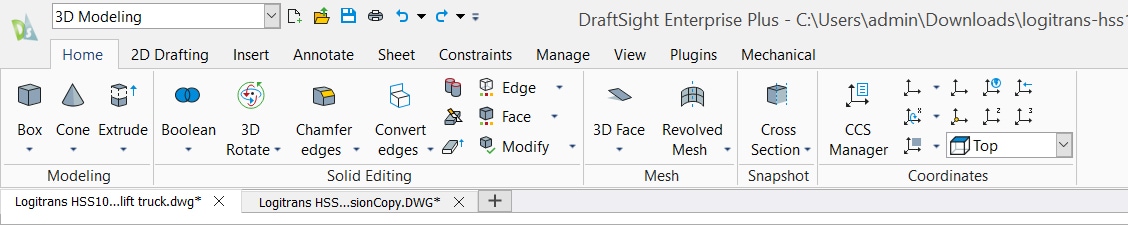
We can see the 3D Modelling commands offered in Expensive 3D CAD software’s at your fingertips for the transition to be performed easily.
(Some of the commands available – Box, Cone, Cylinder, Wedge, PolySolid, Push & Pull, Loft, Revolve, Sweep, Union, Subtract, Shell, Thicken & Check.)
(Some of the commands available – Box, Cone, Cylinder, Wedge, PolySolid, Push & Pull, Loft, Revolve, Sweep, Union, Subtract, Shell, Thicken & Check.)
We’ve created the 3D result of the defined 2D sketch.
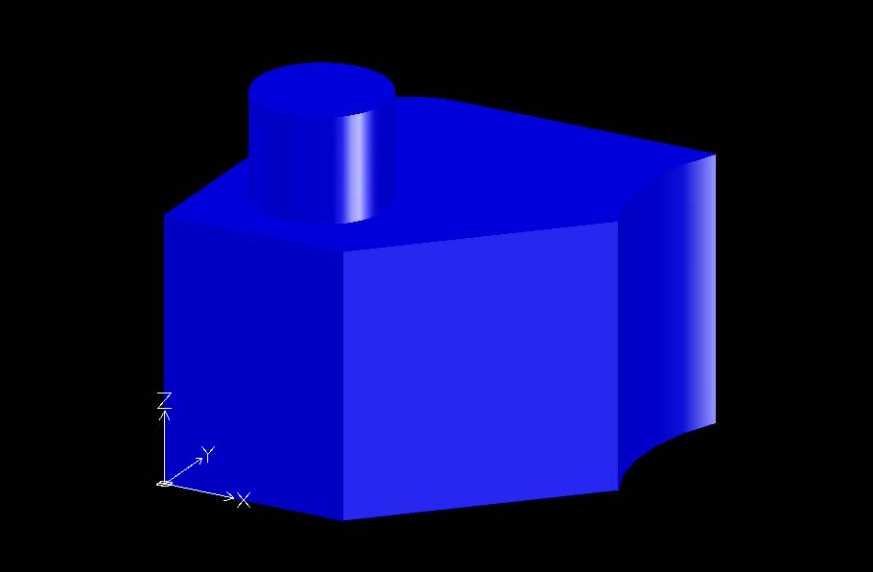
Now we’ll transition the 2D drawing to a 3D part with the export file types available. In this case, I used the STL file type to export from DraftSight Enterprise Plus to SOLIDWORKS Premium (ScanTo3D add-in on) mesh.
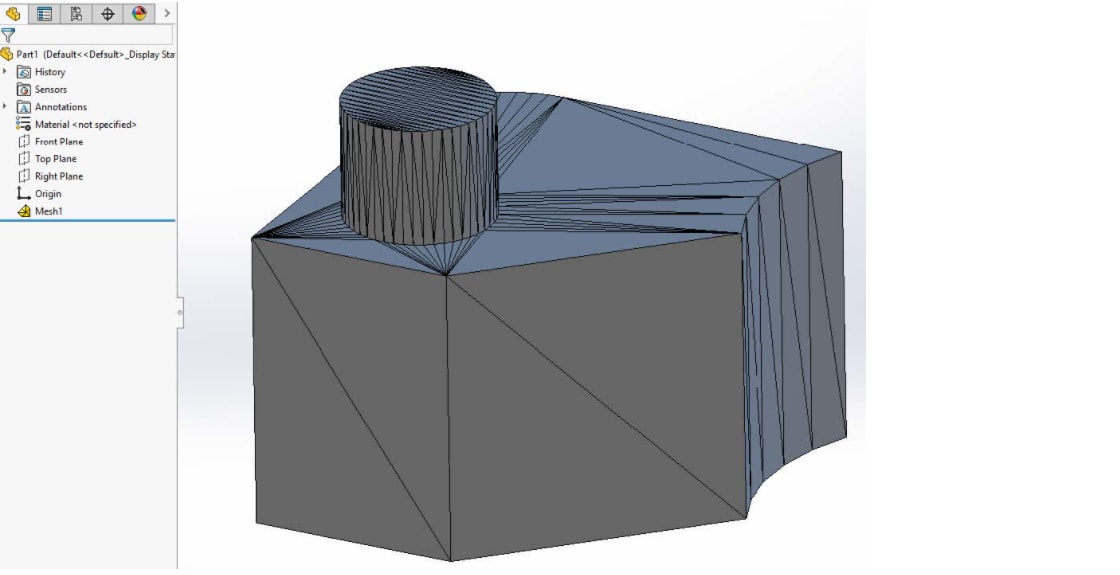
DraftSight Enterprise Plus 3D offer some low-cost 3D modeling capabilities, Which can get you quick, low-cost access to 3D for prototyping and 3D Printing mockups, in addition to the traditional 2D capabilities you’re used to for drafting, plotting, or laser cutting, etc.
Simple and Straight Forward DraftSight Enterprise Plus with 3D functionality is the best version to date and can ease your transition from 2D to 3D easily with a better profitable solution.





















