DriveWorksXpress – The Easy to Use Design Automation, Choice for SOLIDWORKS
Are your designs the SAME but DIFFERENT?
DriveWorksXpress is the easy-to-use design automation tool inside every license of SOLIDWORKS that allows you to quickly and accurately create multiple variations of your SOLIDWORKS parts, assemblies and drawings. If you offer many different product options or every customer order is bespoke, DriveWorksXpress can help you capture your design rules, recreate variations of existing designs, reduce repetitive tasks, save time, and improve product quality.
Create multiple variations of your designs quickly using DriveWorksXpress
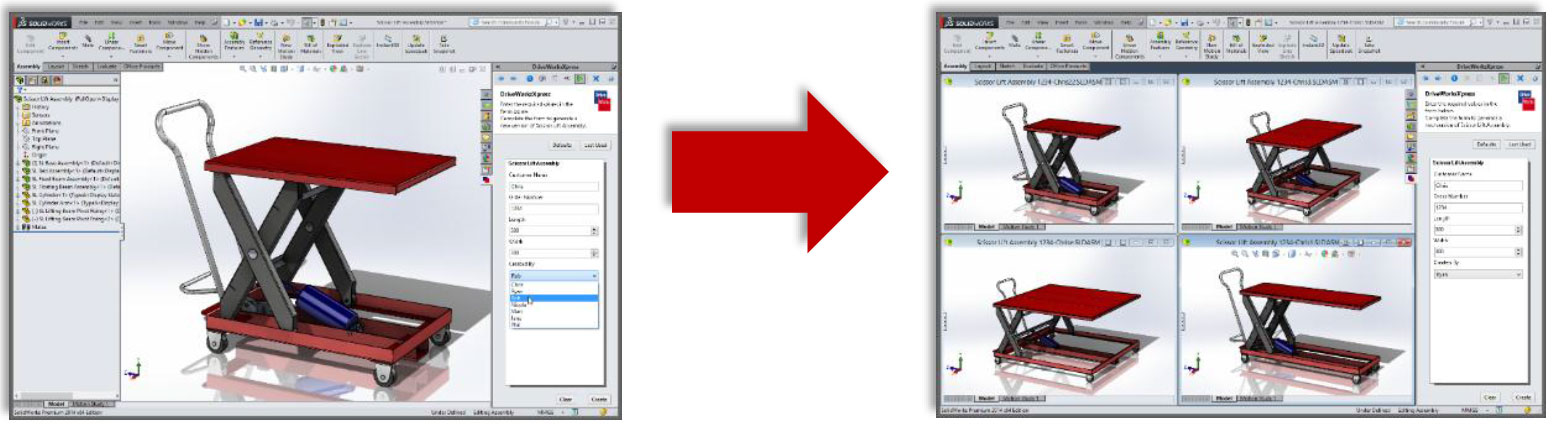
How Does DriveWorksXpress in SOLIDWORKS work?
- Set up a project in DriveWorksXpress:
- Capture dimensions & features within the model that you want to drive. Add custom properties or drawings you want to control
- Create your Input Form
- Assign and build your rules
- Run your project
- Your form can be used to create new variations of models and drawings over and over again
Set up ONCE and RUN again and again
You can find DriveWorksXpress already installed for free inside your current version of SOLIDWORKS, on the “Evaluate” tab or under the “Tools > Xpress Products” drop down menu. By following these four easy steps, you can set up and run a design automation project in DriveWorksXpress, then run the project as many times as you like, fill out the form with your customer’s specifications, and quickly generate multiple new versions of your parts, assemblies, and drawings.
So how do I start DriveWorksXpress?
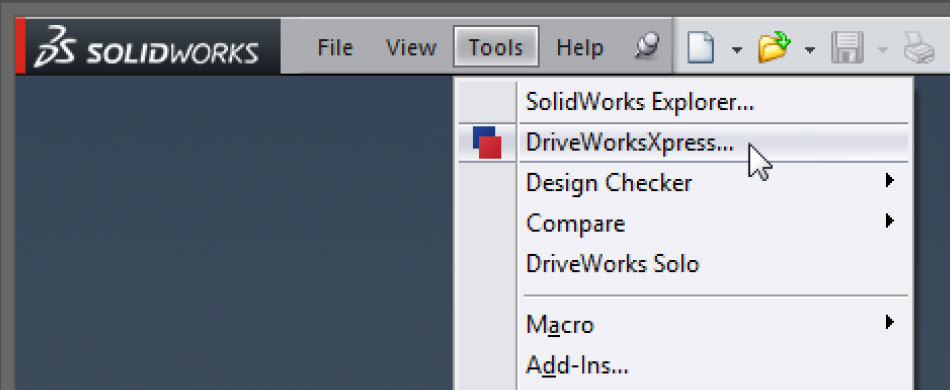
- Launch SolidWorks
- Navigate to ‘Tools’
- Click on DriveWorksXpress
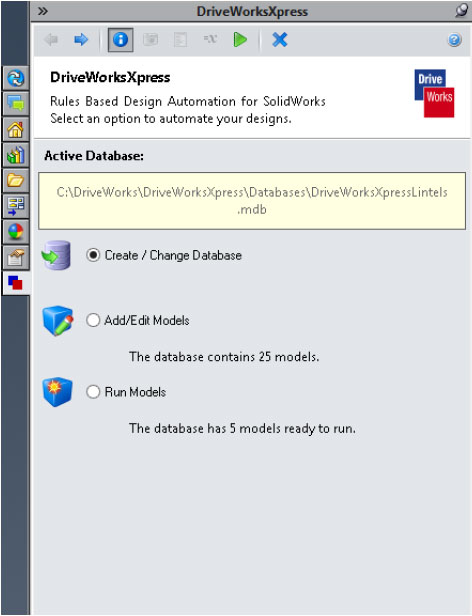
Getting Started with DriveWorksXpress
- You can download & use pre-created projects from www.driveworksxpress.com
- Or create your own projects based on your SolidWorks files
What can you control?
- Dimensions/Features/Sketches/Folders
- Reference Geometry
- Custom Properties
- Drawings and Configurations
DriveWorksXpress Rules Builder
Rules can be:
- A direct link to input values from your form
- Formula derived from form values
- Or Excel style syntax to create mathematical equations
Run your project
- Once you set up your project you can run it. You can quickly and easily specify new variations again and again
- DriveWorksXpress will create the new models and drawings to match your specification
Reporting
- New models and drawings created to match your specification and a report summarizing the actions taken by DriveWorksXpress
New files created automatically
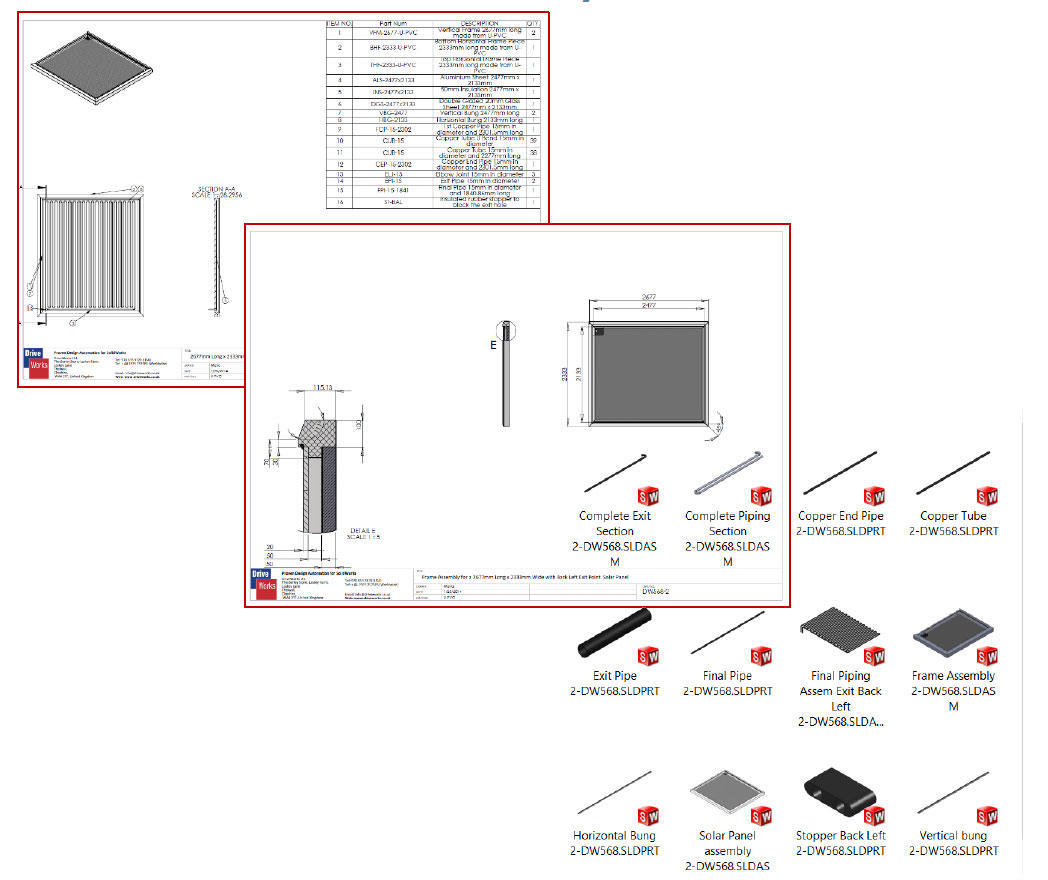
Automate with DriveWorksXpress
Download a tutorial or a sample project from the DriveWorksXpress website Or Begin creating your very own project





















