As a designer, it is required to create increasing numeric features with different increment in circular fashion while designing analogue dial indications. In general, we will be creating the text sketch manually in particular positions & create either an extruded boss/bass or cut feature.
In such instances, we can use the “instances to vary” option which is present in circular pattern feature by adding reference text.
We will be seeing in this blog about how to create these kind of incremental numeric at desired positions & increments.
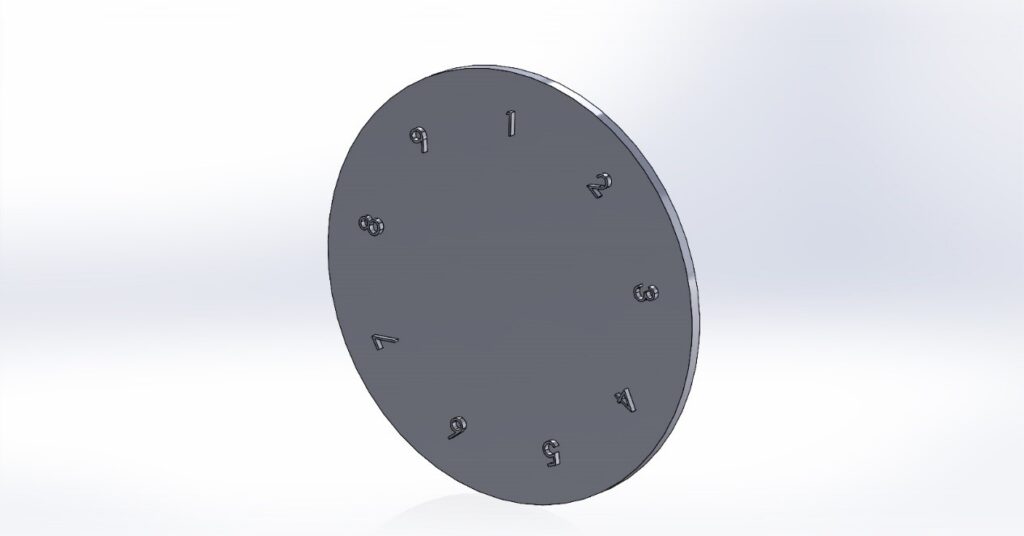
Steps Involved in the Creation of Incremental Numeric Boss/Cut using Circular Pattern:
First, select the face in which the text need to be added & create a construction line to align the text position. Also, add dimension to the construction line with the value that you want the initial number to be and adjust its precision to whole number.
Then, go to File Properties and under custom properties, add a new custom property with any name (for instance i.e. Initial Value) and set the value with the dimension of construction line as value.
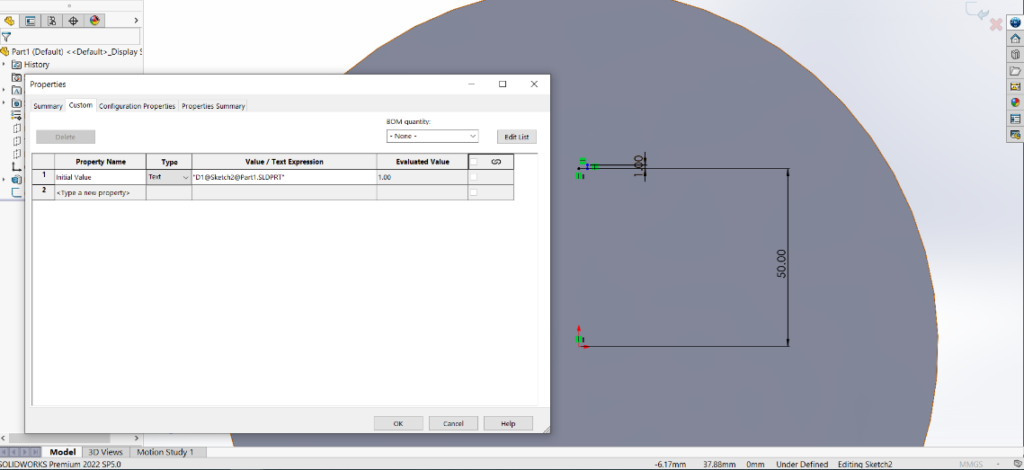
In the same sketch, add the text and use the construction line for orientation. Also, do link the created custom property with desired font & font size.
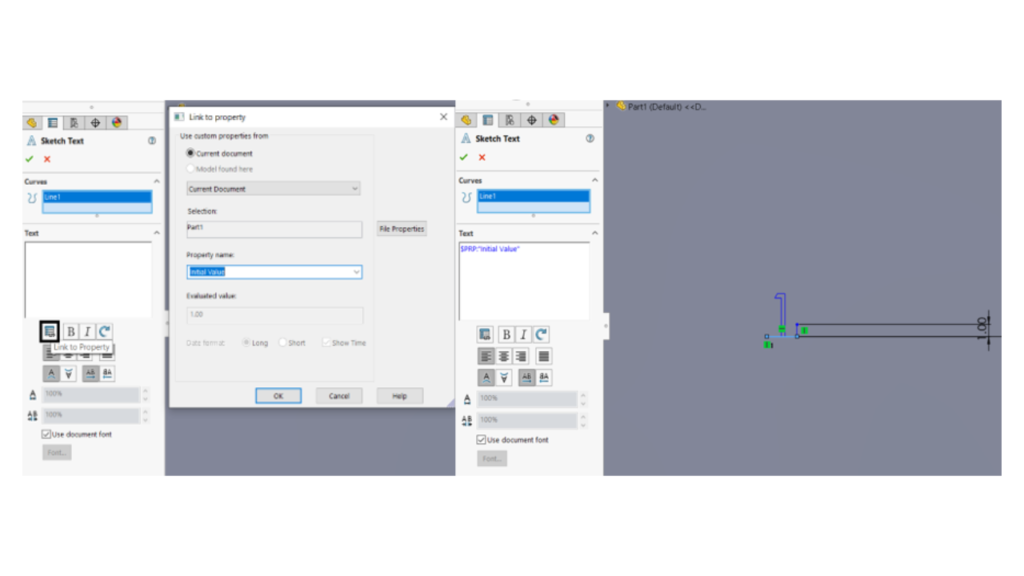
Then create an extruded boss/bass or cut feature using the sketch and create the circular pattern feature. Mention the instances and under the “Instances to vary” option, select the construction line and mention the desired increment.
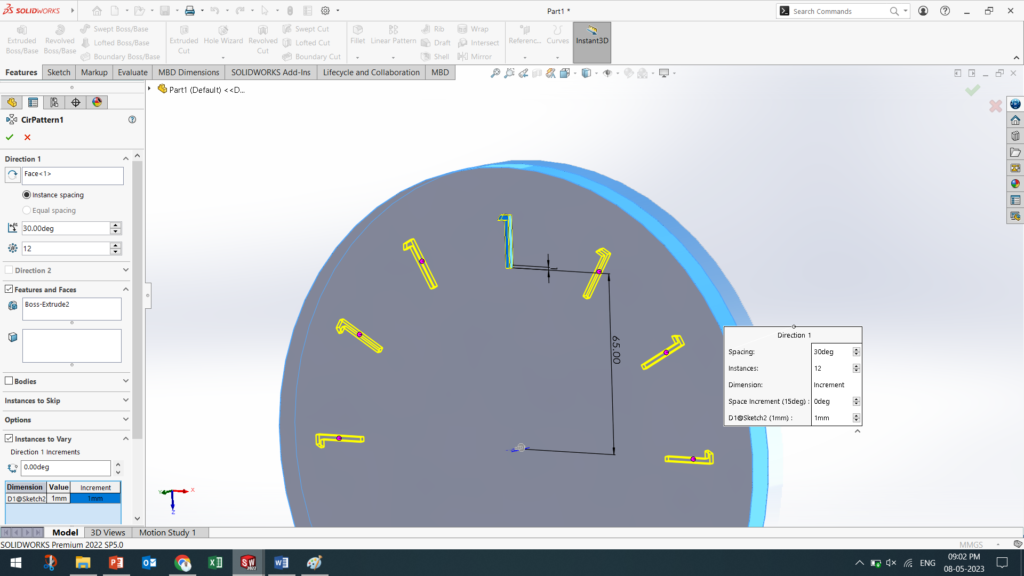
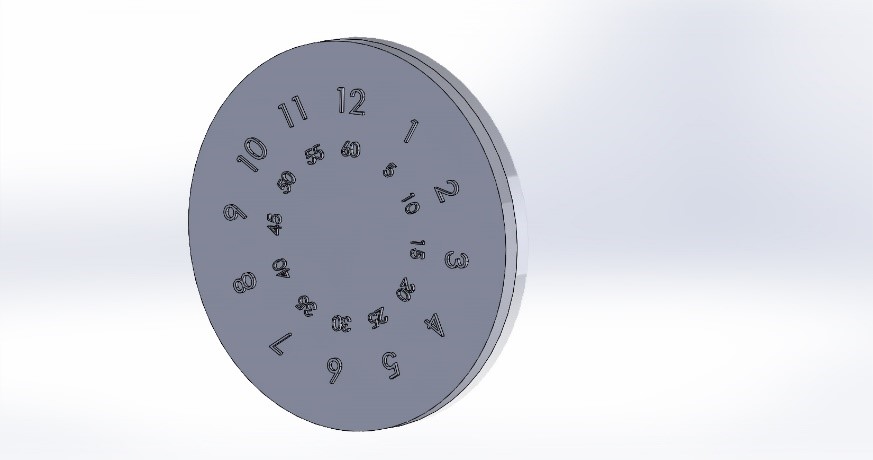
It will be a time saving technique when creating these kind of numerical increment or decrement in circular pattern. You can reduce the number of features involved in creating the circular patterned boss/cuts. It not only saves time and feature, but provides ease in changing values. This can be used in linear pattern too.
– By
Ramesh Aravind
Application Engineer
Conceptia Konnect






















looks good
Great tutorial!
I’m using Solidworks 2023 and I can’t get it to work. Also if I open an example from a forum, it looks good untill I open the pattern and it changes all the number equal to the first one. Do you know what could be the problem?
Thanks in advance!
Leave a comment