While there are numerous tools that offer basic drawing functionalities, they often fall short when it comes to advanced functionalities that DraftSight brings to the drafting table. From its intuitive interface to its suite of high-end capabilities, it is a preferred choice for many in the industry. In this blog, we go through how DraftSight stands out as industry-leading 2D Design software with powerful features such as Toolbox and Power tools. Below are a few of the many features that make DraftSight not only meet the requirements of the Design team but also add more value to it.
Advanced Features of DraftSight
DraftSight Toolbox:
Over 7000 plus standard manufactured components such as bolts & screws, nuts, washers, and pins are available in DraftSight Toolbox in various standards such as ANSI (inches & metric), BSI, DIN, ISO & JIS.
We can configure & create a custom standard of our own using the Toolbox feature, which eases the design creation process and provides flexibility for the end user. In turn, it reduces the time of design reaching the market.
Besides this, we can include predefined standard holes such as counter bored, counter sunk, though, tap, and slot types of various standards in the drawings. Using the bolted connection sub-feature, we can create Assemblies with diverse sizes, standards & configurations in the drawings, which helps us create the BOM (Bill of Materials).
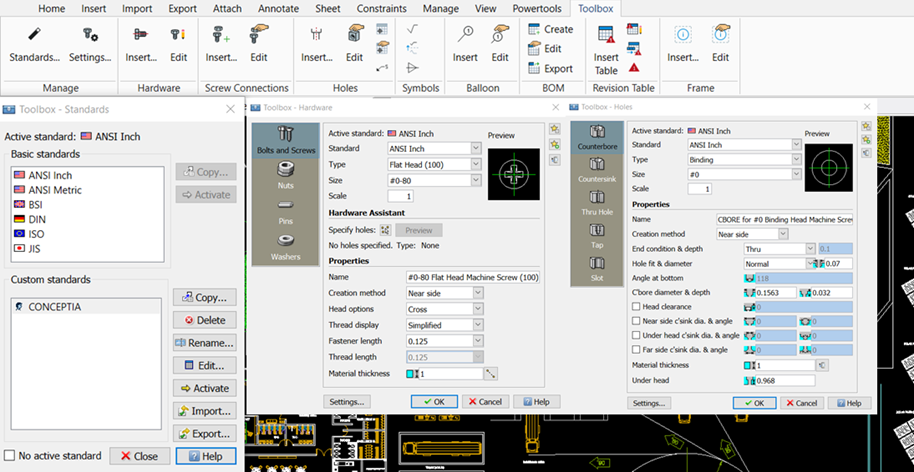
Toolbox Standards & Options available in DraftSight
Power Tools:
Besides the drawing creation/modification-related features & options, DraftSight offers features such as Draw Compare (to identify the differences in drawing revision), G-Code Generator (convert DXF data into G-code), Image Tracer (converts raster images into Vector entity), and Topo Tracer (generate 3D entity by tracing 2D topographic image).
- Draw Compare:
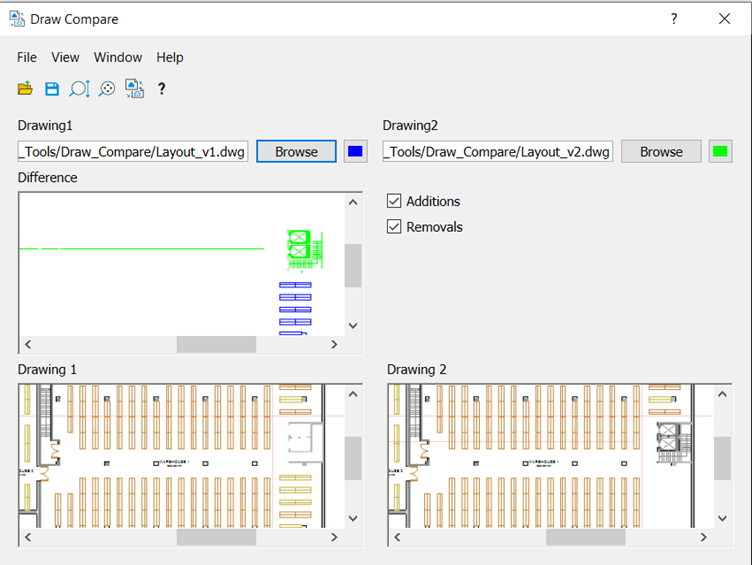
This feature compares the two drawings and indicates the difference concerning visual changes. It helps the Design Reviewer not deep dive into drawing and can easily know whether the changes informed were completed or not at a high level itself. Instead of spending a long duration studying the drawings.
2. G-Code Generator:

The G code generator in DraftSight enables users to generate G code specifically tailored for laser cutting and drilling operations. By defining the desired cutting paths, power levels, and other parameters, DraftSight simplifies the process of creating G code instructions that are compatible with the CNC laser Cutting and drilling machine. This streamlines the workflow and ensures accurate and efficient laser cutting and drilling operations.
3. Image Tracer:

Image tracer lets us convert raster images in .bmp,.png and .jpg format to vector format. The images can be architectural plans, floor plans, logos, and curved imagesThe tool generates lines, arcs, polylines and curves from the vectorize d images and places these objects into the active DraftSight layer. We can use the objects as resources in your drawing
4. Topo Tracer:
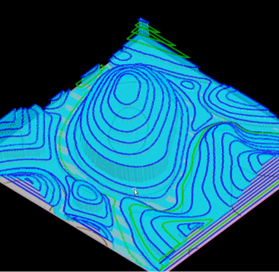
Topo Tracer creates a 3D landscape relief in a drawing by tracing a 2D topographic image and generating a 3D mesh, surface, or solid. This reduces the time for recreating the entire design as a drawing and easily, we can conceptualize our idea into design
DraftSight has truly positioned itself as a frontrunner in drafting and design software. Beyond its foundational capabilities, which align with traditional drawing tools, it offers advanced features that cater to novice users and seasoned professionals. Its versatility, user-friendly interface, and commitment to innovation make it not just an alternative but often a preferred choice for many in the industry. It continuously pushes the boundaries of what drafting software can achieve. DraftSight does not just fit into the market—it stands out, setting new standards for what is possible in the design world.
Check out our New DraftSight offers tailored to meet the evolving demands of modern design professionals.
By
Ramesh Aravind
Application Engineer
Conceptia Software Technologies Private Limited






















That a good one
Leave a comment