SOLIDWORKS provides a library in which you can create or add Custom Materials. Additional libraries can be added or created to store custom materials. Material file from external source can be downloaded in‘.sldmat’ and added to the existing library.
How to add custom material in SOLIDWORKS Material Database
Once you download material files in ‘.sldmat’ format, save it in a folder and follow the below mentioned STEPS.
STEPS to add required custom material to SOLIDWORKS Material Database:
STEP 1: Go To, Tools >> Options >> System Options >> File Location
STEP 2: Select, Material Databases in drop down
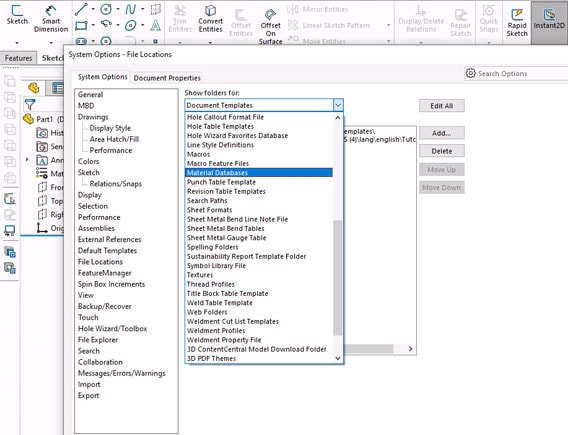
STEP 3: Click on Add >> Browse to the folder containing required material files (in .sldmat format)
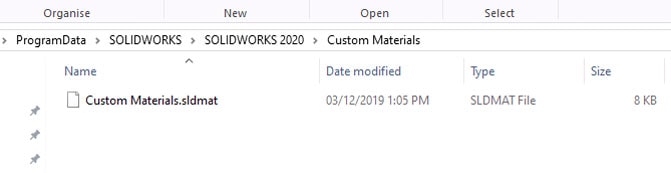

STEP 4: Click on Select Folder >> Click Ok
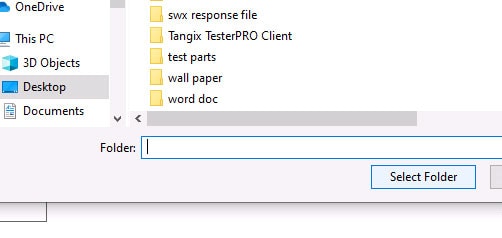
Required material will be added to the Material Database.





















