Explore SOLIDWORKS, SOLIDWORKS Cloud Offer and 3DEXPERIENCE SOLIDWORKS
SOLIDWORKS solutions have received widespread adoption from the time of inception, as the developer community has consistently focused on the evolving product design needs of the manufacturing industry. From the initial release in 1995 and the subsequent releases with hundreds of new features and functionalities, SOLIDWORKS 3D CAD has become the benchmark for engineering design software. Over the years with new releases and Add-on software, SOLIDWORKS has evolved from a mere 3D Modelling CAD software to a powerful connected desktop software platform catering to the end-to-end product development needs of industries of all sizes.
1. SOLIDWORKS Desktop
Looking back to the past 25 Years of SOLIDWORKS product releases, the roadmap of each version or new add-on was structured in such a way that every function within an organization, be it Analysis & Validation ( CAE/ CFD) to Data Management ( PDM & Manage), Quality & Inspection, Technical Documentation, Plastics Simulation, rendering, animation and visualization, Manufacturing (CAM) and Electrical Layout integration, etc can take complete advantage of the basic 3D CAD model created in SOLIDWORKS 3D CAD. For the majority of the customers, software tools for all their product development needs were readily available either with the base CAD product or with an Add-on tool, tightly integrated within the SOLIDWORKS environment and that became a major success factor for SOLIDWORKS CAD. Not to forget the ecosystem of SOLIDWORKS “Partner product” portfolio which complimented the niche solutions addressing the specific needs of customers, thereby taking full advantage of the 3D CAD model created in SOLIDWORKS. All of these have contributed to creating a category labeled “Desktop Platform” of SOLIDWORKS.
With the growing number of users within the organization, and SOLIDWORKS 3D CAD data being the core of the product development, data management and project management functionality became critical for most of the SOLIDWORKS customers. With varying requirements, from structured product design workflows to revision & version control and secure sharing of design data, the customer needs keep growing with respect to data management, and SOLIDWORKS PDM & manage product became a must for all the desktop SOLIDWORKS customers. With digital collaboration, the standardization of secure file sharing and project management became the need of the hour for organizations of all sizes, thereby, making SOLIDWORKS PDM and SOLIDWORKS Manage popular over the years. Learn More

1.1 SOLIDWORKS DESKTOP CLOUD CONNECTED- MANAGE DATA ON THE CLOUD.
While SOLIDWORKS PDM and SOLIDWORKS Manage gave customers excellent functionalities for the on-premises data management and project management needs, there was a growing need for Desktop customers to explore the Cloud-based data management capabilities. While SOLIDWORKS PDM and SOLIDWORKS Manage can be configured to store the data on the cloud, the need for SOLIDWORKS users as well as non-SOLIDWORKS users to connect to the product development workflow without the limitation of dedicated hardware and collaborate from a basic browser interface was critical. This specific need of the organizations to reduce the dependency on the dedicated hardware to communicate, collaborate and perform data management tasks securely from the comfort of a browser was addressed with the introduction of SOLIDWORKS Cloud Connected- based on 3DEXPERIENCE Works portfolio.
“SOLIDWORKS DESKTOP CLOUD CONNECTED: – SOLIDWORKS DESKTOP + 3DEXPERIENCE WORKS ENOVIA“
SOLIDWORKS Cloud-connected is an option for existing SOLIDWORKS users to connect their design data and collaborate on the cloud platform. For customers who have a legacy, SOLIDWORKS CAD data, and who wish to make their engineering design data to be made available for collaboration and managing design data through the powerful ENOVIA PLM capabilities SOLIDWORKS cloud Connected is the way forward. Here the users continue to work on their SOLIDWORKS Desktop product and the file storage is handled through the 3DEXPERIENCE platform where each user has a restricted login based on the “Role” and the Apps under each role. There is no separate hardware to store the data on the cloud and users within the same group can communicate and collaborate on the 3DEXPERIENCE Platform.
2. SOLIDWORKS CLOUD OFFER – THE NEXT LEVEL OF POWER & FLEXIBILITY
What is the SOLIDWORKS Cloud Offer?
SOLIDWORKS Cloud offer is an advanced portfolio of products catering to our customers who look forward to eliminating the barriers of IT and Hardware infrastructure along with the associated costs and focusing on design without any barriers. Engineers and Designers from industrial equipment, high tech, life sciences, and home & lifestyle industries can choose from the ever-growing collection of powerful Design and life cycle management tools that can be accessed from their browser without any software installation.
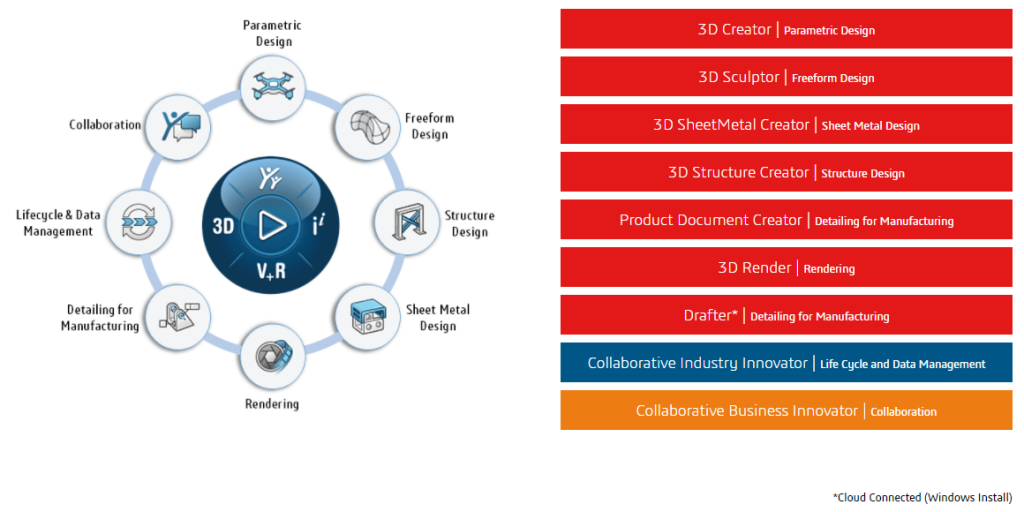
SOLIDWORKS cloud offers are a collection of apps covering the design to manufacturing capabilities and routed on the powerful 3DEXPEREINCE platform. The core of the platform is the embedded Life Cycle Management tools that enable each stakeholder to Share, Collaborate and Communicate the design ideas in a real-time manner. The revision control is an inbuilt capability that assures the users connected to always have the latest design available.
SOLIDWORKS Cloud Offers
- No Software Installation
- Significantly reduced price
- Access your designs 24/7/365 from any device, including a tablet, your clunky home computer, Chromebook, or a smartphone.
- Proven design and collaboration tools
- Scalable with a collection of tools from 3DEXPERIENCE- Advanced Simulation, Plastic Mold Flow, Electromagnetic Simulation, CFD Analysis.
2.1 SOLIDWORKS Cloud Design Apps
3DEXPERIENCE platform brings all the aspects of product development into a single environment and users based on the roles can utilize the powerful apps to interact and work together. Everyone involved in the project, from the research associate to the designer, shop floor executive, and the end-user are all connected in a single secure environment enabling real-time collaboration. 3DEXPERIENCE platform is a collection of different apps that help users accomplish business-critical tasks.
Browser-based Design apps on the Cloud- 3DEXPEREINCE Design Roles
As part of the Design portfolio of apps in 3DEXPERIENCE, there are various apps for Designers to perform CAD design on the cloud. Pure cloud Design solutions include 3D Creator, to create designs on a browser-based environment, 3D Sculptor for Subdivision Modelling which are independent apps available in the Design roles, Sheet Metal Creator, Rendering apps, etc. These apps also are fully connected with the existing SOLIDWORKS data created works seamlessly with Desktop CAD Data and provides basic life cycle management for the teams. These apps can be purchased individually based on the design requirements for a specific period.
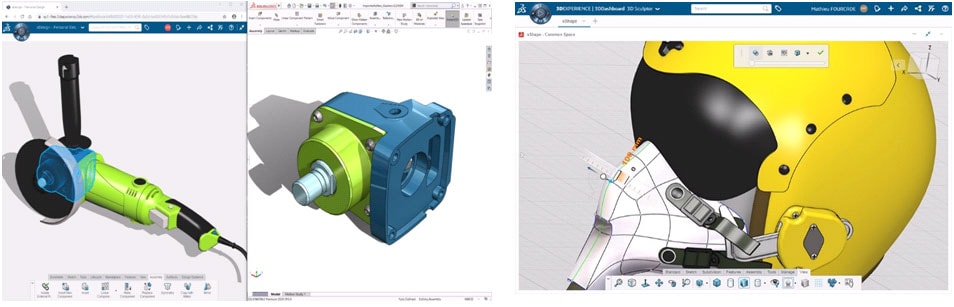
3. 3DEXPERIENCE SOLIDWORKS – SOLIDWORKS CONNECTED
3DEXPERIENCE SOLIDWORKS is a full version of SOLIDWORKS that can be installed on your local computer from the 3DEXPERIENCE Platform and gives you access to all the platform capabilities based on your 3DEXPERIENCE roles/ access permissions. Please note 3DEXPERIENCE SOLIDWORKS CAD licenses Standard, Professional, and Premium, do not run on the cloud and are essentially the same SOLIDWORKS Desktop and the user can initiate the software only through a role with permission to use the app provided by the administrator. 3DEXPERIENCE SOLIDWORKS is not cloud software. Even though the software is installed in the local computer, an active internet connection is required to work on 3DEXPERIENCE SOLIDWORKS.
The 3DEXPERIENCE version of SOLIDWORKS is called “SOLIDWORKS Connected” as it is fully connected with the 3DEXPERIENCE platform. With the data being saved securely on the 3DEXPERIENCE platform, your design and engineering teams can access, share, and manage your product information at any time, from anywhere and on any device.
3DEXPEREINCE SOLIDWORKS OFFERS
3DEXPERIENCE SOLIDWORKS OFFERS is a pre-customized collection of roles, with a combination of applications from Design, Simulation & Governance. The SOLIDWORKS Desktop product is now connected to the cloud by bringing in the data management capabilities from the Enovia platform, along with powerful Simulation capabilities from the SIMULIA platform. These capabilities are brought to the customer through 3DEXPEREINCE SOLIDWORKS OFFERS. To know more click here
3DEXPERIENCE SOLIDWORKS Offers

Choose Your SOLIDWORKS EXPERIENCE
SOLIDWORKS (Desktop) | SOLIDWORKS Cloud | 3DEXPERIENCE SOLIDWORKS |
3D CAD
Photorealistic Image Rendering SOLIDWORKS (Desktop) + 3DEXPERIENCE Connector
+
| 3D Cloud Applications
Drafter*- 2D Detailing for 3D CAD | SOLIDWORKS Connected *
Advanced Photorealistic Animations *Cloud Connected (Windows Install) |
Shortening design to manufacturing cycle, enhanced collaboration, reduction in cost of hardware investments, scalability, and instant availability are the major considerations of today’s organizations while evaluating the CAD CAM CAE & PLM product portfolio for their product development needs. 3DEXPEREINCE platform has provided a wide set of possibilities to think beyond the IT bottlenecks and provide browser-based design to manufacturing suite of applications providing flexibility of usage for their short-term and long-term requirements. SOLIDWORKS Cloud and 3DEXPERIENCE Applications provide these key capabilities with the power of collaboration in the platform.
For Desktop users, there are various tools to connect to the platform and benefit from the powerful PLM tools powered by ENOVIA. Desktop SOLIDWORKS output can also be directly integrated into the platform and advanced Simulation conducted, powered by SIMULIA portfolio.





















