Today, we are going to looking at the SOLIDWORKS 2018 new enhancement which was commonly used in SOLIDWORKS Feature –Pack and Go.
What is pack and Go?
It is used to create copied of assemblies, drawing, appearances, decals, design tables and maintain their file reference into a folder or Zip files.
To access Pack and Go:?
In SOLIDWORKS, Click File >Pack and Go.
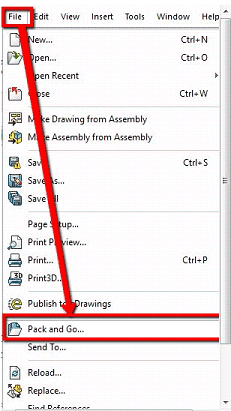
Now let’s take a look on enhancement in pack and Go
When you are sending the assembly or drawing files to the customer, you would like to control what folder they have to access. The default behavior in SOLIDWORKS 2017 is to include suppressed components. You can uncheck the compound including suppressed components that did not want in pack and go. If there are several parts and assembly it is difficult to uncheck each and every compound .Now in SOLIDWORKS 2018, you can automatically include or exclude suppressed components in your assembly. This is a simple check box has been added, as well as a [Include suppressed components] showing in the list of components.
Let’s take a difference below:
SOLIDWORKS 2017: Notice the suppressed item (Housing) in the tree
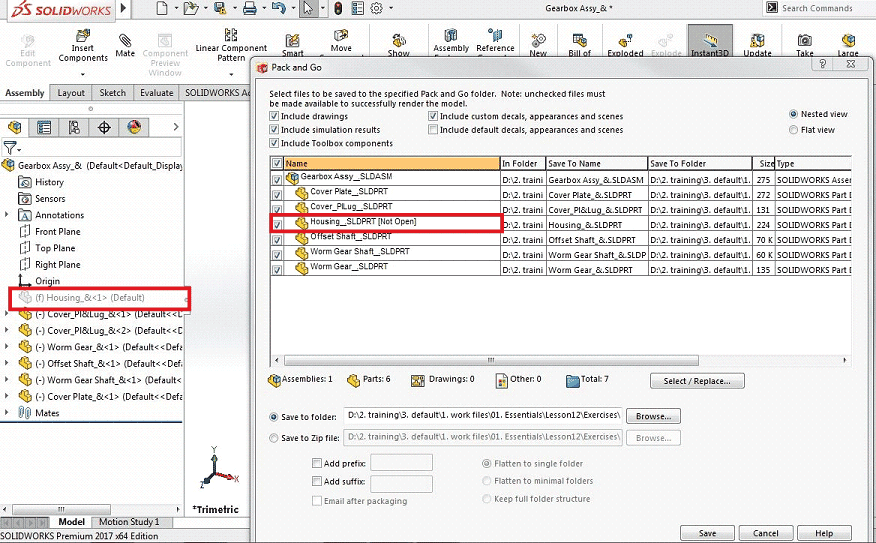
SOLIDWORKS 2018:
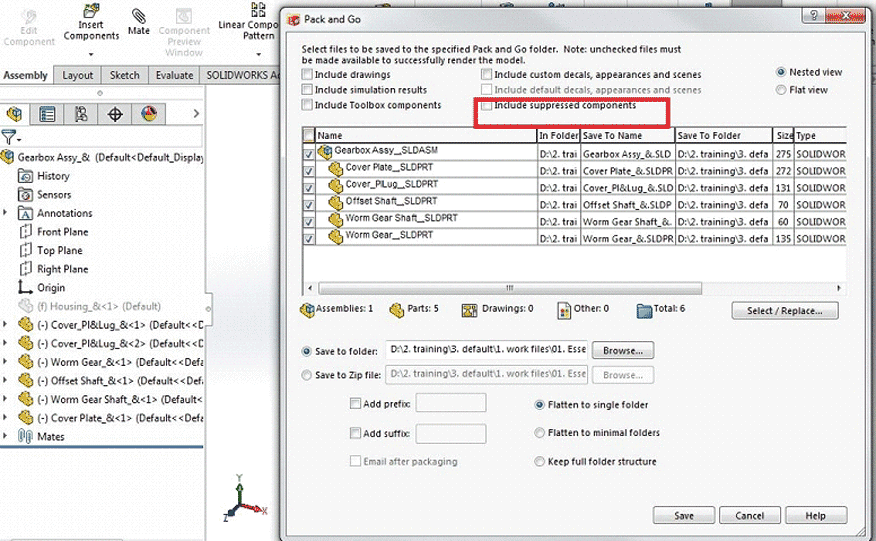
In this today’s tech blog we are looking at the one of newest enhancements on SOLIDWORKS 2018 Pack and Go. Along with the option to Include or exclude drawings, simulation results, toolbox components, decals, appearances, and scenes, we can now choose whether to include suppressed components in our Pack and Go! It is very simple as just unchecking a box.
Prateesh
Application Engineer




















