Trim Entities Advancements SOLIDWORKS – The most commonly used sketch editing tool Trim Entities has undergone a major enhancement in SOLIDWORKS 2019. Previously, trim entities tool trimmed all entities, which often resulted in under-defined geometry. This bottleneck has been overcome in SOLIDWORKS 2019.
The software now allows users to either convert trimmed entities to construction geometry or to ignore trimming the construction geometry. This feature enhancement facilitates better handling of construction geometry for 2D and 3D sketches.
Let us understand this with the help of the following example.
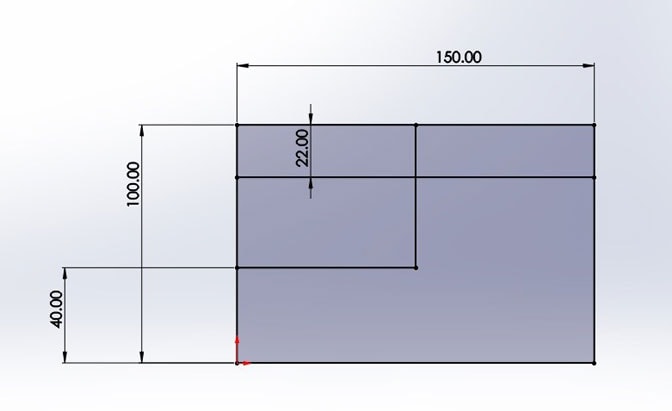
Fig 1: The above figure represents a random sketch before using the trim option.
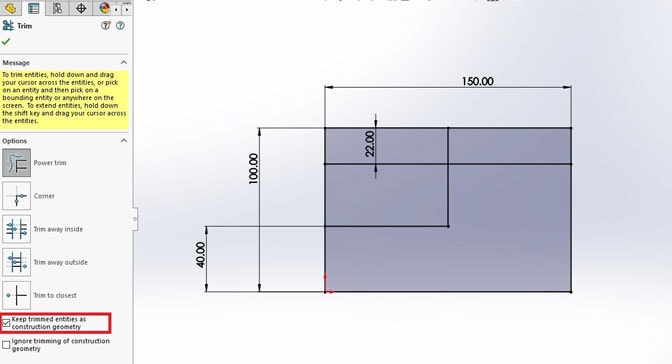
Fig 2: Go to Tools > Sketch tools > Trim. Under the Trim Property Manager check ‘keep trimmed entities at construction geometry’
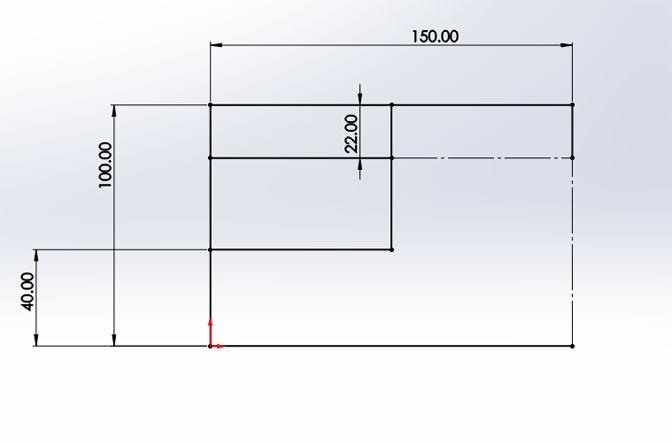
Fig 3: The above figure shows trimmed entities converted as construction geometry.
Thus Trim Entities Advancements SOLIDWORKS helps maintain geometric constraints between sketch entities.




















