What is Topology Optimization in SOLIDWORKS
Whether optimizing existing designs to cut weight, or quickly gaining insight on new projects, Topology Study offers designers many new options to speed the development of highly optimized products. Many designs have constraints that go beyond stiffness and weight. Design failure from frequency response is a very common issue. Topology Study in SOLIDWORKS SIMULATION 2019 includes a Frequency Constraint to insure the resulting topology will meet your design’s vibration requirements. Users can specify a single or multiple mode shapes and have options for frequency ranges to stay within or exclude. Additionally, users can apply a Stress or Factor of Safety constraint to insure the resulting topology will meet this design goal.
In some designs like the flywheel fixture used in automobiles is an important integral part but still some cost effective changes could be done to it to reduce the mass with minimal change in its stiffness. Here we can use the Topology Study in SOLIDWORKS SIMULATION 2019 with a frequency constraint to simulate the vibration constraints.
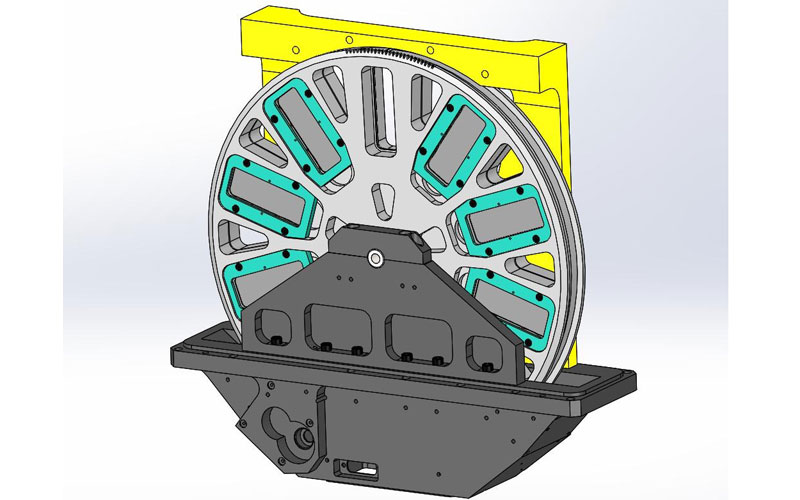
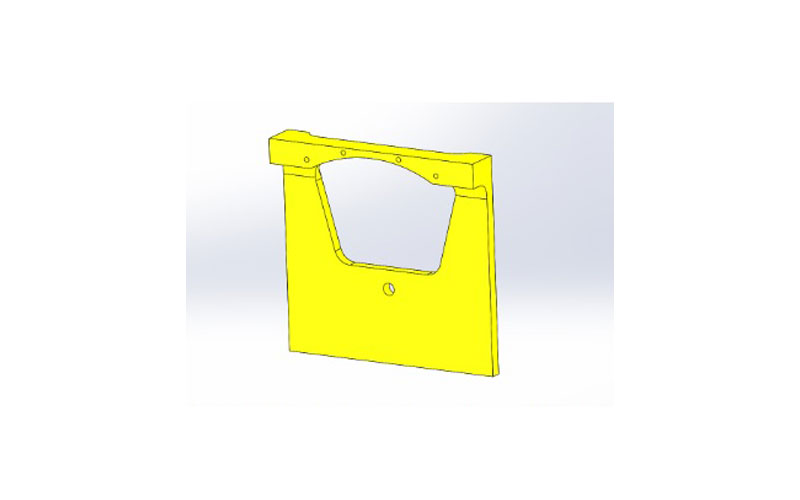
Creating a Topology Study is no different than a static study; the materials, loads and restraints are the same. What is different are two new inputs: Goals and Constraints and Manufacturing Controls.

The goal of the Topology Optimization in SOLIDWORKS can either be to minimize the mass or displacement of your part, or to maximize its stiffness (best stiffness-to-weight ratio). It’s a good practice to start with the best stiffness-to-weight ratio (Maximize stiffness) option. The additional goal and constraint of frequency can be added in SOLIDWORKS SIMULATION 2019.

In a case where you will have a maximum displacement of the component that you do not want to exceed during the topology study, use the goal to minimize maximum displacement or minimize mass with a displacement constraint option. You will notice that all two goals always minimize mass. The effect of altering the target weight reduction is shown in the image below.

Using the compare results tool, we can quickly visualize the topology differences from adding the 150 hertz minimum frequency constrain. Finally, the smoothed mesh results can be directly exported to a solid mesh body for easier use in downstream processes.
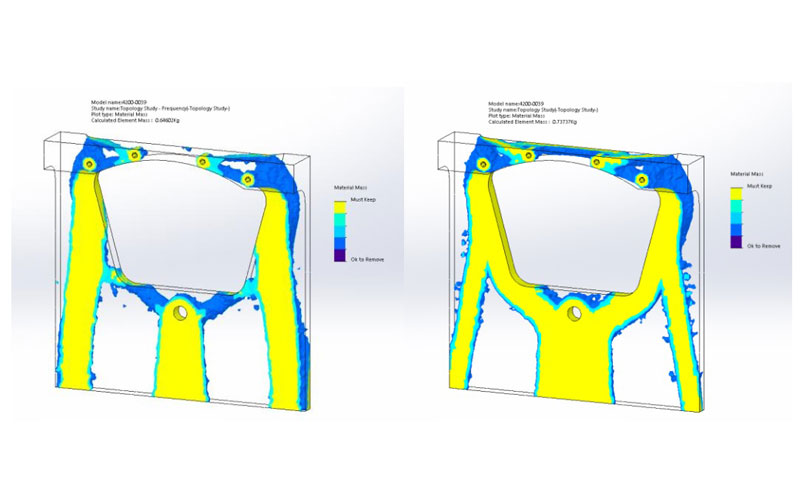

With Topology Study, finding the ideal shape to meet your design requirements is easier and faster than ever, speeding the design to manufacture process.




















