Power Select Tool in SOLIDWORKS
The Power select tool in SOLIDWORKS can be used to bulk select edges, faces, loops or features by specifying types and parameters. After the selections are made, the result can be acted upon. For example, we can suppress, unsuppressed color or delete the selected features. There are quiet a few filters and parameters, as well as selections and settings that we can make with the power select.
1. To select all the fillets in the model using power tool, we can launch power tool from the tools drop down menu and click power select tool. The power select tab of the task pane opens.
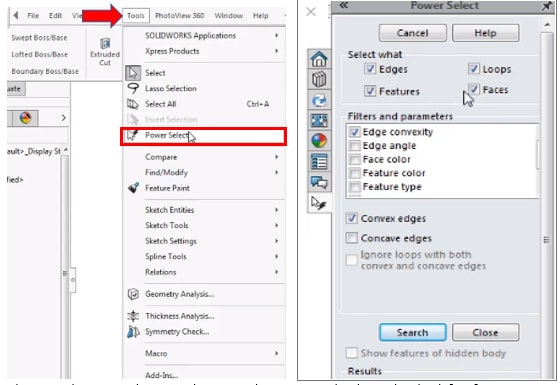
2. First, we have to choose what to select. Keep the box checked for features. Next we will choose which filters and parameters by checking the boxes from the list. Select feature type and clear the rest of the boxes
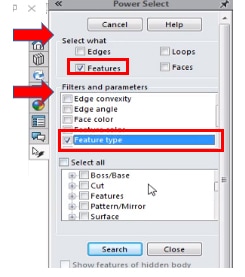
3. When selected feature type, list of different available types are displayed. we will select fillets and rounds under feature with the box checked and will click search, and the power select runs
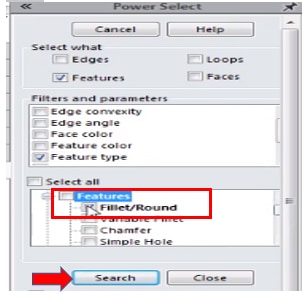
4. All of the fillet features were found and features remains both highlighted and selected.
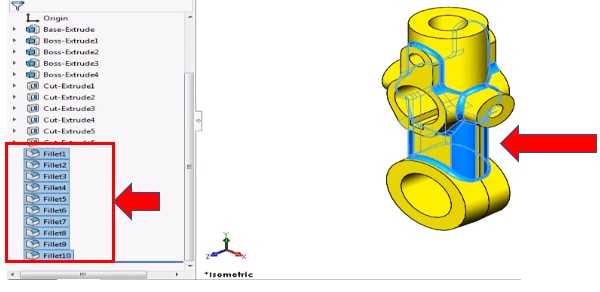
By using power tool we were able to quickly filter and select items that met the criteria that specified.




















