Find and replace annotation tool
The Find and replace annotations tool can find strings of text in SOLIDWORKS annotations and selectively replace them with new text strings. This functionality works similar to other common software tools like Microsoft office word or excel program. The find and replace annotations tool in SOLIDWORKS is very easy to use.
1. Here we have a drawing that contains the basic view of the part with some dimensions and other annotations. Somewhere in the design process, the model has changed and this particular case, the part is no longer going to be use “hex head bolts” instead, it will be using “pan head machines screws”. To launch the Find and replace annotations tool, we can launch from the tools drop-down menu, and under ‘find and modify, click Find and replace annotations and the property manager appears.
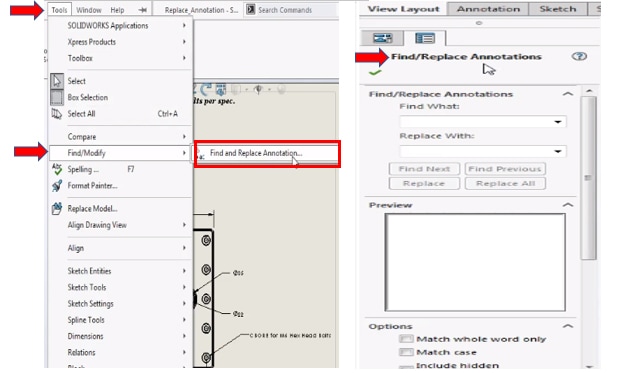
2. First we will specify what to find and replace. Here we need to replace the phrase “hex head bolts” so we will type that in the find box and replace it with “Pan head machine screws”, so we will enter that into the replace box. We have options to match the whole word only and have it be case specific. These are useful if you need to be more specific with your search.
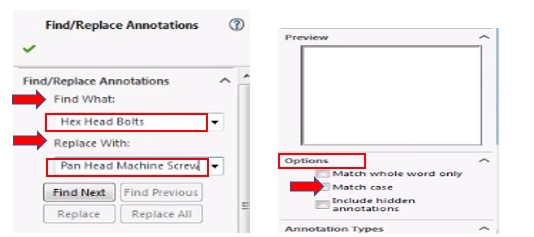
3.Next, we will choose which type of annotations that need to search. We will select all annotations to search all the annotations in the drawing. Once we have specified the annotation type, we can use the buttons to “find next”,” find previous”,” replace”,and “replace all” to search between instances of the text. We can replace each instance individually by finding next, and then clicking replace or by clicking replace all to replace every instance of the annotations in the file.
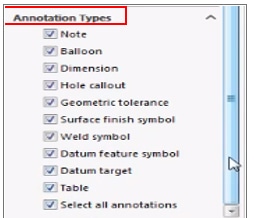
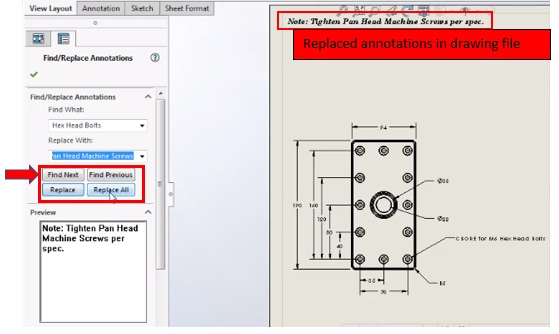
Find and Replace Annotation finds and replaces text for a variety of annotation types in the currently open part, assembly, or drawing document.




















