SOLIDWORKS Enhancement: Drawing Open Progress Indicator
Understanding SOLIDWORKS UI remains to be one of the key elements in successfully working with the software. One such instance is decoding the stages of open a drawing file.
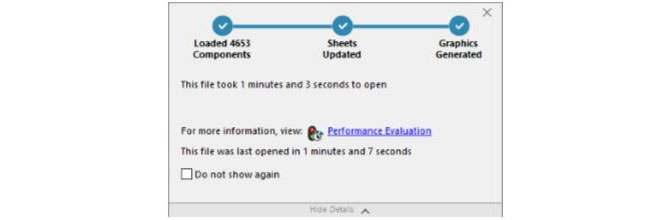
The indicator provides information on the following operations:
- Load Components:
It indicates that a part, top-level assembly and referenced documents are being loaded. It also indicates the number of components being opened and the total number of files in the model.
- Update Drawing:
It updates mates, assembly features, patterns, and in-context models. If the SOLIDWORKS drawing has multiple sheets, shows the total number of sheets and which sheet is being updated. To interrupt loading of sheets after the current sheet, click skip remaining.
- Update Graphics:
Generates the required graphical information.
- Time Elapsed:
It indicates the time period required to open the drawing.
- Previous time to open:
It shows the amount of time required to open the drawing the previous time the it was opened. For assembly drawings, the previous time to open operation is specific to the assembly mode. The same information is saved for Large Assembly mode, Lightweight mode and Resolved mode.
Follow us on LinkedIn for more updates on Blogs & SOLIDWORKS




















