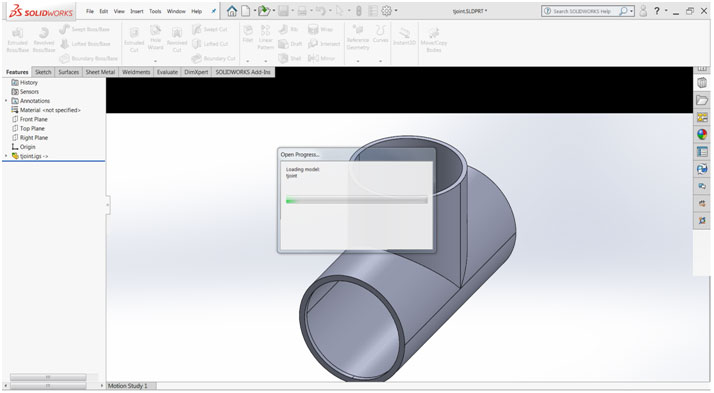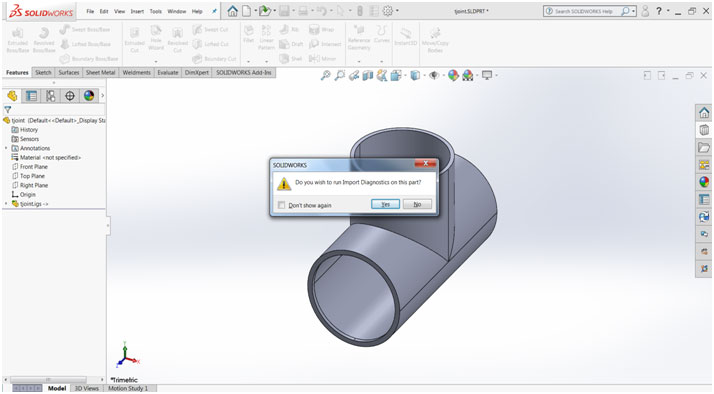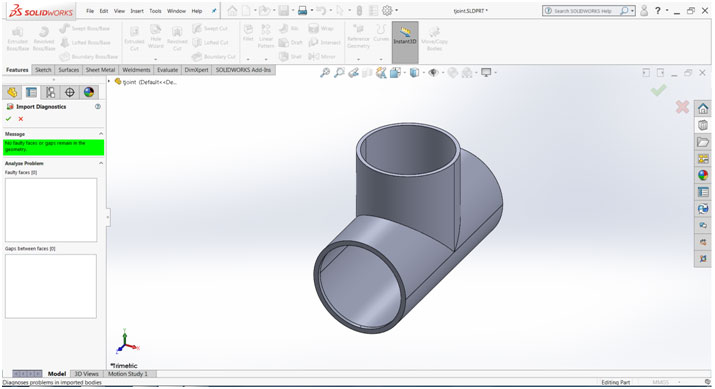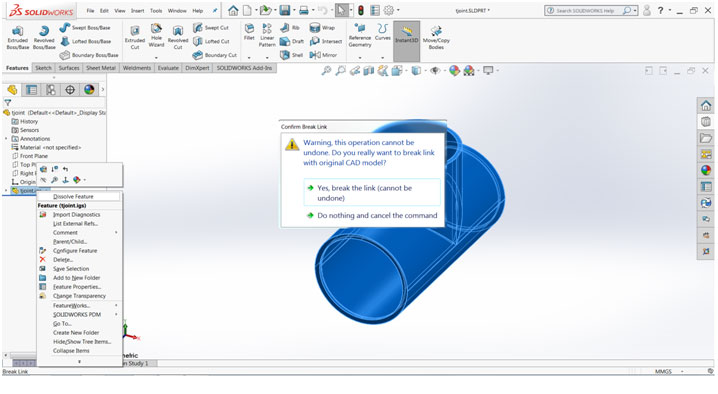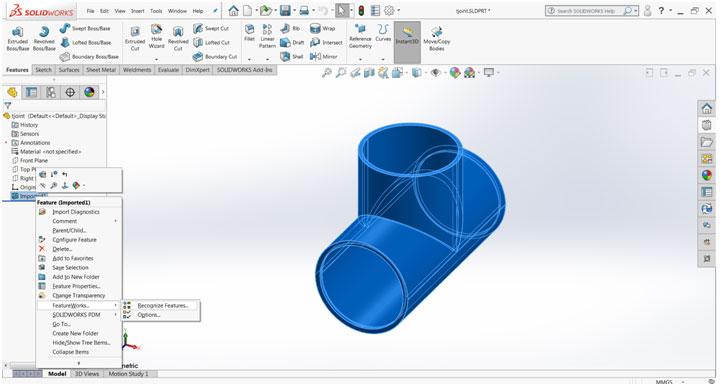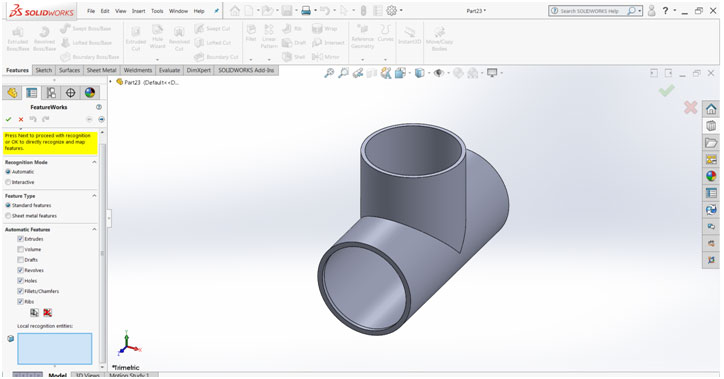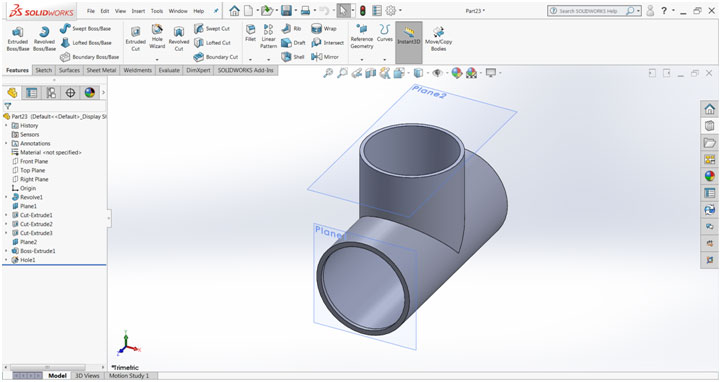Do you ever find hardwhile working with neutral STEP/IGES files to recognize features of part and sheet metals. If so, then you have SOLIDWORKS at your rescue with dedicated features called import diagnostics which helps to heal small flaws in the importing component and feature works, to recognize the features of a step/iges file without drawing it from the scratch, which solid worksdo the work for you.
- Import the step/iges file you want to work on into the SOLIDWORKS.
- You will see a window popped up, like do you want to run the import diagnostics or not. It again completely depends on you how you want the output to be.
- Once we ran the import diagnostics, it will show you if the imported model has any issues, if there are any, mostly those faults will be addressed by solid works itself. Here as you can see my part is clear.
- Once that is done, if we right click on the model name from the assembly tree you can see there are solid bodies referencing to the source step/iges file. If we click dissolve feature on right click options, that will break the link of our part to the source file, which gives us a lean road for us to implement feature works on our component.
- Then go to right click on part name -> feature works -> recognize features.
- In feature works, we have variable options to go through automatic and interactive(manual), for both sheetmetal and assembly parts. In here, we are going with automatic at part level with all the related selected features ticked on.
- Once we click ok, we can start seeing the software starts developing our part from the scratch with all the applied features. It’s that easy to work with feature works in SOLIDWORKS.