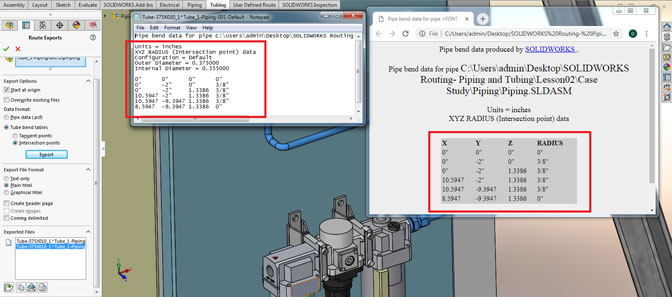Export Pipe or Tube data in SOLIDWORKS
It can be used to extract detailed information from a tubing route for fabrication. The information is available in several file formats including text, PCF, htmal and eDrawing.
Where to find it:
Right – Click the rout subassembly and click Export Pipe/Tube Data.
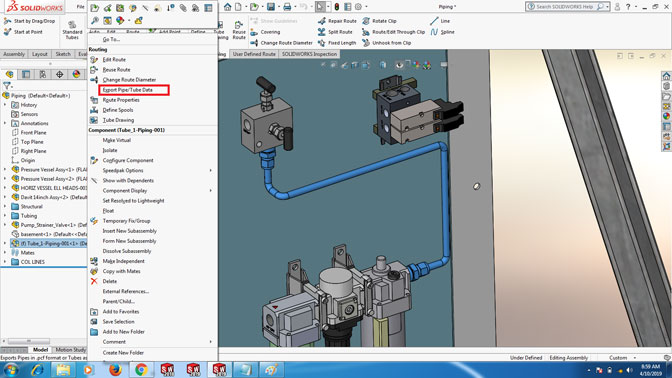
Click Export to create data file including html, txt, epart and jpg types.
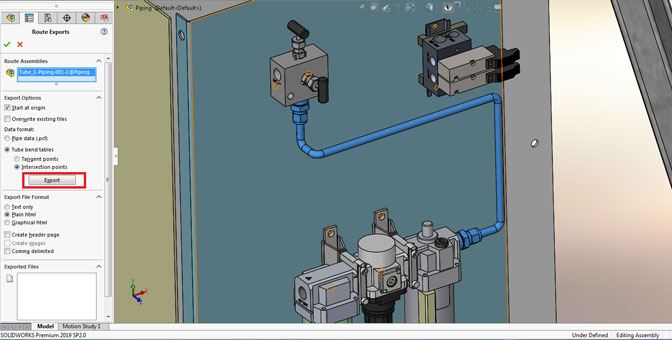
Click open. The results are listed. Close the window and click ok