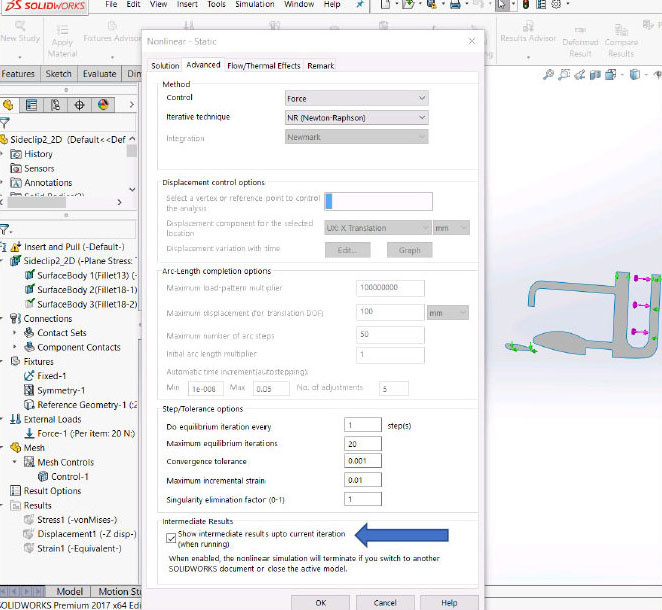In SOLIDWORKS Nonlinear simulation, it is possible to view the intermediate results up to the current iteration step during the solving stage.
SOLIDWORKS Nonlinear simulation
Using show intermediate results, it is possible to take the decisions either to terminate the study and make adjustments to input or continue to wait for the study to complete. Based on the visual feedback of the results, the decision can be taken, which saves a lot of valuable time. When the first iteration step is finished, the results for the active plot are shown on the graphics interface. As the next solution step is solved, the plot is dynamically updated (Figure 1)
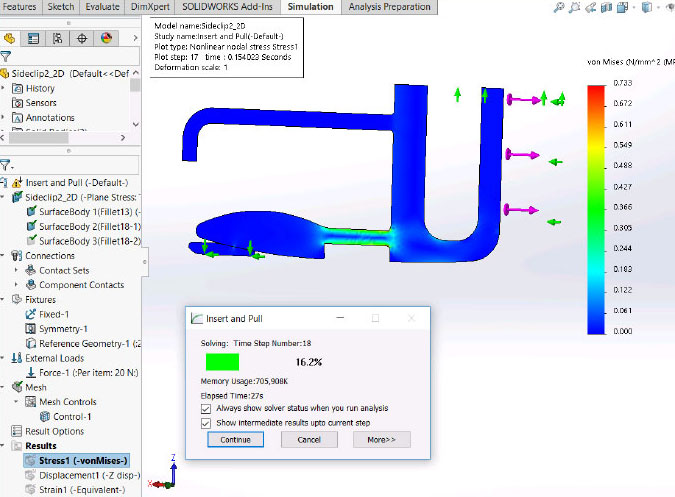
This feature is available only in SOLIDWORKS premium which is having nonlinear analysis capability. To activate Intermediate results preview, right click study->properties->advanced options (Figure 2).