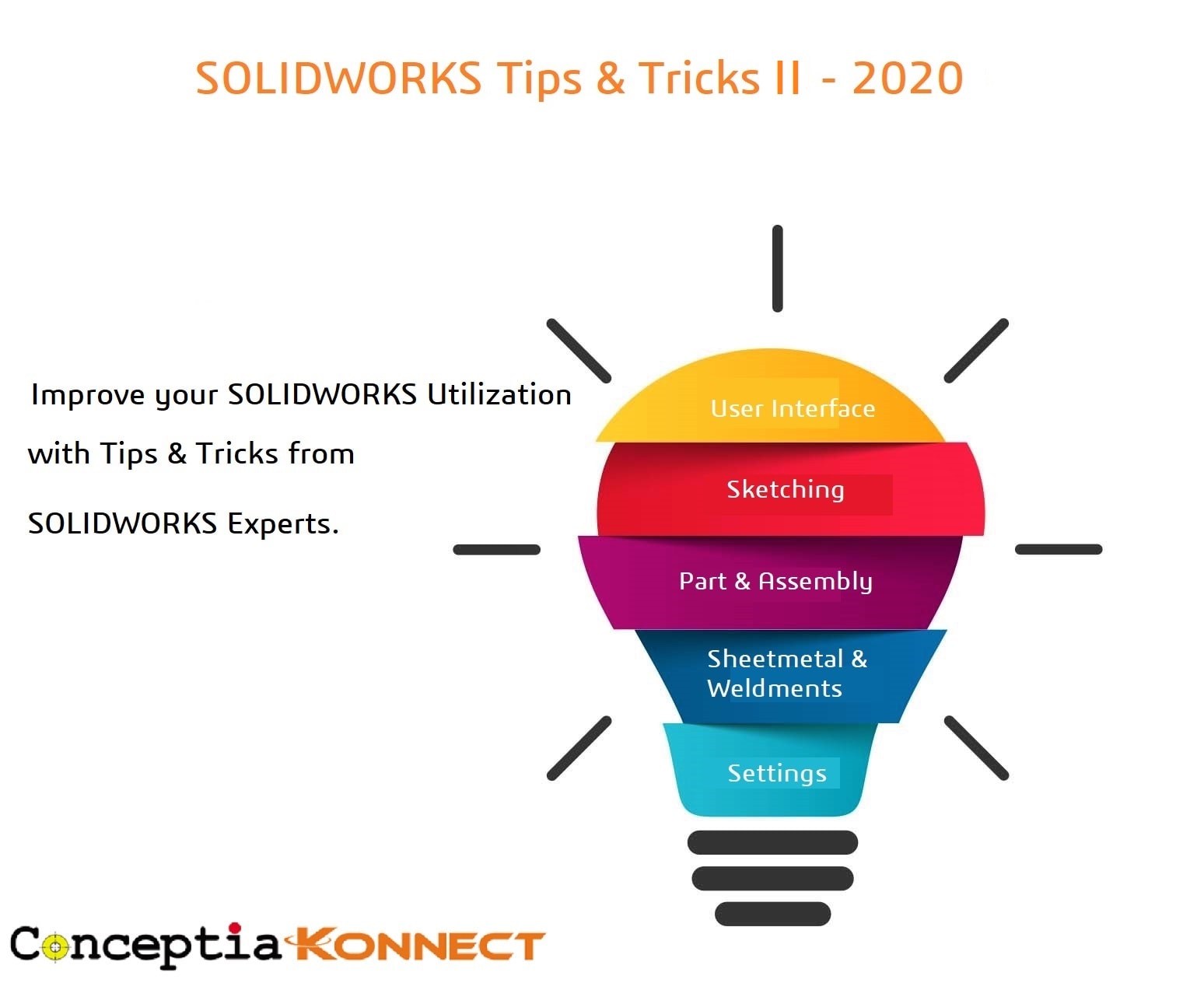
SOLIDWORKS TIPS & TRICKS II – 2020
Tips & Tricks in SOLIDWORKS II 2020 Modules: Sketching User Interface Part and Assembly Sheetmetal Weldments Common SOLIDWORKS Settings 1: Mark dimension for drawing









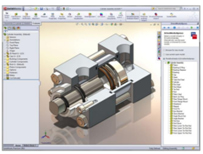
How to use SOLIDWORKS mechanical design software to build parametric models of Parts, Assemblies, and how to make drawings of those parts and assemblies

SOLIDWORKS Advance course gives you all the power of SOLIDWORKS Foundation course with additional capabilities that increase productivity, ensure accuracy, and help you communicate your design information more effectively
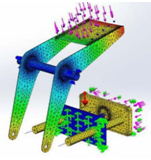
SOLIDWORKS Simulation course has been developed to deliver the power and potential of SOLIDWORKS simulation through a structured program built upon the industry best practice
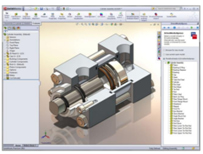
How to use SOLIDWORKS mechanical design software to build parametric models of Parts, Assemblies, and how to make drawings of those parts and assemblies

SOLIDWORKS Advance course gives you all the power of SOLIDWORKS Foundation course with additional capabilities that increase productivity, ensure accuracy, and help you communicate your design information more effectively
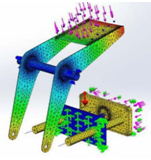
SOLIDWORKS Simulation course has been developed to deliver the power and potential of SOLIDWORKS simulation through a structured program built upon the industry best practice
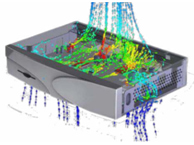
In this SOLIDWORKS Flow Simulation course you will learn how to create a SOLIDWORKS Flow Simulation Project, do a Thermal Analysis, External Transient Analysis, and more
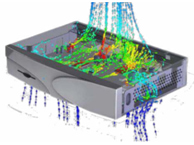
In this SOLIDWORKS Flow Simulation course you will learn how to create a SOLIDWORKS Flow Simulation Project, do a Thermal Analysis, External Transient Analysis, and more
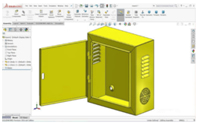
SOLIDWORKS Sheet-Metal Design course has been developed to deliver the power and potential to Gain the flexibility and cost-effectively create sheet metal part designs, accelerating the design process, saving time and development costs, and increasing productivity
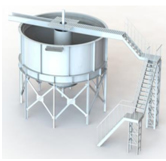
SOLIDWORKS Weldments Design course has been developed to deliver the power and potential of designers and to streamline the design and manufacture of welded structures, frames, and bases that form the backbone of products developed in many industries
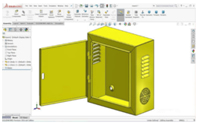
SOLIDWORKS Sheet-Metal Design course has been developed to deliver the power and potential to Gain the flexibility and cost-effectively create sheet metal part designs, accelerating the design process, saving time and development costs, and increasing productivity
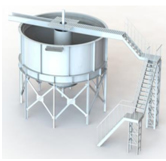
SOLIDWORKS Weldments Design course has been developed to deliver the power and potential of designers and to streamline the design and manufacture of welded structures, frames, and bases that form the backbone of products developed in many industries
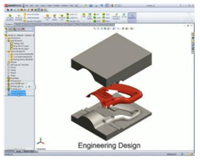
SOLIDWORKS Mold Design course has been developed to deliver the power and potential of designers and mold makers to easily incorporate design changes throughout the development process, right up to final manufacturing
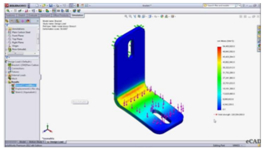
The world’s best products get their start in SOLIDWORKS.SOLIDWORKS Productivity Enhancement Tools course has been developed to automate the design process & deliver the product faster to market
Conceptia Konnect has helped me strengthen my basics and helped me explore real-world CAD applications. The teaching and non-teaching staff are really very supportive and are always ready to solve our doubts. With all their help, I could easily crack CSWP-mechanical design, CSWA-AM, and I am undergoing CSWA-simulation training with all their support.

Conceptia Konnect is a Wonderful platform to learn Mechanical design tools software’s like SOLIDWORKS. The mode of teaching and method of conveying the concepts will be always in a nice manner. I will always recommend Conceptia Konnect if you are looking for SolidWorks training. Because learning is easy but the better way of learning will always get through Conceptia Konnect.

Min 15 days to Maximum one month SOLIDWORKS Training is enough and then the more practice will help to get your skills better.
Check Here for Course Details SOLIDWORKS Training Courses
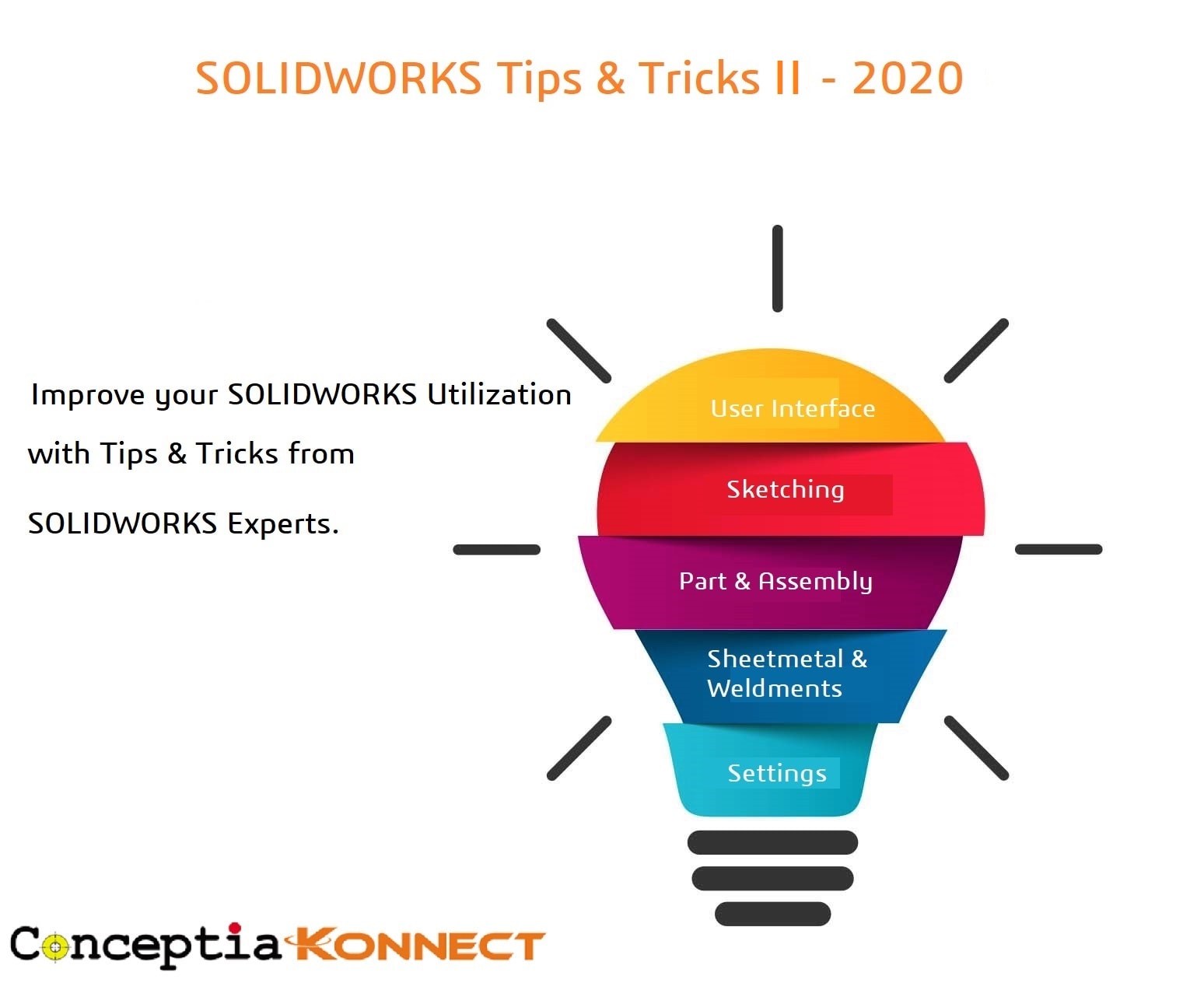
Tips & Tricks in SOLIDWORKS II 2020 Modules: Sketching User Interface Part and Assembly Sheetmetal Weldments Common SOLIDWORKS Settings 1: Mark dimension for drawing
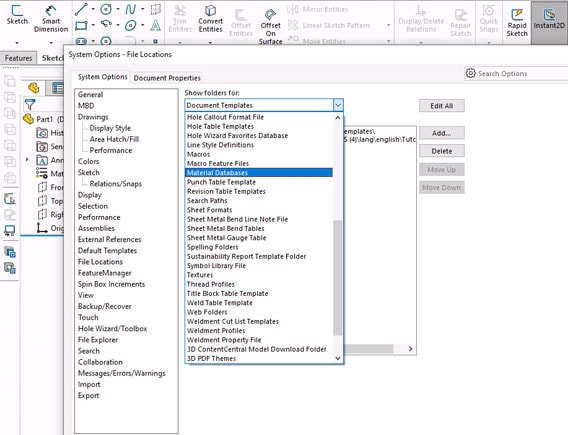
SOLIDWORKS provides a library in which you can create or add Custom Materials. Additional libraries can be added or created to store custom materials.
| Cookie | Duration | Description |
|---|---|---|
| cookielawinfo-checkbox-analytics | 11 months | This cookie is set by GDPR Cookie Consent plugin. The cookie is used to store the user consent for the cookies in the category "Analytics". |
| cookielawinfo-checkbox-functional | 11 months | The cookie is set by GDPR cookie consent to record the user consent for the cookies in the category "Functional". |
| cookielawinfo-checkbox-necessary | 11 months | This cookie is set by GDPR Cookie Consent plugin. The cookies is used to store the user consent for the cookies in the category "Necessary". |
| cookielawinfo-checkbox-others | 11 months | This cookie is set by GDPR Cookie Consent plugin. The cookie is used to store the user consent for the cookies in the category "Other. |
| cookielawinfo-checkbox-performance | 11 months | This cookie is set by GDPR Cookie Consent plugin. The cookie is used to store the user consent for the cookies in the category "Performance". |
| viewed_cookie_policy | 11 months | The cookie is set by the GDPR Cookie Consent plugin and is used to store whether or not user has consented to the use of cookies. It does not store any personal data. |

+91 9590506408