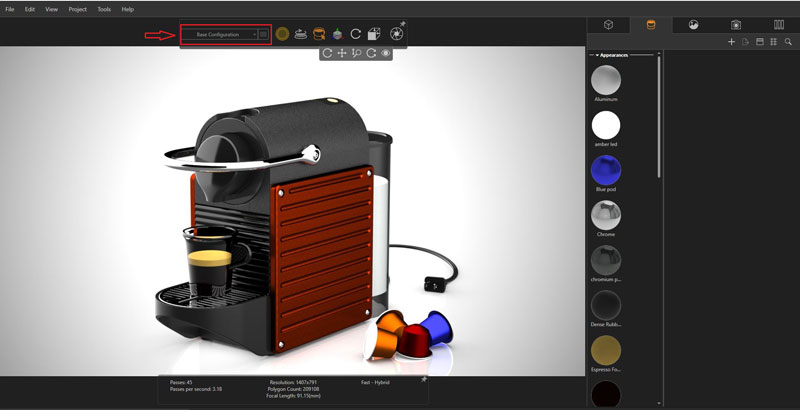
CONFIGURATIONS IN SOLIDWORKS VISUALIZE
In Solidworks, we can have a number of configurations of
Get Market Faster to Your Products Using Photo – Realistic Rendering and Animation

SOLIDWORKS Visualize helps organizations to create lifelike images and videos to make product comparisons, design reviews, and product market publishing. With this capability, you can show your product in multiple visual configurations.

SOLIDWORKS Visualize is connected directly with SOLIDWORKS. So, you can automatically update your models using the “Live CAD Update” feature for a truly seamless workflow that provides the flexibility you need to work dynamically in the competitive market.

SOLIDWORKS Visualize provides real-world environment for photo-quality images and animations. From the lighting to 360-degree spin, the output will be more sophisticated and suitable for faster marketing.

SOLIDWORKS Visualize has a simple and intuitive user interface that allows, non-technical staff also can create high-quality content without any learning curve. A lot of documents and tutorials are available and they will help to create the highly professional graphical content.


Yes. SOLIDWORKS Visualize Standard is included with each seat of SOLIDWORKS Professional and Premium on active Subscription whereas SOLIDWORKS Visualize Professional needs to be purchased. Reach out at https://ckonnect.in/solidworks/request-for-quote/ for the best quote.
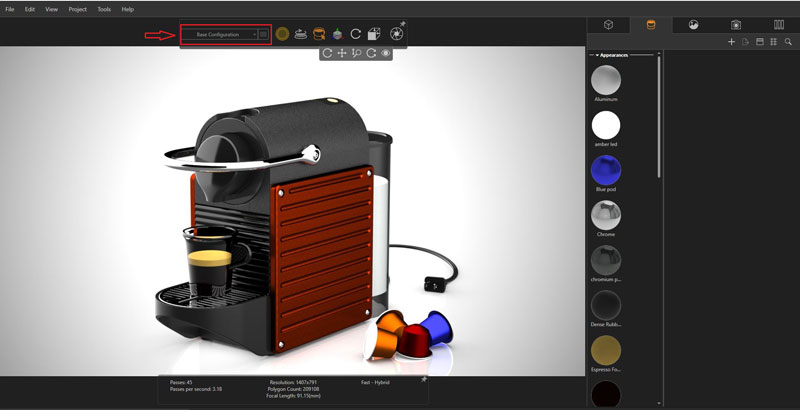
In Solidworks, we can have a number of configurations of
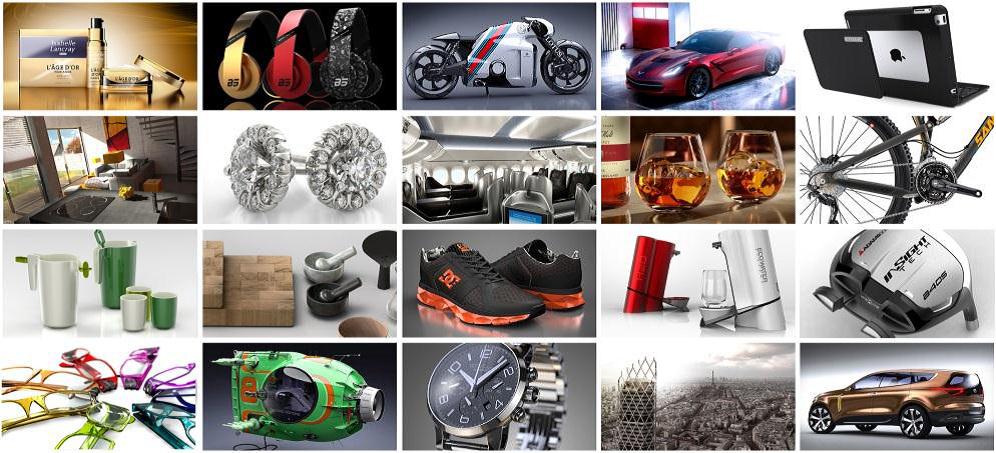
Are you tired of painstakingly creating renders that take forever
| Cookie | Duration | Description |
|---|---|---|
| cookielawinfo-checkbox-analytics | 11 months | This cookie is set by GDPR Cookie Consent plugin. The cookie is used to store the user consent for the cookies in the category "Analytics". |
| cookielawinfo-checkbox-functional | 11 months | The cookie is set by GDPR cookie consent to record the user consent for the cookies in the category "Functional". |
| cookielawinfo-checkbox-necessary | 11 months | This cookie is set by GDPR Cookie Consent plugin. The cookies is used to store the user consent for the cookies in the category "Necessary". |
| cookielawinfo-checkbox-others | 11 months | This cookie is set by GDPR Cookie Consent plugin. The cookie is used to store the user consent for the cookies in the category "Other. |
| cookielawinfo-checkbox-performance | 11 months | This cookie is set by GDPR Cookie Consent plugin. The cookie is used to store the user consent for the cookies in the category "Performance". |
| viewed_cookie_policy | 11 months | The cookie is set by the GDPR Cookie Consent plugin and is used to store whether or not user has consented to the use of cookies. It does not store any personal data. |

+91 9590506408