In today’s digital and connected world, a fast, strong and reliable internet connection is essential for all connected devices. From streaming the entertainment to till conducting business internet plays a crucial role. The core of this internet connectivity is the router, a device that manages the data traffic and connects your electronic devices to the internet. Boosting router’s performance, including strengthening Wi-Fi signal, broadening the coverage area, often comes by selecting and placing the right antenna at the right location and optimizing the antenna parameters and its placement. To design, simulate and analyse these kinds of results we can use simulation software such as CST Studio Suite.
In this blog, we will have a close look on how the routers work and explore some of the different strategies to optimize the performance of the router along with the antenna using the advanced electromagnetic simulation software. By using CST Studio Suite, you can gather a detailed information about the antenna and the router performance which allows you to refine your network for a flawless and effective internet connection.
One of the simplest and commonly used antennae for router is the dipole antenna which functions on the electromagnetic principle. The modelling and simulation of the dipole antenna using CST software is explained in detail in our “Electromagnetic Simulation for Antenna Design using CST Studio Suite” blog.
Dipole antenna Model in CST Studio Suite:
A dipole antenna which operates at Wi-Fi frequency either 2.4GHz or 5GHz can be designed using CST Studio Suite software as shown in Fig1. The parameters of the antenna can be optimized based on the specification, demand and the simulation results (Refer previous blog).
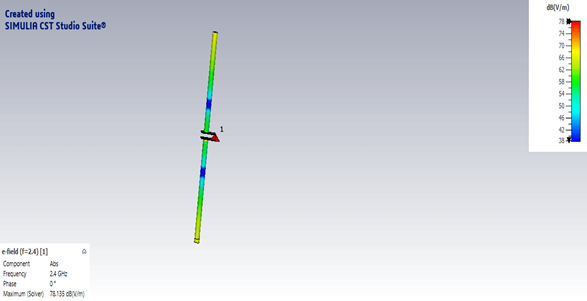
a) 2.4 GHz Dipole Antenna
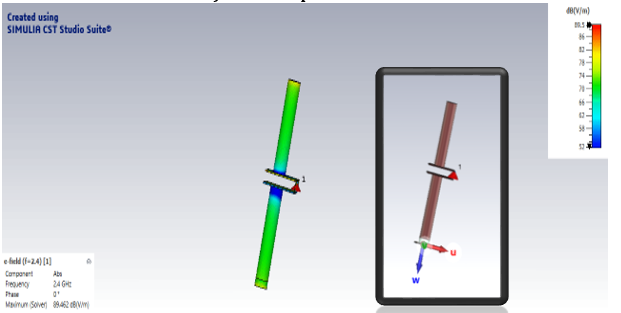
b) 5GHz Dipole Antenna
Fig1: Dipole Antenna Model in CST Studio Suite
Following the dipole antenna design now it’s time to assess the router performance and efficiency. To achieve this, import the device, in this example the designed router model to CST Studio Suite software, using the import function as shown in Fig 2. Dassault Systemes CST software offers an excellent import/export capability which is compatible with almost every design software. This feature helps the RF engineers to establish a complete integration of a router and the antenna for further simulation, optimization and to obtain accurate results.
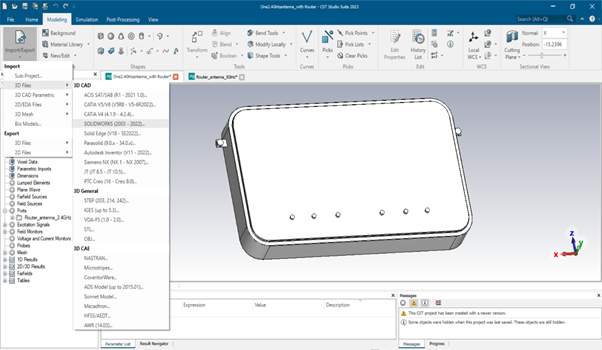
Fig2: Import CAD model to CST Studio Suite
As both the router and the dipole antenna are ready, now the next phase is to decide and check the antenna placement. Import the designed antenna model to CST, place the antenna at different location using the anchor points on the router and observe the simulation results. Based on the analysis results, place the antenna at the chosen location to perceive its efficiency in conjunction with the router, as showcased in Fig 3. If any further enhancement or refinement regarding the data rate, area of coverage etc. are required then another antenna can be planted strategically at a distinct location.
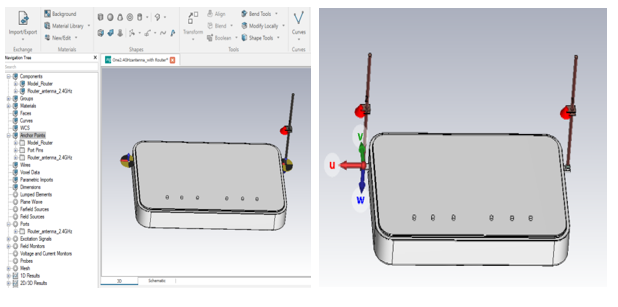
Fig3: Antenna Placement on Router
Simulation Results: The S-parameter of the router with two dipole antennas positioned at two different locations is illustrated in Fig.4. The E-field and H-field animations of the dipole antenna on the router are displayed in Fig 5. Additionally, the far-field 3D Polar plot comparisons of the single dipole and the two-dipole antenna configuration reveals an improvement in antenna gain, as shown in Fig 6.
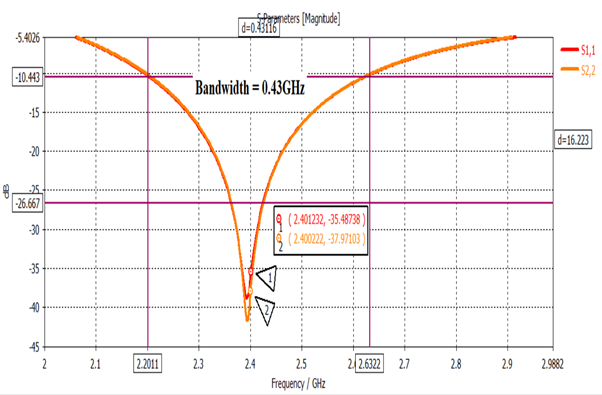
Fig.4: S-parameters of dipole antenna along with router at 2.4 GHz.
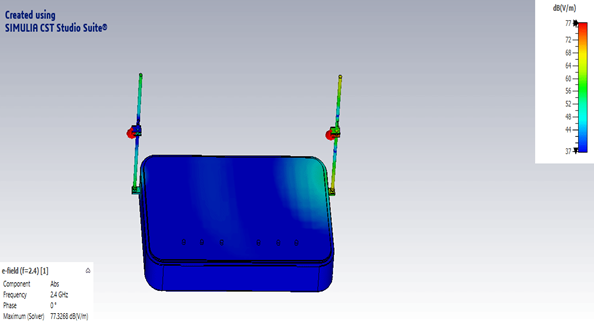
a) E-field pattern
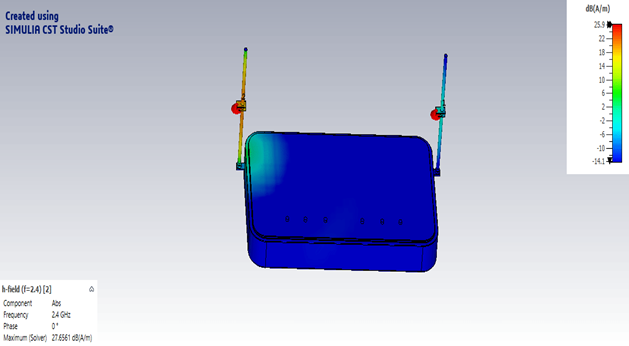
b) H-field pattern
Fig.5: E-field and H-field animation dipole antenna along with router at 2.4 GHz.
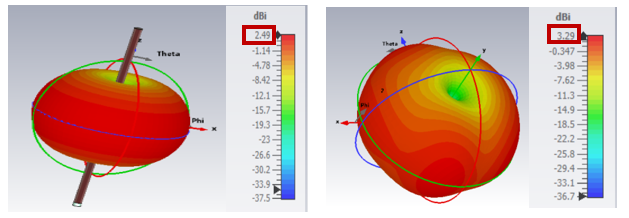
- 3D Polar plot of 1 dipole antenna b) 3D Polar plot of two dipole antenna
Fig.6: Radiation patterns of dipole antenna at 2.4 GHz.
Carefully designing, simulating, and analyzing the antennae along with the router notably boosts the network connectivity in terms of efficiency, range, and data rate. CST Studio Suite is one of the most advanced and powerful tools consisting of different modules and solvers to execute this which enables RF engineers to evaluate the S-parameters, impedance matching, E-field, H-field distributions, polar plots, antenna placement etc. Each step contributes to create a robust and reliable Wi-Fi network. By leveraging these advanced techniques, one can ensure that network meets the highest standards of performance and reliability.






















