
How to Overcome Inspection Challenges in Automotive Assembly Applications using SOLIDWORKS Inspections
Automotive Assembly Plants monitor the quality process continuously during the
Create inspection documentation in less time, improve quality and decrease time to market
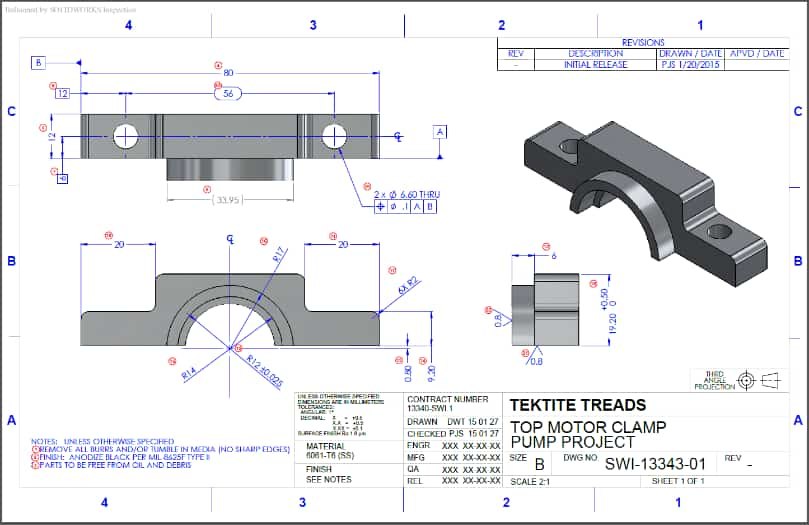


No, It is not free. We have two different modules with standard prices available for each module. Reach out to for the Best quote and prices
First and foremost Inspection Drawings available either in PDF, TIFF, DWG/DXF, .SLDDRW, etc., are ballooned with the sequential Ballooning method then the results are Extracted into Inspection report . The First Article Inspection (FAI)report can be customized as per your organization. The Ballooned Inspection Dimensions can be saved into PDF File format and transferred accordingly.
Reach out to our [email protected] to assist you further in this regards

Automotive Assembly Plants monitor the quality process continuously during the
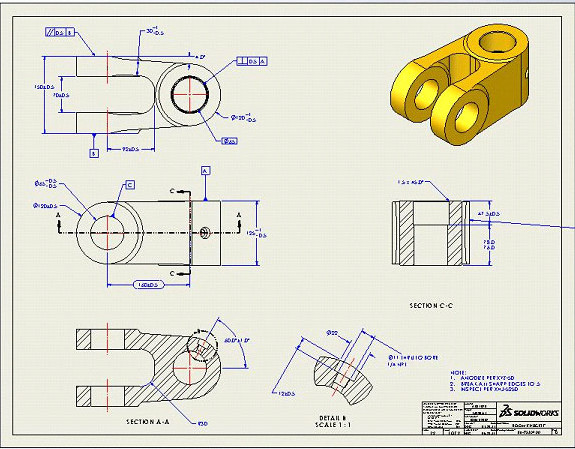
SolidWorks Inspection is a tool, automatically generating FAIR’s for your
| Cookie | Duration | Description |
|---|---|---|
| cookielawinfo-checkbox-analytics | 11 months | This cookie is set by GDPR Cookie Consent plugin. The cookie is used to store the user consent for the cookies in the category "Analytics". |
| cookielawinfo-checkbox-functional | 11 months | The cookie is set by GDPR cookie consent to record the user consent for the cookies in the category "Functional". |
| cookielawinfo-checkbox-necessary | 11 months | This cookie is set by GDPR Cookie Consent plugin. The cookies is used to store the user consent for the cookies in the category "Necessary". |
| cookielawinfo-checkbox-others | 11 months | This cookie is set by GDPR Cookie Consent plugin. The cookie is used to store the user consent for the cookies in the category "Other. |
| cookielawinfo-checkbox-performance | 11 months | This cookie is set by GDPR Cookie Consent plugin. The cookie is used to store the user consent for the cookies in the category "Performance". |
| viewed_cookie_policy | 11 months | The cookie is set by the GDPR Cookie Consent plugin and is used to store whether or not user has consented to the use of cookies. It does not store any personal data. |

+91 9590506408