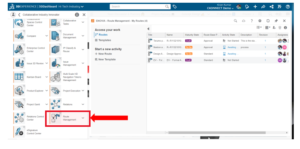DraftSight V/S AUTOCAD
DraftSight is a fully capable 2D Computer Aided Drafting (CAD) application. Unlike other tools in the marketplace, DraftSight is a feature-rich design environment that conforms to all engineering scopes (mechanical, electrical, architectural, maker and hobbyist) and at all levels. Capable of handling everything from the most basic 2D drawings to complex building layouts, electrical layouts, and 3D modeling. DraftSight provides everything you need to create, markup, and edit 2D and 3D drawings.
It’s hard to argue that AutoCAD isn’t expensive when there’s a product just like it out there available for the least price. If you’re still roaming in a 2D world and feel like saving yourself some money, DraftSight might be the best tool for you.
DraftSight, brought to you by Dassault Systèmes, the 3DEXPERIENCE Company, has been trusted by millions of users worldwide. DraftSight provides a familiar, intuitive 2D drafting experience with options for advanced productivity tools, 3D design capabilities, parametric constraints, and flexible licensing options including perpetual licenses and network licenses for organizations with multiple users or sites. DraftSight’s command and file compatibility and support for legacy drawings and data like Dynamic Blocks facilitate a quick transition from AutoCAD with a minimal learning curve.
Advantages of DraftSight V/S AUTOCAD
The main advantages of DraftSight over the AUTOCAD (DraftSight V/S AUTOCAD) have been listed below:
- Pricing: DraftSight comes with a lower pricing point compared to other competitive software’s.
- File Types: Native file formats such as DWG and DXF are fully compatible with DraftSight.
- Familiar Interface: Moving from AUTOCAD to DraftSight is a breeze. It won’t take long to get acquainted with a few new icons.
- Shared Commands: Easily and Intuitively DraftSight make Aliases match with the Frequently used commands and make use of it appropriately.
- Customizable UI: The DraftSight user interface can be streamlined to how you like to work and can be modified according to our easy need.
- Flexible Licensing: The World is quickly changing to SaaS (Software as a service). However, Dassault Systèmes provides with choices:
- Subscriptions based versions are available
- Enterprise version of DraftSight provides a choice of:
- Perpetual Licenses which you own with optional subscription renewal.
- Network Licenses to allow sharing with multiple users.
- Latest Technology: DraftSight has been built with the latest technology and the underlying code is much lighter and more nimble.
- Operating System: DraftSight supports Windows and Mac operating systems.
DraftSight Versions
DraftSight is available as a Standard, Professional, Premium, Enterprise, Enterprise Plus and the latest 3DEXPERIENCE cloud-connected version turns 2D CAD design and document management from isolated activities to transparent collaboration and success.
3DEXPERIENCE DraftSight
The new and improved 3DEXPERIENCE DraftSight will look familiar to current DraftSight users. The look and feel are much like DraftSight but with an added task pane for the 3DEXPERIENCE Platform. 3DEXPERIENCE is integrated right into the DraftSight application and brings next-gen collaboration tools to the already powerful drafting software.
Solution:
With a lot of functionality available in DraftSight and many advantages over AUTOCAD(DraftSight Vs AutoCAD). DraftSight finds a phenomenal place in the CAD market and enriches users with multiple CAD options to ensure a smoother and repetitive workflow without any errors and ensure a faster time for their product to reach market in advance.