DraftSight latest version, DraftSight 2024, revolutionizes the 2D Design & Drafting CAD environment. With the latest enhancements & features, it provides comfort & improves productivity for the user, thereby enhancing the Design Experience through its familiar User Interface.
In this release, we have loads of UI improvements & new features. We are going to have a glimpse of them all.
User Experience Improvements & Enhancements in DraftSight 2024
Firstly, the Dark mode has been set as the default UI style in DraftSight 2024 to provide a comfortable and eye-friendly environment. Additionally, the View Navigator is integrated into the graphics pane to shift between the various views quickly. A New Workspace has been added, i.e., CAD General – ribbon-based with enlarged icons to improve visibility and make it familiar for both new & old users.
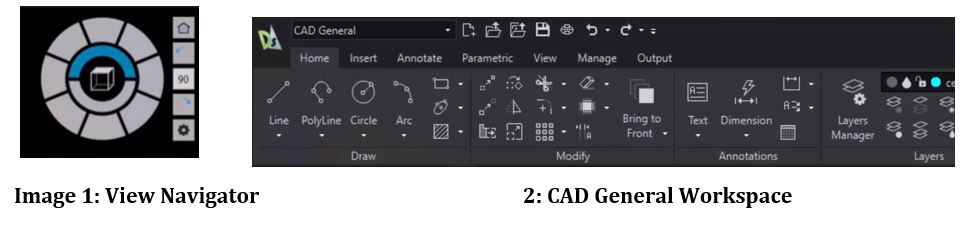
For MacOS-based DraftSight users, the DraftSight 2024 offers the same user experience as Windows users. Previously, it was used to be menu-based & right now, a ribbon-based workspace is provided.
CAD Drawing Import:
Previously, we could import, edit & share various format files such as DGN, PDF, DELMIA, and others. In the DraftSight 2024 release, we can import, edit & share CATIA drawing files similarly to. DWG files. In the Imported drawing, various views are imported as blocks while the layers & dimensions are recognized.
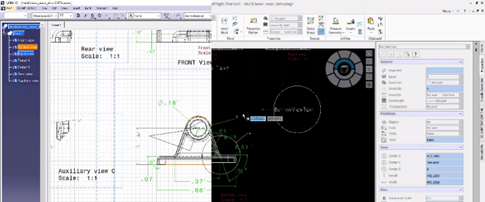
Multiple XRefs:
When adding references in the DraftSight drawing, previously, we could not attach more than one image, drawing, PDF, or DGN file. But with the DraftSight 2024 release, we can attach the entire reference folder as a single link. It reduces the user’s time and effort involved in managing file paths.
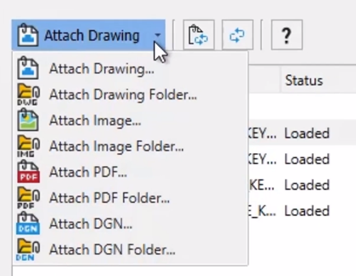
Leveraging Tool Palette for Enhanced Productivity:
DraftSight 2024 comes equipped with tool palette customization to improve productivity. Users can efficiently create new palettes by dragging/dropping 2D entities and importing palettes created in other 2D CAD applications. The level of defining entities available extends to Layer, Line Color, Line Type, and Line Weight, enhancing productivity.

Advanced Layer Management:
Layer Management in DraftSight 2024 has been improved, and it extends the option of having the Layer Manager as a palette to offer enhanced functionality. Also, the ability to merge layers is provided as a new option, simplifying the organization of drawings and saving them.
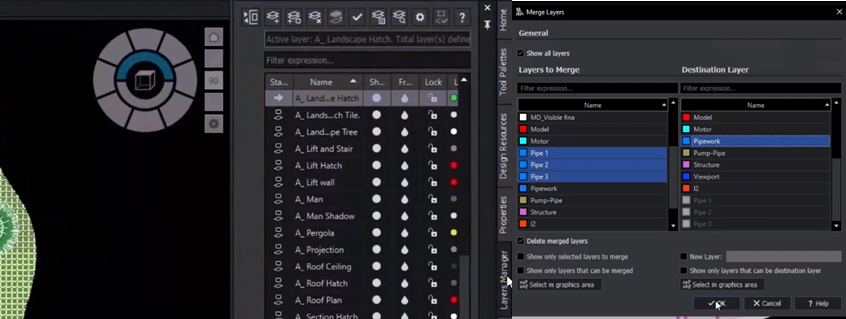
Revolutionary Linking Capabilities
Data Link is a new feature available in DraftSight 2024, which offers the ability to embed Excel files into DraftSight drawing files using two-way communication. Export Sheet is another feature that can export sheet entities into new model space drawings. Thereby, referenced entities can be easily converted in this way.
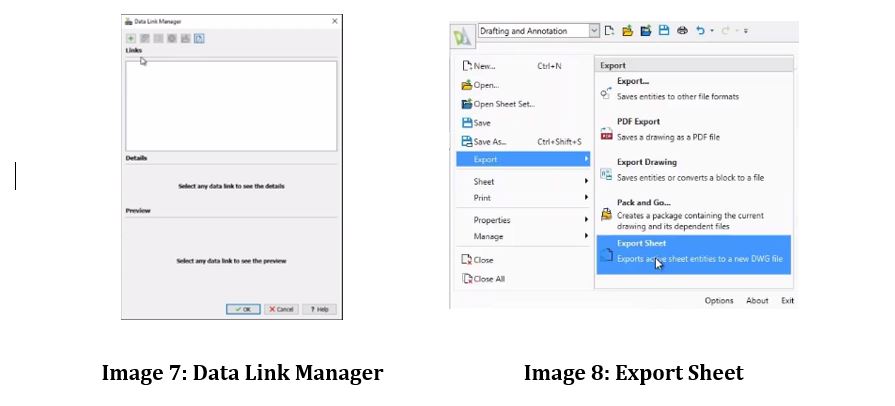
Flat Snapshot is one option that allows grouping foreground & hidden lines of 3D Model to capture different views instantly using this command.
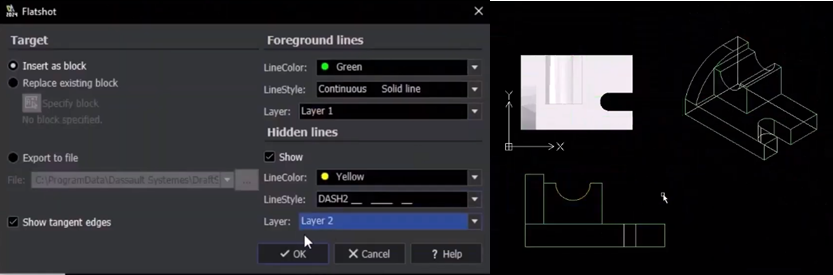
You can contact us with any queries concerning the above-mentioned new enhancements in DraftSight 2024. Also, you can experience a personalized What’s New Session on DraftSight. Request for Demo here.






















