In product development, whether creating a new product or redesigning an existing one, industries commonly face several business challenges, including.
- Growing demand for customized products
- Time lost on non-value-added activities
- Reducing product development cycle times
To overcome these challenges Dassault system brings you a Cloud based 3DEXPERIENCE Platform, 3D Product Architect is a browser-based application that enables you to create, modify and explore multi – CAD product structure in a single context, it helps you to reduce design iteration and make approvals, reviews also manage digital mockups of the designs over the browser.
Quickly navigate 3D Model and Product structure from anywhere with any device, graphically explore the product structure, avoid errors by locating the correct component through cross highlight, quickly find the right component by intuitive tags and filters.
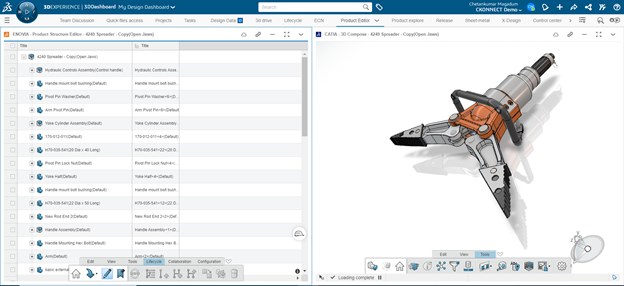
Manage digital mockups via the browser to save valuable engineering time and enhance communication across the product development team. With the ability to access and mockup products in the Cloud, you can review designs more efficiently. Easily create variants of existing designs and assign design context to each product configuration. This approach extends the design process and enables rapid delivery of products tailored to customer needs.
Visualize and Explore Product Structure
Every industry spends the majority of its time developing products, verifying designs, evaluating them, and communicating the results to team members through the use of CAD tools.
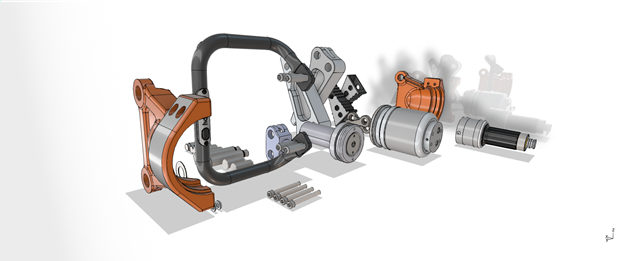
Basically, the Structure Editor allows us to develop and modify any current structure of a product. The Designs may be examined in the browser using the 3D Compose Widget, which works in tandem with the Product Structure Editor to provide a better understanding of the parts and designs made in it. We can add current assemblies, design parts, or files to the product structure. We can also create a detached product structure using the browser widget without using a CAD tool. Additionally, Create the assembly using the compose widget, where you can position the added Parts in the required.
Reuse Through Duplication
To accomplish the need, it will take a variety of time-consuming steps to create new products from the existing designs and execute those design changes to reach a specific product configuration.
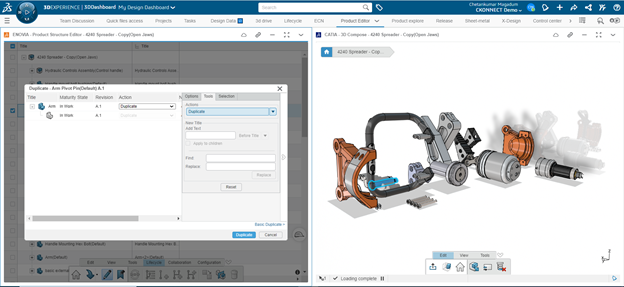
The Duplicate command can be used to create a new part that is copied from the selected object and will function as an independent part, acting as though it were created as a new component itself. Product structure allows you to duplicate specific components within the same assembly and place them in the required position. This will enable you to reproduce and modify the current designs without affecting the original designs by adding an empty item to the product structure where we can change other parts. Utilize the vacant product item to extend your product structure.
The 3D Product Architect position in multi-CAD DMU (Digital Mockup) allows you to use designs from multiple sources to get a complete perspective of a product. This suggests that you are able to comprehend how changes made to one element will affect the final product as a whole.
The 3D Product Architect role in multi-CAD DMU typically expedites the design process, fosters better teamwork, and helps ensure that the final product is well-integrated and practical.





















