Do you need to work with other stakeholders that do not have access to SOLIDWORKS or the 3DEXPERIENCE platform? We can help you Share SOLIDWORKS Design both inside and outside of your organization!
With the new Share and Mark-up features in the cloud-connected roles 3DEXPERIENCE SOLIDWORKS and Collaborative Designer for SOLIDWORKS, working with ANYONE is now simpler than ever. You never have to leave SOLIDWORKS, which is the beauty of it all. From the main toolbar under Lifecycle and Collaboration, you may share the model you are working on with just a single click using the new “Share a File” feature.
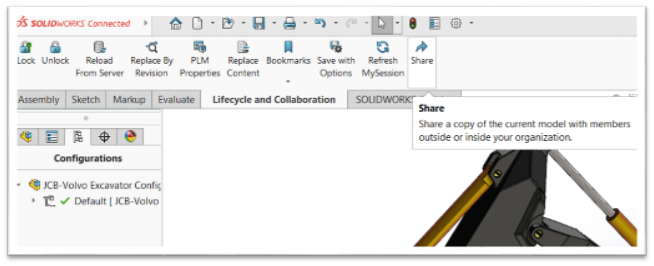
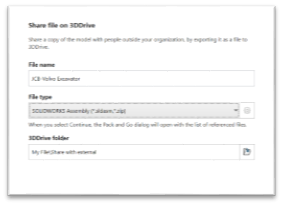
You can provide external stakeholders with SOLIDWORKS files as well as other files in a variety of formats.
You can distribute the files as a link with external stakeholders directly from the SOLIDWORKS interface. In addition to sharing files, you may limit file access to specific mail IDs, allowing only that mail ID to be opened by an external stakeholder. Furthermore, you have the ability to enable comments. They can use it to update their feedback or remarks after they’ve reviewed the model.

Once you shared the file as a link, the external person will receive the mail as shown in the picture. They were able to access the model in the browser itself as soon as they clicked on the link.
For that, the external person needs to register for a free account on the 3DEXPERIENCE platform; instead of purchasing a SOLIDWORKS or 3DXEXPERIENCE license. They may access the model in the browser immediately after logging in with their username and password, and they can perform a number of tasks without having to install any apps. These tasks can be performed on any type of device, including simple laptops and TABs.

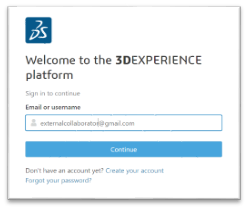
With the help of 3DPLAY, we can explode the assembly file till the part level in the browser itself. This feature will help the external vendor or any user to understand the model that you shared.

This app helps them measure the model at the part and assembly levels. If the external wants to verify the measurements of the design model that you shared, they can check the measurements such as length, width, and diameter with ease.
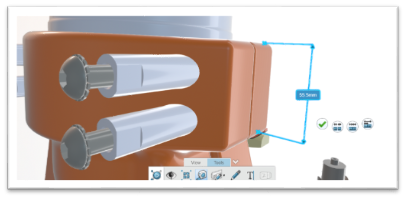
Additionally, users may simply perform any markup activity in the browser itself after seeing the model, such as changing the length or making any design modifications. Annotations in numerous colors can be added by them. so that they can communicate the necessary modifications to the specific model that you shared.
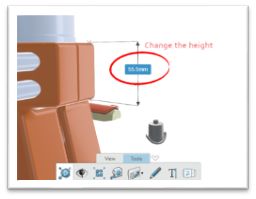
The 3DEXPERIENCE Platform enables users to securely share, annotate, and comment on the design data, enabling quick and simple communication in response to the growing demand for flexible places of work for engineers.






















