Indent feature is a tool which is used within parts where multiple bodies exists. To create an Indent, a Tool body must exist and should intersect with the Main or Target Body which receives the Indent. The Indent Feature is used to reshape thin walls of a Target Body to the shape of one or more intersecting Tool Bodies. The indentation Thickness and optional Clearance are controlled by Numeric values.
- Target Body is the part to be indented.
- Tool Body is a solid body which provides the shape of the Indent.
To create an Indent as shown below:
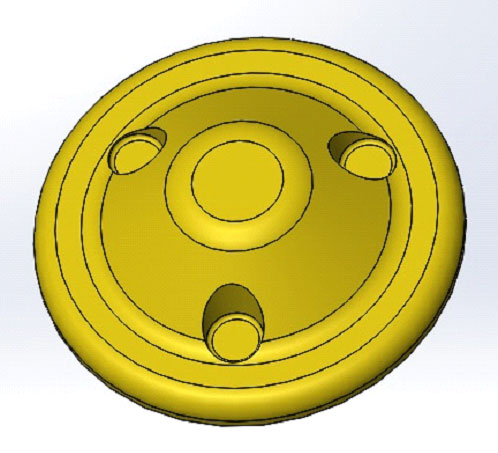
- The indent part should include two intersecting solid bodies
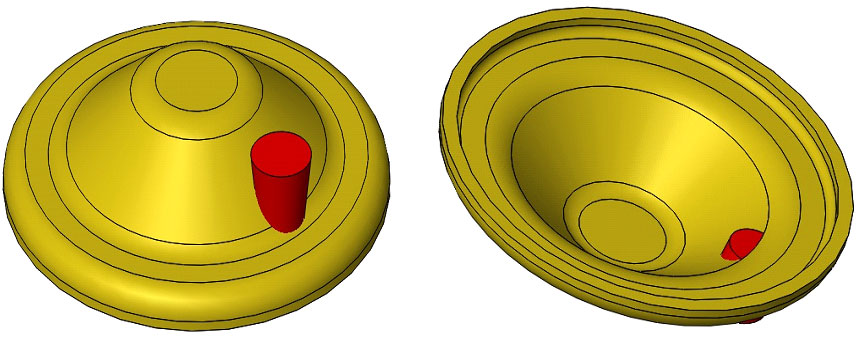
- Now we need totally three indents over the Target Body with equal spacing or any desired angle using a Circular pattern.
- To use an Indent feature: Menu > Features > Indent > Click Indent and select the body which needs to be indented(Target Body)
- Now select the bottom of the Tool body to create the shape of the Indent and give the Thickness and the Clearance under Parameters.
The preview shows the Indent.
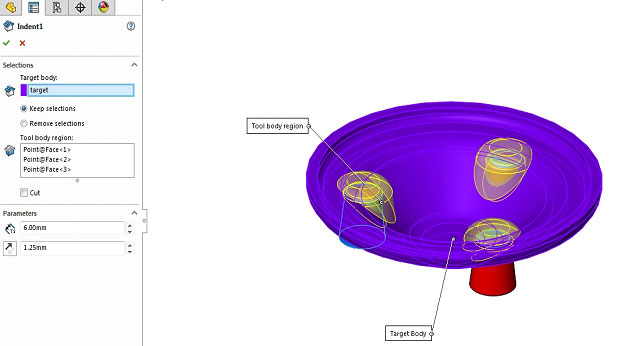
- Isolate: Click the Main or Target Body from the Solid Bodies in the Feature Manager Tree and Click IsolateOR
- Deleting Solid Body: In the Feature Manager design tree click on Solid body and choose the Solid Bodies to be deleted- Right-click a body and click Delete Body– Select the Tool Body and the Circular Pattern > Click OK
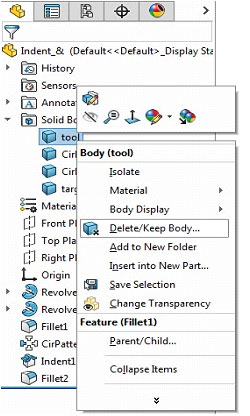
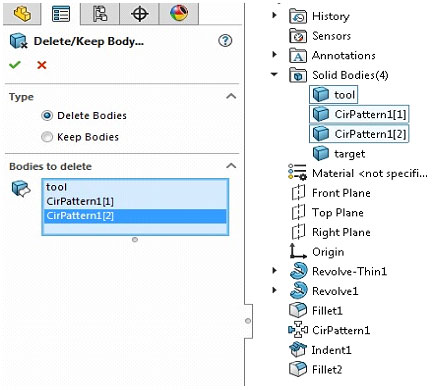
With this an Indent is created in a Multibody Design easily using Indent Feature.





















