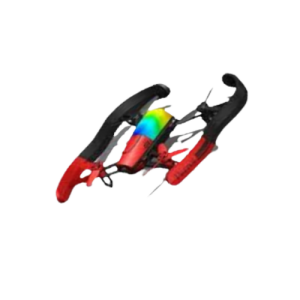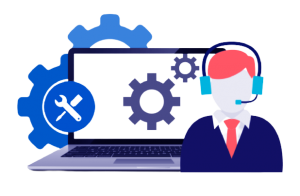PDM/PLM Upgradation Services
SOLIDWORKS PDM/PLM constitutes several components that require upgrade at the same time for a complete environment upgrade. In a larger multi-site environment, this means that proper understanding of what each component does and how they work with one another is critical to a successful upgrade. In addition to the core software components, you have to consider other applications that work with the PDM vault and customizations such as API add-ins or applications.
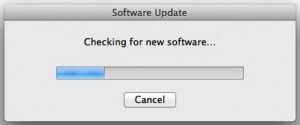
Planning the Upgrade
A properly planned upgrade will lead to a successful upgrade.
We help our Clients document the upgrade plan, both for consistency during the testing, actual upgrade and for use with future upgrades.
Estimating the time to upgrade can be difficult as there are many external factors involved. By setting up a test environment and verifying the upgrade procedure, we are able to come up with a rough estimate on how long the software and database upgrade procedure will take.
Single Site Vs Multi-Site Considerations
Potential Server Reboot after Upgrading to the new software, scheduled replications or cold storage schemas are some factors that get impacted whether the PDM/PLM upgradation needs to be executed for a Single Site or a Multi- Site.

Managing the Downtime

Depending on the length of the overall upgrade process and potential time zone differences in a multi-site environment, this may lead to scenarios where the upgrade takes place during business hours.
Based on priority, we make sure that certain users and Departments get access to the upgraded Vault sooner than others do.
Based on priority, we make sure that certain users and Departments get access to the upgraded Vault sooner than others do.
Plan for Rollback
While it is unlikely to happen, we recommended a plan for the possibility that the production upgrade could fail even though thorough testing carried out. In that case, we should have a plan for “rolling back” to the pre-upgraded environment.

Testing the Upgrade

Testing the new SOLIDWORKS PDM version in a “sandbox” environment (i.e. a separate environment closely matching the current production environment) is probably the most critical aspect of preparing for an upgrade.
We set up a matching SOLIDWORKS PDM environment as close to the environment you plan to upgrade, so that we are able to help the users with any issues that may arise.
We also plan for a Workshop so that functionality tests of the Upgraded Vault involve our Customer end users.
We set up a matching SOLIDWORKS PDM environment as close to the environment you plan to upgrade, so that we are able to help the users with any issues that may arise.
We also plan for a Workshop so that functionality tests of the Upgraded Vault involve our Customer end users.
Backup/ Restore Procedure
This step is crucial to get a copy of the Production Vault set up on the test environment.
Once the production vault copy is set up – we verify that it works by creating a local vault view on a client and working in the vault. We then try to at least add, check in and check out files before progressing with the upgrade.
Once the production vault copy is set up – we verify that it works by creating a local vault view on a client and working in the vault. We then try to at least add, check in and check out files before progressing with the upgrade.
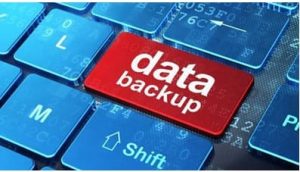
Upgrade SOLIDWORKS PDM

We complete the Upgrade of PDM Server and Client as per the detailed Instructions mentioned in the PDM Installation guide.
Verify Back Up Plans
Post Server Environment Upgrade, we ensure that a recurring backup plan is properly set up for backing up the vault databases and complete archive files. This is extremely important and after an upgrade, it is a good opportunity to validate the backup plans.

Our Customer Testimonial
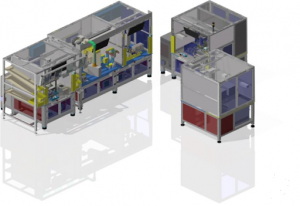
“SOLIDWORKS has helped provide superior user experience to our design stage”
Mohan T –Managing Director