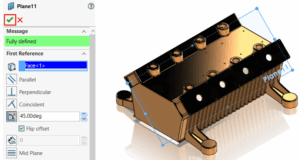3DEXPERIENCE SOLIDWORKS can be used to access all collaboration, and product lifecycle management (PLM) features from any location at any time on any connected device. With the 3DEXPERIENCE platform on the cloud, you can connect your teams, offices, and plants anywhere in the world without worrying about physical location. With carefully chosen responsibilities for each person involved in the product design and development process, you may access your SOLIDWORKS designs via a browser for design reviews, approvals, drawing releases, and much more.
3DEXPERIENCE Route Management
Using a web-based route management application on any device, 3DEXPERIENCE makes it simple to handle approval processes. When approval is required, create routes and use them as templates.
A longer, more intricate route can be divided into smaller routes by connecting route templates in a series. There is a field in the route template called “Start Route on Completion” that allows you to choose another route template. To define a workflow, you can connect as many route templates as necessary.
We’ll look closely at how workflows and procedures are handled by Route Management.
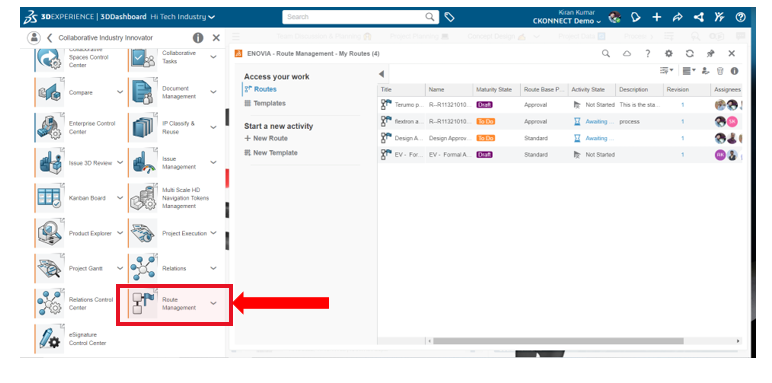
Open the 3DEXPERIENCE Route Management Application from the Collaborative Industry Innovation role, once you click on it new tab will be opened.
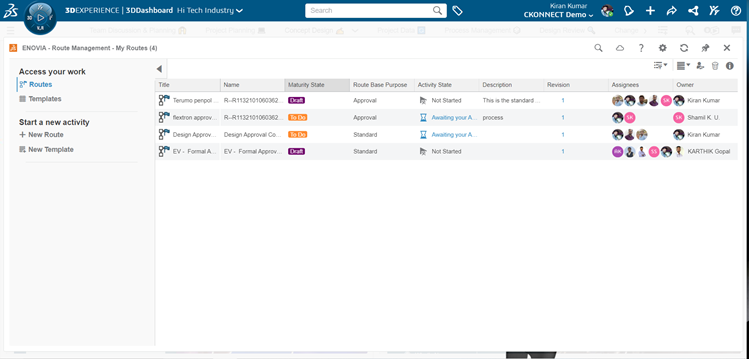
Start by Creating New Route for your project.
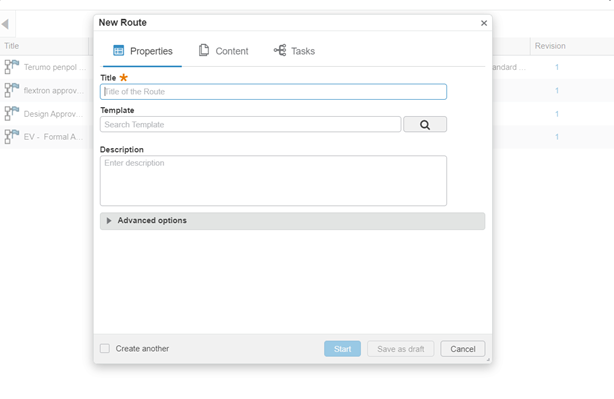
Once u click on New Route, this above dialog box will appear and add the details as per your project.
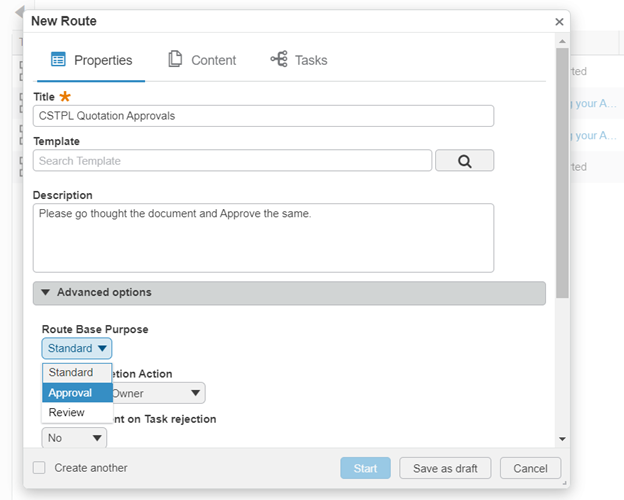
Add the Details of the Route and also give the Description for the same, so that the Approvals will be able to understand the Project details.
In Route we have 3 Purpose.
Standard – This Route is only to Notify about the Route Created for that Project
Approval– This Route requires approval and comments from the assignees.
Review– This Route is only for commenting from the Assignee.
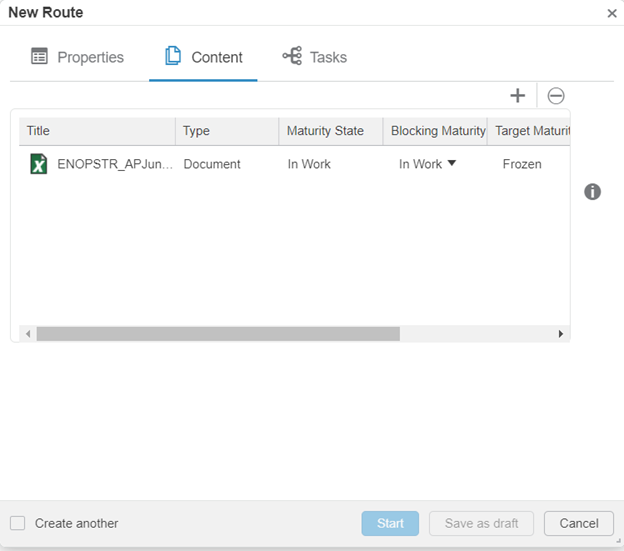
Add the Content (File) in the route only so that the Approval will be able to check the file from the Route only and can review it in the Browser, then start the Route.
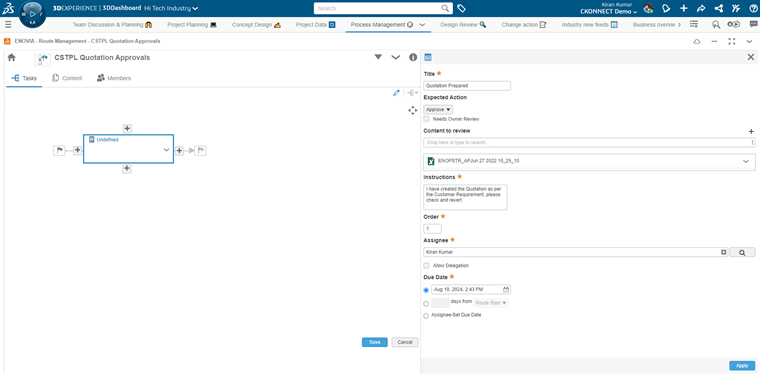
Here, once you start the Task, you will be able to see a Tab on the right-hand side, where you can add the title to that task and also give the description and expected action to be done on that, finally add the assignee to that task and set the time for approval.
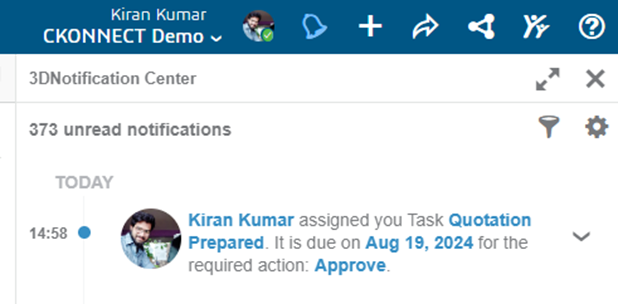
Once you start the Route, the Assignee will get a Notification as per the above so that he can directly click on that notification and approve or reject it as per the requirement.
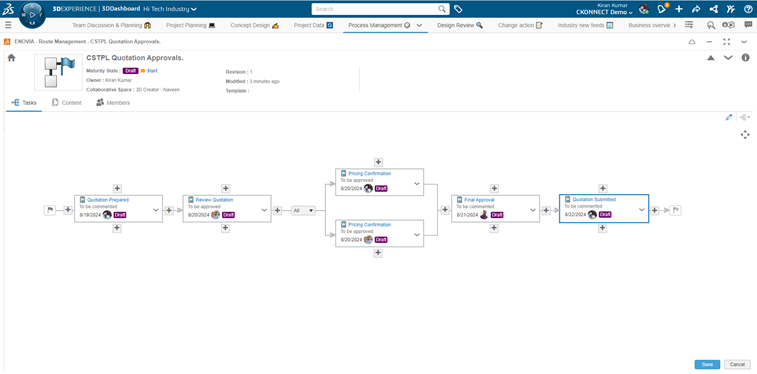
So, finally, you can create all the Approval routes as per your requirement and assign the tasks to the relevant people by adding the Instructions so that they will be notified on the same for approval after the Route is started.
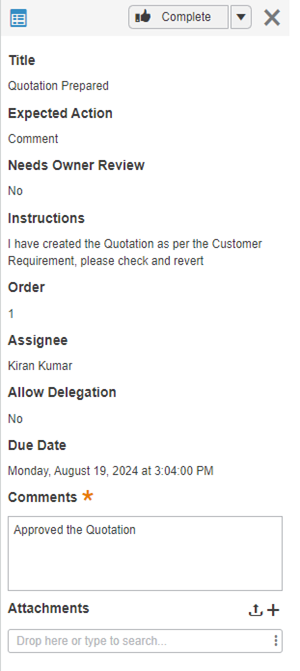
After the Route is started, now finally, the Approval will review the file and they can complete the task by adding the Comment and approve that.
Finally, to summarize, the collaboration of Route Management with ENOVIA and the 3DEXPERIENCE platform provides a practical approach for automating the business processes. By enabling users to generate route templates, they can capture and duplicate current procedures, the ‘Route Management’ widget facilitates simple administration and customization of routes, and the incorporation of content into routes guarantees that participants have access to all relevant information. Organizations that implement Route Management can improve workflows, faster teamwork, and boost overall productivity.