Magnetic Mates feature was introduced in SOLIDWORKS 2017. It enabled users to quickly snap components together and create facility layouts, along with it helps them to organize and optimize space. It also enabled users to build assemblies much quicker with common mating interfaces.
Let’s look at the enhancements to Magnetic Mates in SOLIDWORKS 2018:
1) Support for Multiple Ground Planes
You can create the first ground plane from Insert>Reference Geometry>Ground Plane. Select the appropriate plane from the model to convert to ground plane and click Ok.
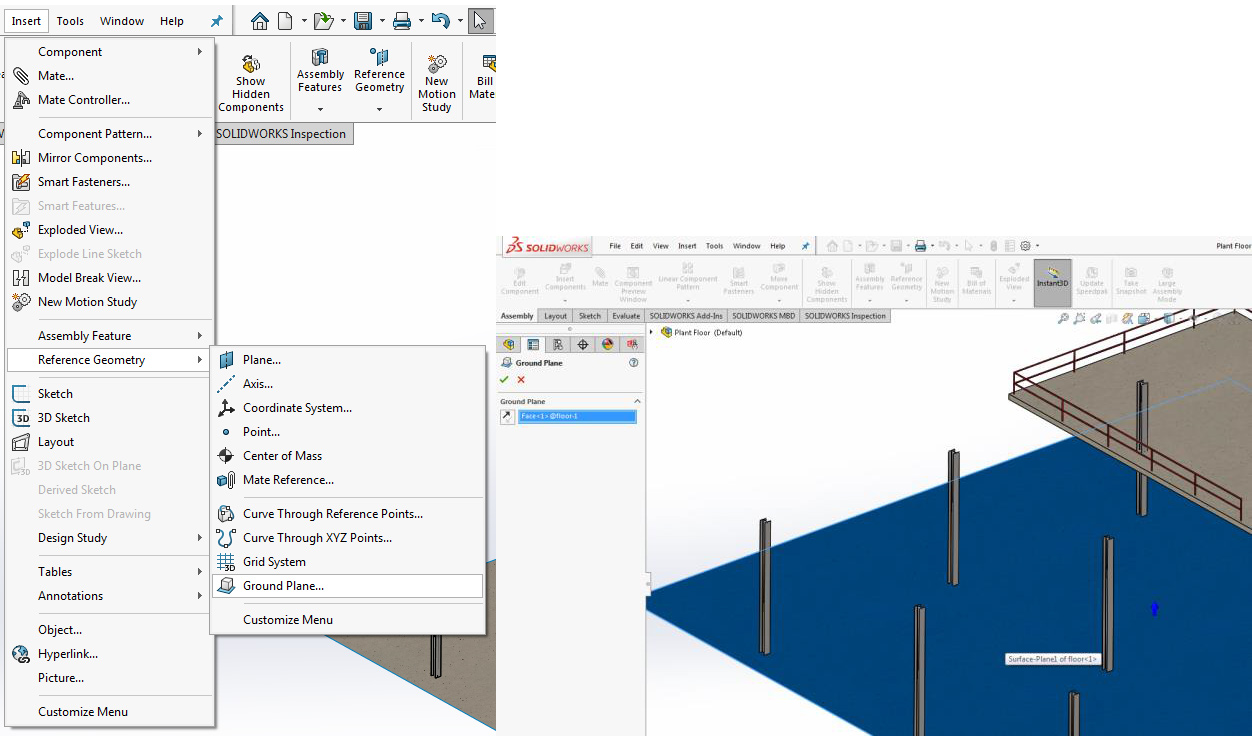
For creating multiple plane, either follow the above method or right click the ground plane folder in feature manager design tree and select insert ground plane. Select the newly created ground plane.
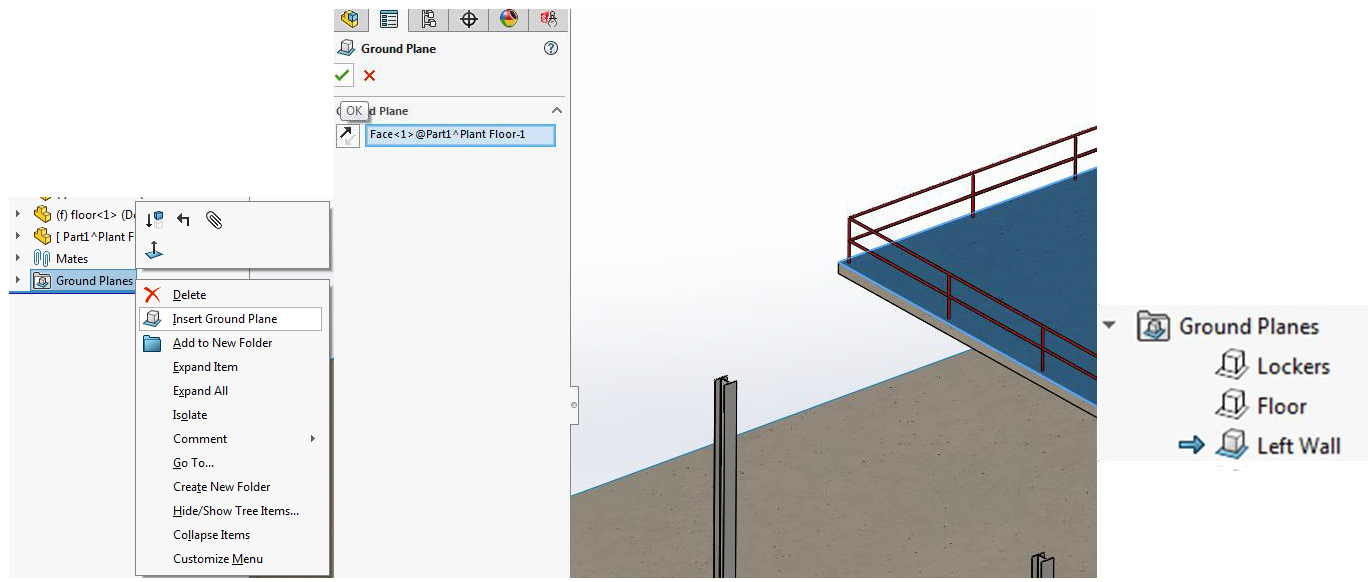
2) Lock Mate:
Locking the magnetic mate has existed before now it is much more discoverable with the new popup option whenever you add and create a magnetic mate.
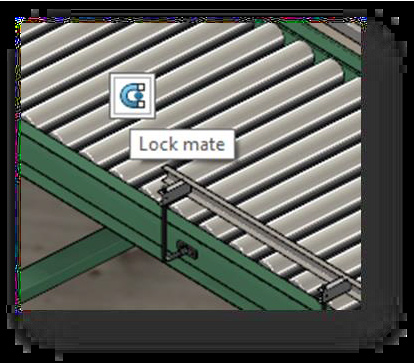
3) Cycle Connection Points:
New Keyboard shortcuts have been added to cycle through the magnetic mate connection points. Open square bracket “[“, cycles through options in moving component and close square “]” bracket cycles through mate options in static components.

With the ability to snap components together on multiple ground planes, easier access to lock the mate and connection point cycling, it is easier than ever to build assemblies.





















